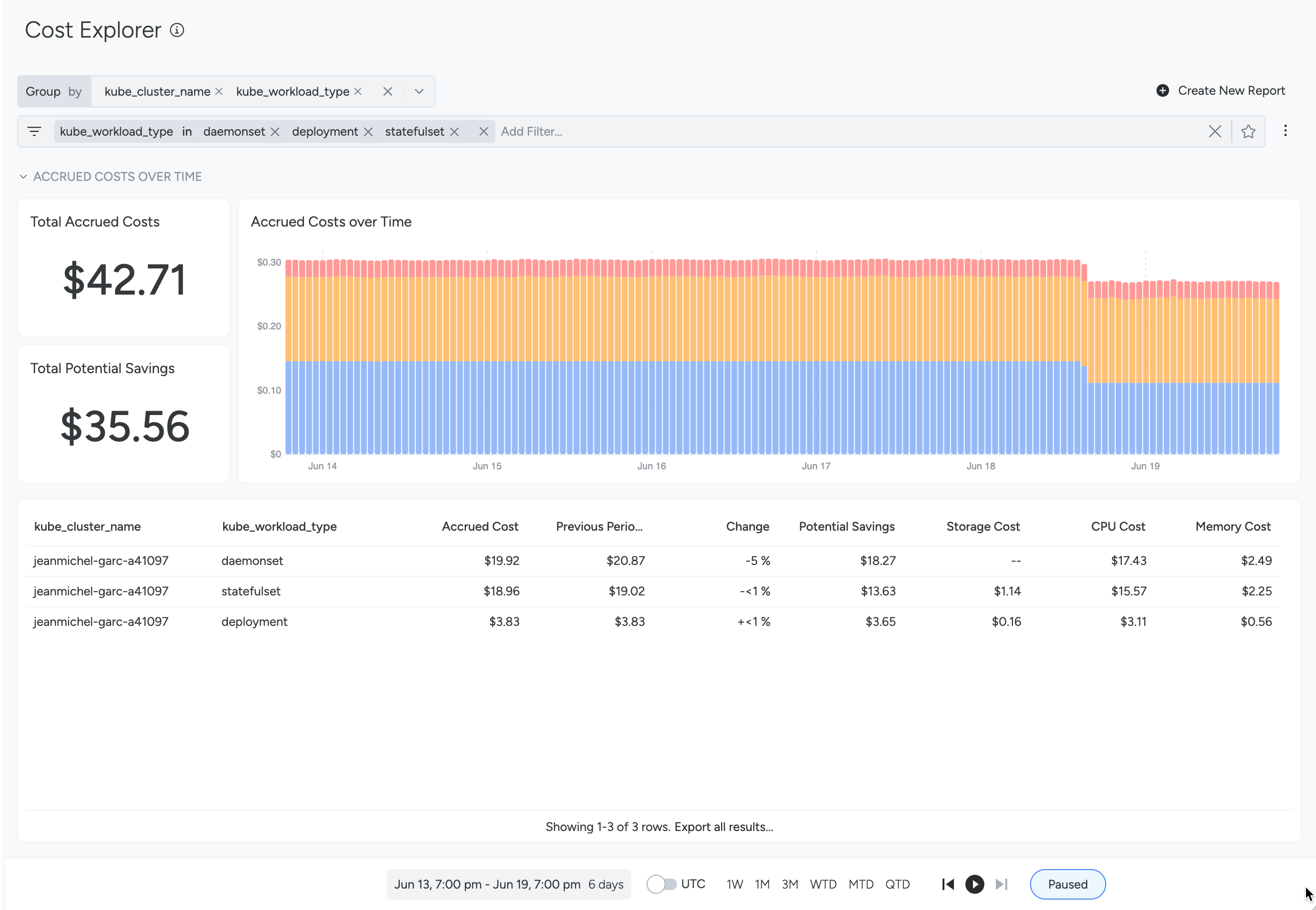Cost Explorer
Grouping
Use the Group by option to select which labels you want to group costs by. Use this option to group costs across any Kubernetes Namespace or Workload label.
Filtering
Use the Add Filter option to filter the cost data by specific label values. For example, only return costs from production clusters. You can save or favorite filters for future use.
Export Results
To export your results from an existing Cost Exploration:
Select Export all results from the bottom of the Cost Explorer page.
Choose a Format: JSON or CSV.
Select a File name for the exported file.
Select Export.
Create New Report
To create a report from an existing Cost exploration in Cost Explorer:
Select Create New Report in the top right corner.
The New Report page opens.
Specify a unique Name and Description.
Choose an Export Format of CSV of JSON.
You might wish to process exported reports offline, or integrate them with third-party tools.
Set the scope of the report.
Scope controls which portions of your infrastructure cost data will be included for.
Select appropriate grouping.
You can Group By cluster, namespace, or workload. Wasted Workload Spend reports require the groups kube_cluster_name, kube_namespace_name, and kube_workload_name by default.
Configure the Frequency.
The frequency of the report will determine the timeframe of cost data included in the final report.
Configure Notifications to send a friendly report to your team. The available channels are Email and Slack.
You can generate a Data Preview of the data to export. You can also retrieve the latest report through our API and connect with your preferred tools.
Select Save.