Configure Event Alerts
From the Event detail panel, you can create alerts for events to be notified on future occurrences of the same event.
To create an alert for an event:
Log in to Sysdig Monitor.
Navigate to Events from the navigation bar on the left.
The Events feed appears.
Select an event to open the Event Details panel.
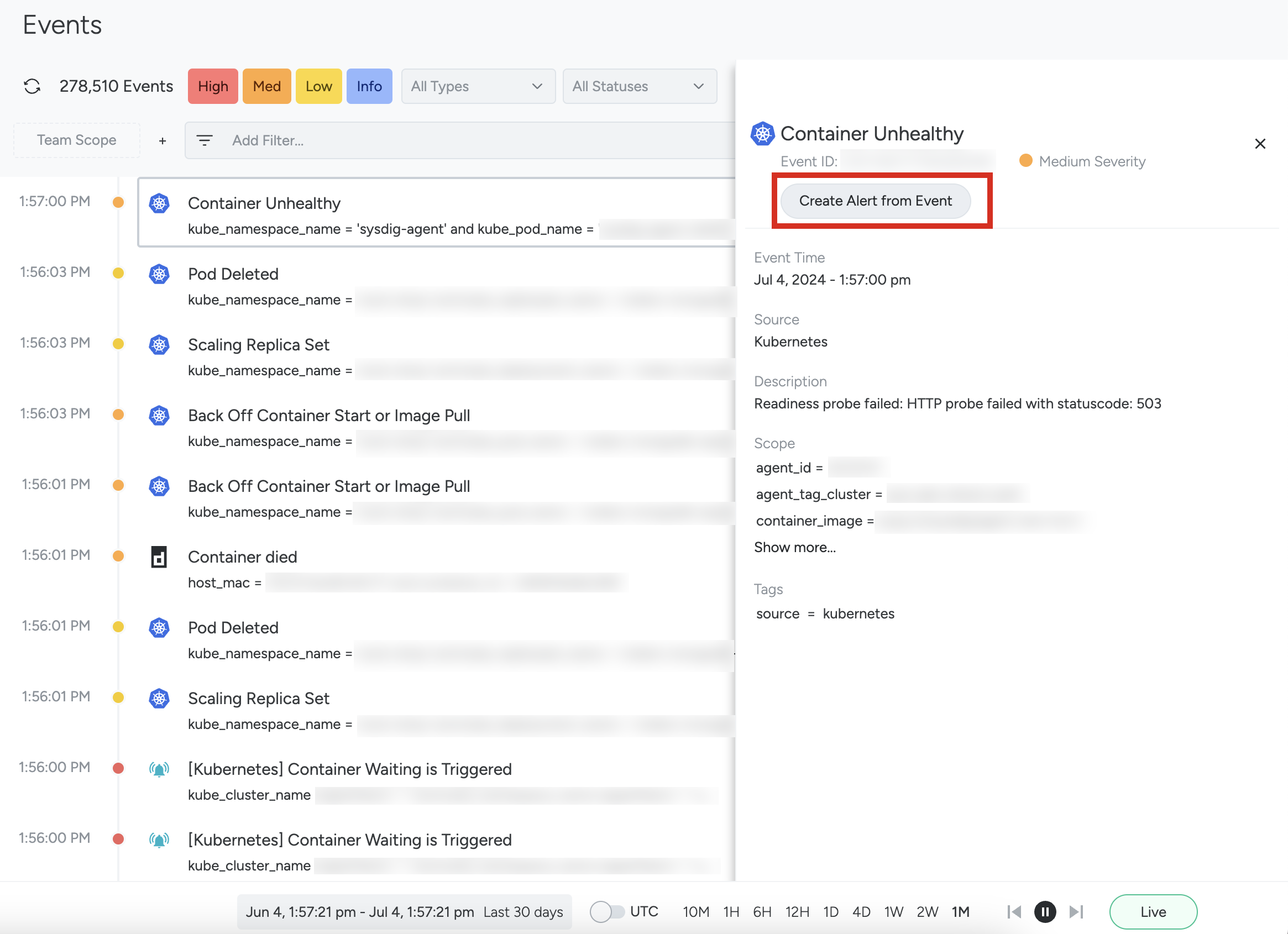
Click Create Alert from Event.
The Alert Editor opens.
Configure the alert as necessary.
Alert configuration will be auto-filled with information from the event.
For more information on configuring alerts, see Configure Alerts.
Click Save to create and enable the alert rule.