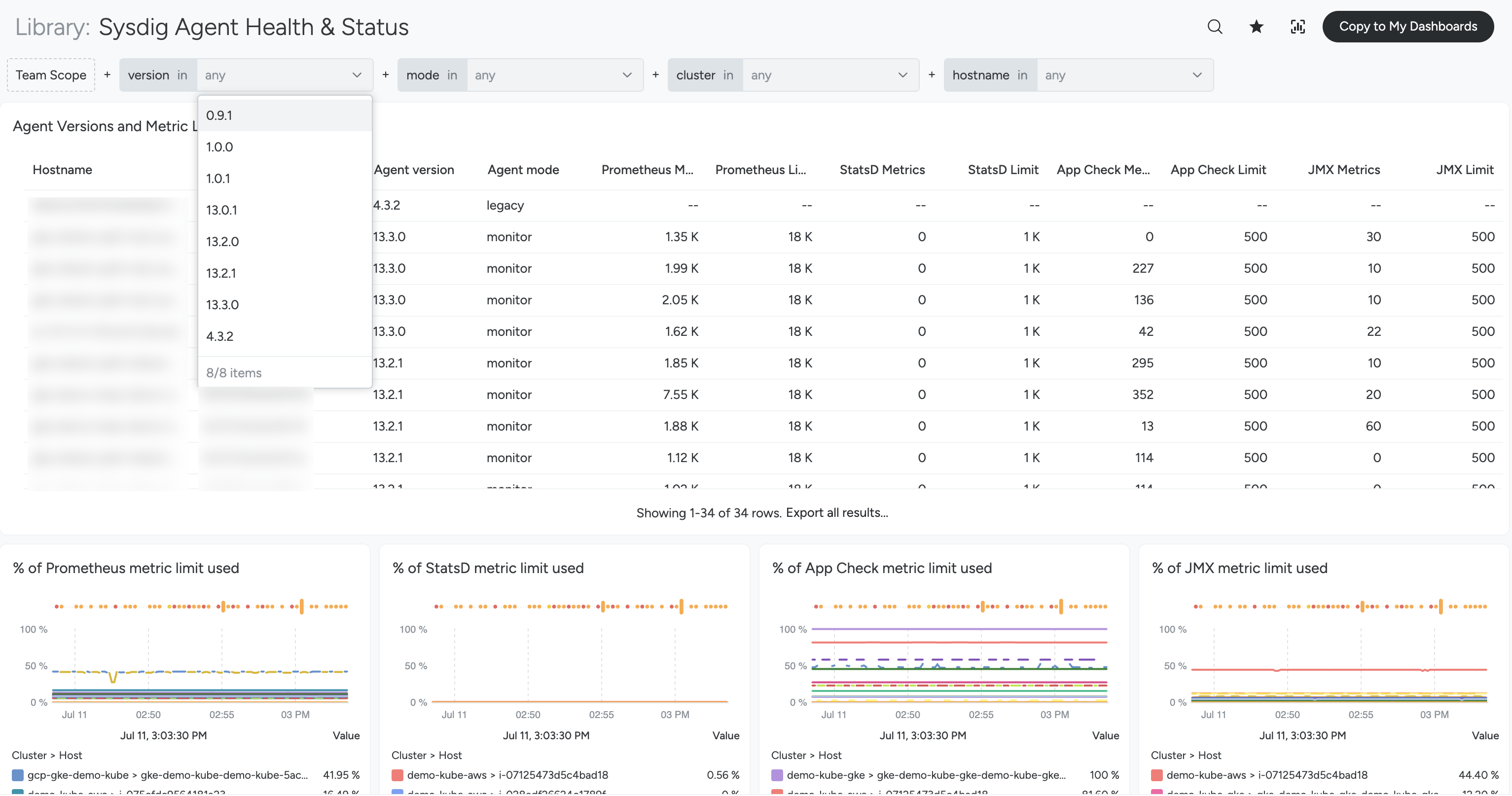Metric Limits
The Sysdig agent metric limit is different from the entitlement limit imposed on custom time series. Your time series entitlement could be lower than agent metric limits. For more information, see Time Series Billing.
View Metric Limits
The metric limits are automatically defined by Sysdig backend components based on your plan, agent version, and backend configuration. Metric limits are set per-category, and when aggregated the per-category limits define your overall metric limit per agent. Metric limits are global per account and the same limit will apply to each agent within a Sysdig account.
To view per-category metric limits for your account, along with the current usage per host for each metric type:
Log in to Sysdig Monitor.
Select Dashboards > Dashboard Library.
Select the Sysdig Agent Health & Status dashboard template.
Here, you can view the metric limits and current time series consumption for each agent.
| Metrics | Description |
|---|---|
statsd_dragent_metricCount_limit_appCheck | The maximum number of unique appCheck timeseries that are allowed in an individual sample from the agent per node. |
statsd_dragent_metricCount_limit_statsd | The maximum number of unique statsd timeseries that are allowed in an individual sample from the agent per node. |
statsd_dragent_metricCount_limit_jmx | The maximum number of unique JMX timeseries that are allowed in an individual sample from the agent per node. |
statsd_dragent_metricCount_limit_prometheus | The maximum number of unique Prometheus timeseries that are allowed in an individual sample from the agent per node. |
To adjust metric limits for any category, Contact Sysdig Support.