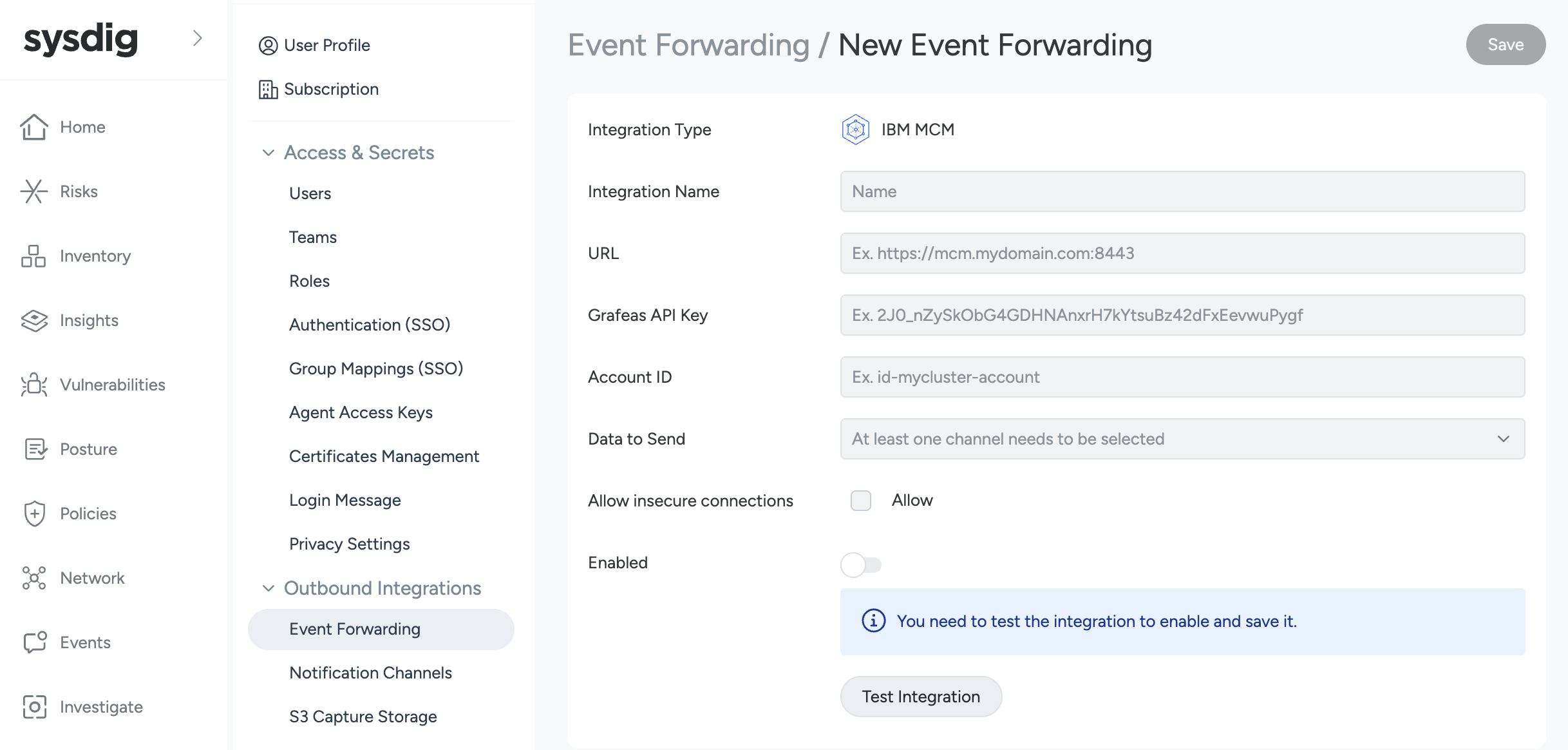Forwarding to IBM MCM
There are two ways to integrate IBM MCM with Sysdig Secure: through the UI, or through Agent Local Fowarding. Sysdig recommends the former method, but both are covered on this page.
Prerequisites
- Generate a Grafeas API key and authenticate an IBM Cloud IAM token.
Integrate IBM MCM through the UI
Event data can be forwarded to IBM Cloud Pak for Multicloud Management. Here’s how to set up an integration through the UI:
Log in to Sysdig Secure as an Admin.
From Integrations or Settings, navigate to the Events Forwarding tab.
Click the Add Integration button.
Select IBM MCM from the drop-down.
Configure the required options:
Integration Name: Define an integration name.
URL: This is the URL for your IBM MCM API endpoint. This should be the same that you use to connect to the IBM MCM CloudPak console. Use the format
scheme://host:port.Grafeas API Key: Enter your IBM API key.
Account ID: (Optional) You can leave it blank to use the default value of
id-mycluster-account. If you want to use a different account name, provide it here.Data to Send: Select from the drop-down the types of Sysdig data that should be forwarded. The available list depends on the Sysidg features and products you have enabled.
Allow insecure connnections: Click the box if you want to skip TLS certificate verification and allow insecure connections.
Enabled: Toggle to enable the integration. You will need to successfully Test Integration with the button below before the integration can be enabled.
Click Save.
Integrate IBM MCM through Agent Local Forwarding
If you wish to integrate IBM MCM through Agent Local Fowarding, review the configuration steps and use the following parameters for this integration:
| Attribute | Required? | Type | Default | Description | ||
|---|---|---|---|---|---|---|
| endpoint | yes | string | The URL, including protocol and port (if non standard), to your IBM Cloud Pak for Multicloud Management API endpoint | |||
| apiKey | yes | string | IBM Cloud API Key | |||
| insecure | no | bool | false | Skip TLS certificate verification | ||
| accountId | no | string | id-mycluster-account | Account ID to use on MCM | ||
| providerId | no | string | sysdig-secure | The provider the findings will be associated with | ||
| noteName | no | string | policy-event | The note to use. If unspecified, a note with policy-event ID will be created and used. |
Feedback
Was this page helpful?
Glad to hear it! Please tell us how we can improve.
Sorry to hear that. Please tell us how we can improve.