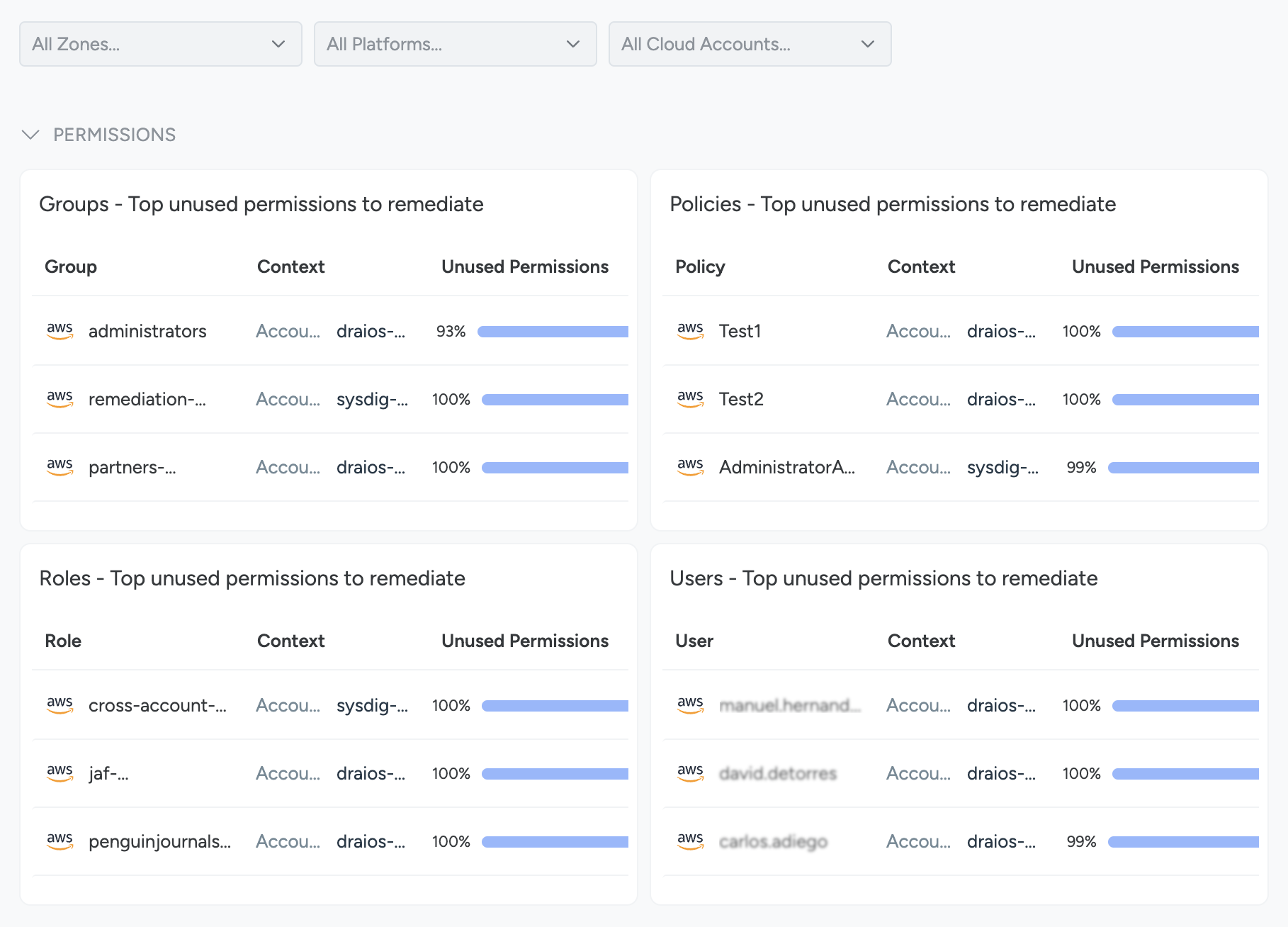Overview
Access the Overview
- Log in to Sysdig Secure and select Posture >Identity and Access|Overview.
- Filter, review, and link to subpages.
Learning Status
The Learning Status panel in the upper right corner indicates several possible states for each registered account:
- Disconnected: A cloud account is
Disconnectedif no successful scan has ever occurred. - In Progress: A cloud account is
In Progresswhen the account was connected less than 90 days prior. This ensures that the user activity has been profiled for a meaningful amount of time. - Completed: If not disconnected nor in progress, the account learning status is
Completed.
Filter
Filter by Zones, Platforms and Cloud Accounts.
Use of the Region scope may result in more data being shown to users in the Posture > Identity Management pages than defined in the Zone.
Review
Use the graphic displays to get a birds-eye view of the most important identity and access findings in your environment. Each panel highlights a particular focus area and is interactively linked to the appropriate sub-page to take action.
The highlights are grouped by:
Identity Posture overall, featuring Inactive Groups, Roles, Policies, and Resources; Admin Groups and Admin Roles, and Users without MFA (multi-factor authentication).
Permissions featuring top unused permissions to remediate, by Groups, Policies, Roles, and Users
Risk by User Findings
Access Distribution for Read/Write/Admin access for Roles, Users, Groups, and Policies
Feedback
Was this page helpful?
Glad to hear it! Please tell us how we can improve.
Sorry to hear that. Please tell us how we can improve.