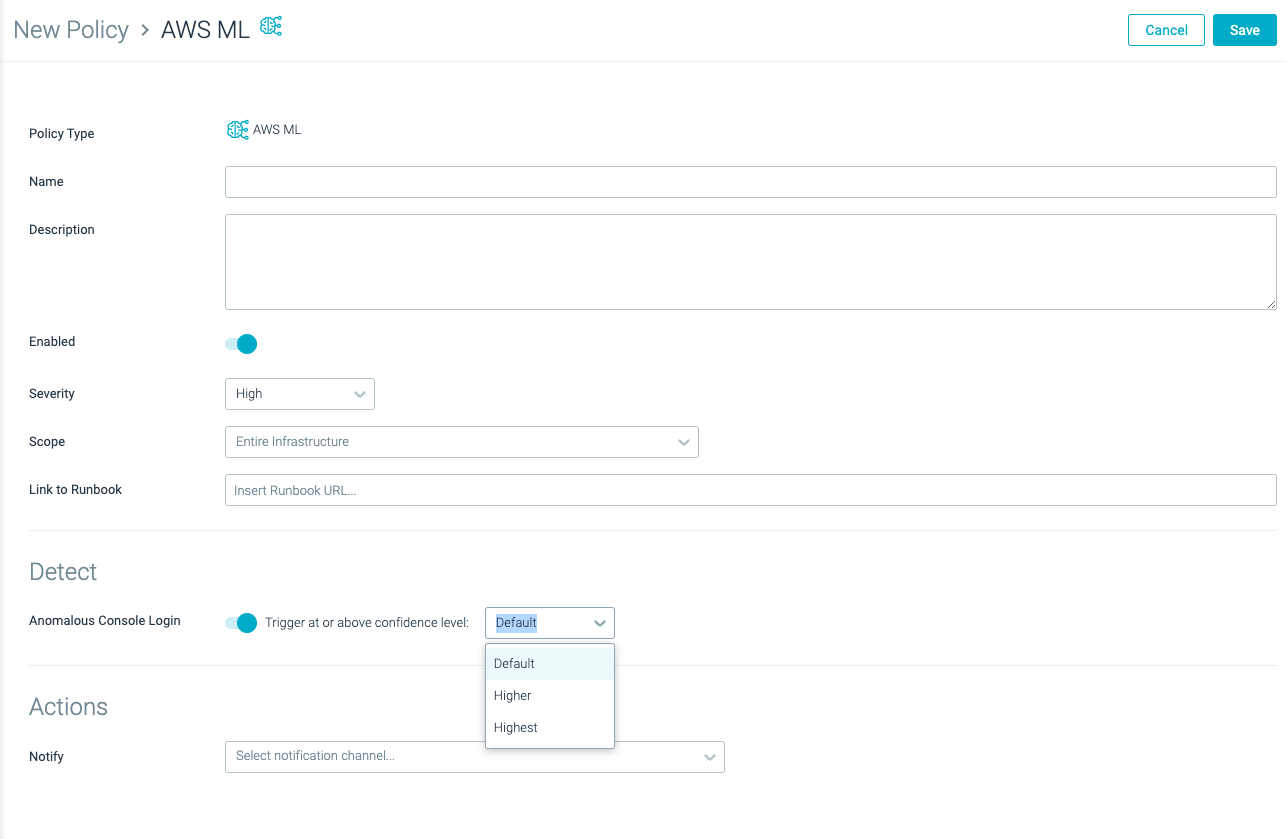Okta ML
This policy:
Leverages machine learning to continuously monitor your cloud environment for unusual login activities, and notifies you when they happen.
Detects and alerts you of anomalies in your Okta logs.
Extends the functionality of Falco rules, providing a second layer of defense.
Prerequisites
Okta must be integrated into Sysdig Secure. See Okta Integration.
Customer Data Analytics collection must be enabled under Privacy Settings. See Privacy Settings.
Configure AWS ML Custom Policy
In the Sysdig Secure UI:
Select Policies > Threat Detection|Runtime Policies to display the Runtime Policies page.
Click +Add Policy (at the top right of the page).
Select Okta ML policy type.
Configure the policy:
Basic Parameters
Name: Enter a policy name.
Description: Provide a meaningful and searchable description or keep the default one.
Enabled/Disabled: Toggle to enable the policy so that it generates events.
Severity: Choose the appropriate severity level as you would like to see it in the Runtime Policies UI:
High, Medium, Low, Info
Policy severity is subjective and is used to group policies within a Sysdig Secure instance.
Note: There is no inheritance between the underlying rule priorities and the severity you assign to the policy.
Scope: Define the scope to which the policy will apply, based on the type-dependent options listed.
Link to Runbook: (Optional) Enter the URL of a company procedure that should be followed for events resulting from this policy. For example:
https://www.mycompany.com/our-runbook-link.If you enter a value here, then a View Runbook option will be displayed in any corresponding Event.
Detect
Anomalous Login: Toggle on or off and select the confidence level at which the policy should be triggered: Default, Higher, or Highest.
- Default: This is the value at which the model is tested by Sysdig’s Threat Research Team.
- Higher and Highest: The higher the value chosen, the lower the chance of false positives, but the higher the chance of false negatives (i.e. missed anomalous behaviors).
Actions
Notify: Select a notification channel from the drop-down list for sending notifications of events to appropriate personnel.
See Set Up Notification Channels.
Feedback
Was this page helpful?
Glad to hear it! Please tell us how we can improve.
Sorry to hear that. Please tell us how we can improve.