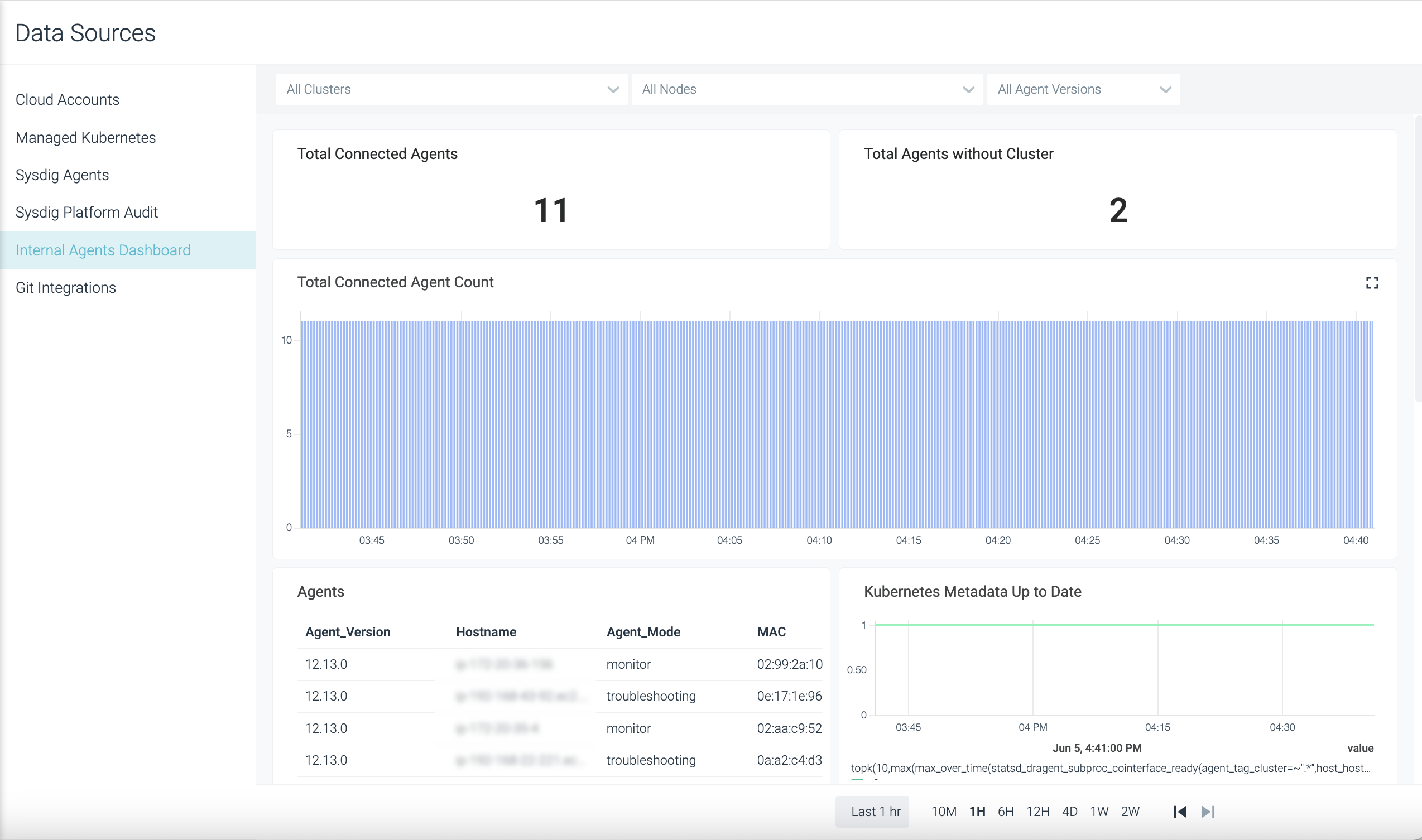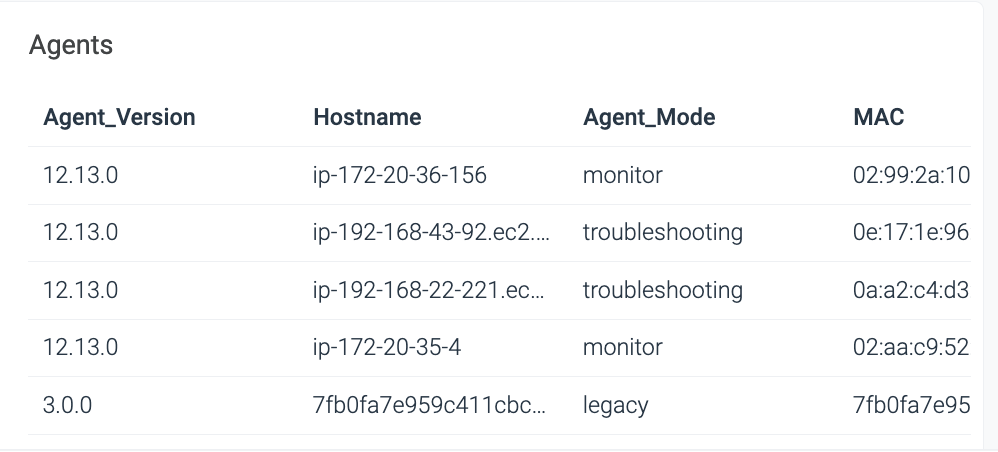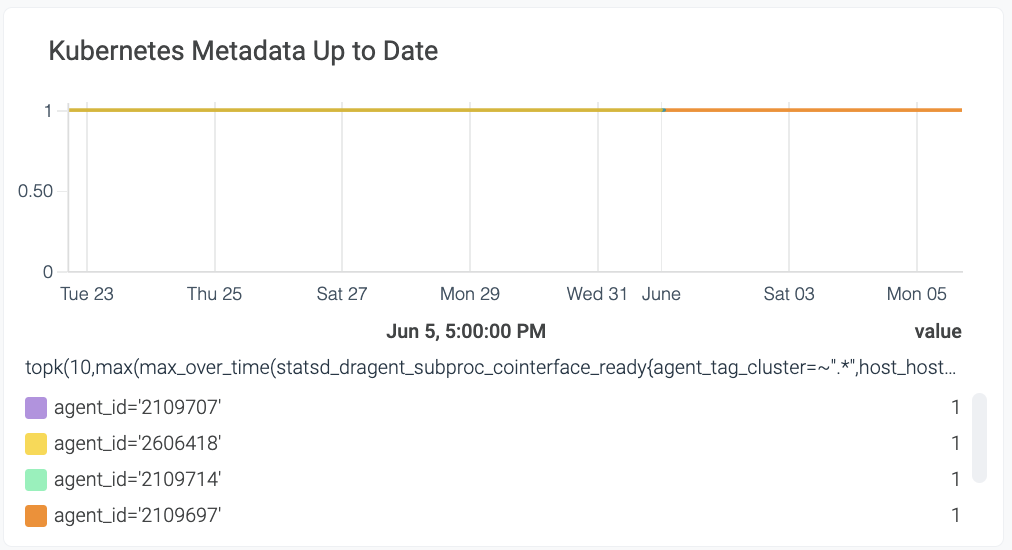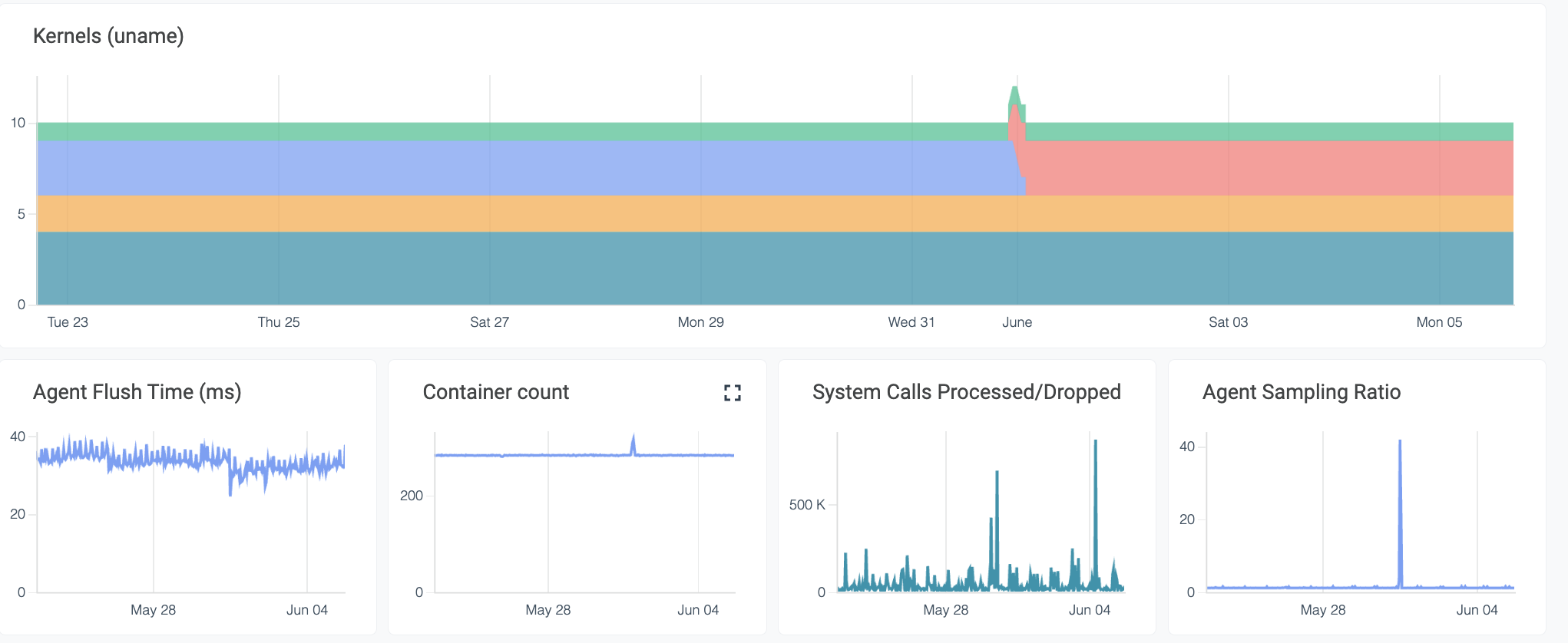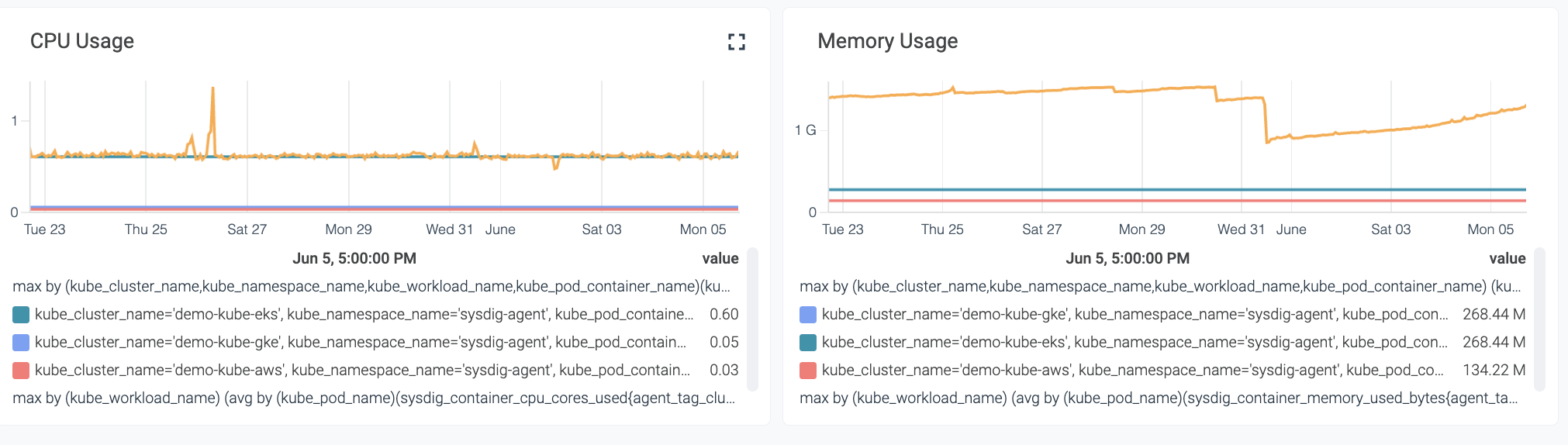Internal Agents Dashboard
This page is displayed only in Sysdig on-premises installations and shows granular Sysdig agent details such as associated host names, agent modes used, Kubernetes metadata status, CPU and memory usage and more.
Prerequisites
Sysdig Secure on-premises v 6.2.1+
The Cloudsec service must be enabled through a flag in the on-prem Installer:
sysdig.secure.cloudsec.enabled = true.
Review Environment
Select Integrations > Data Sources | Internal Agents Dashboard.
You can:
Filter and Sort
Filter by cluster, node, or agent version to find which agents in your environment match the criteria.
See at a Glance
Which agent versions you have installed, on
Which hostnames
Agent modes you defined when you installed
MAC addresses
Review Kubernetes Metadata Up to Date
Review Internal Counts
These panels display:
- Kernels
- Agent Flush Time
- Container Count
- System Calls Processed/Dropped
- Agent Sampling Ratio
CPU and Memory Usage
Feedback
Was this page helpful?
Glad to hear it! Please tell us how we can improve.
Sorry to hear that. Please tell us how we can improve.