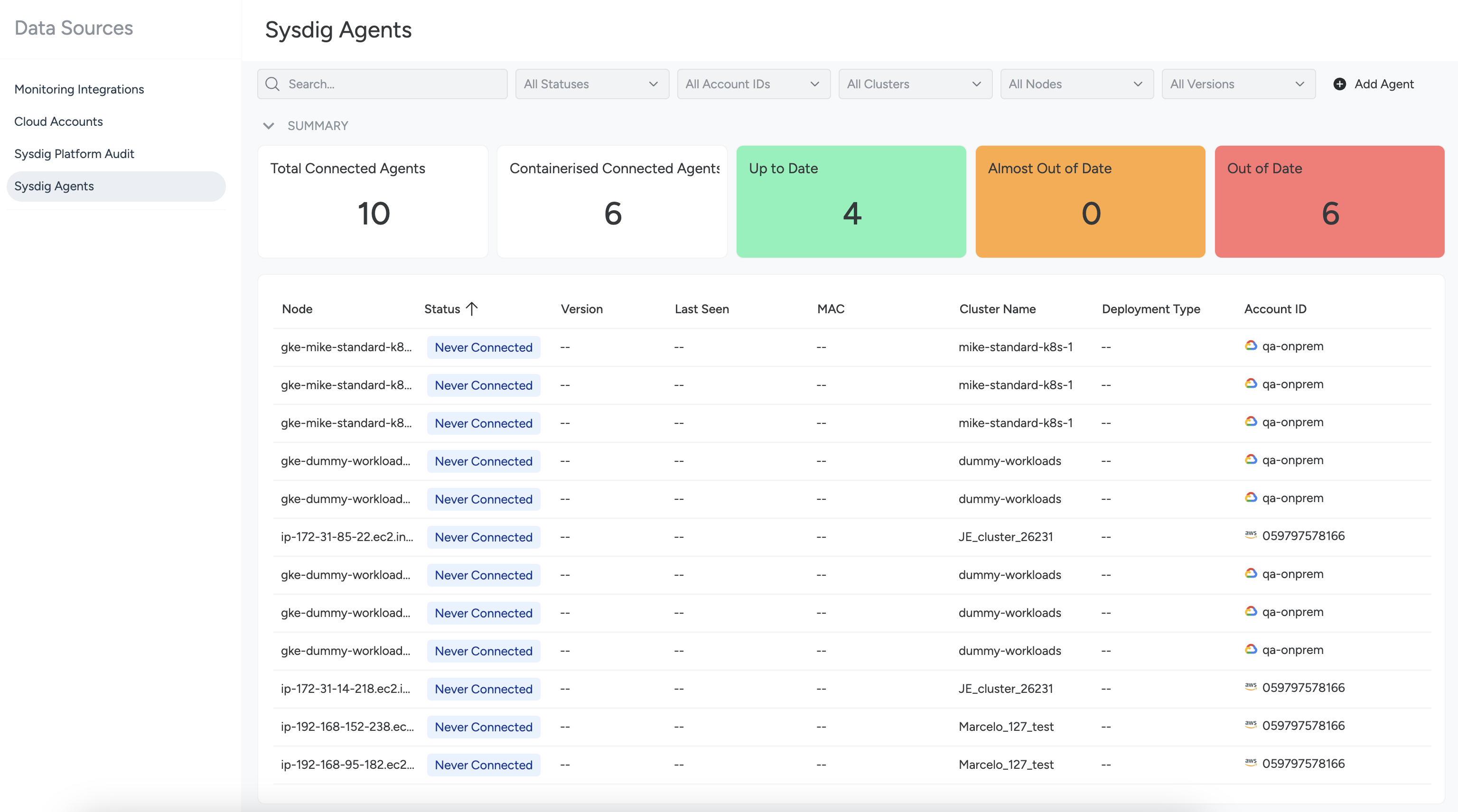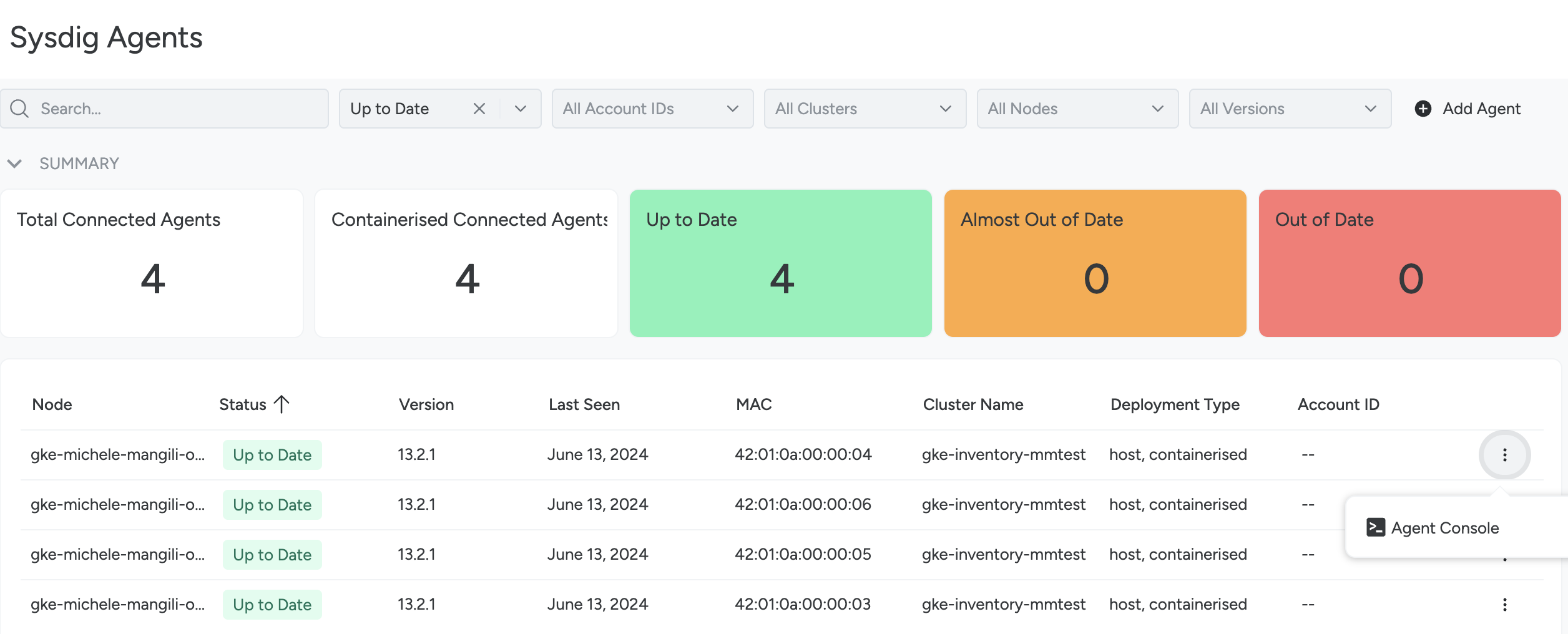Sysdig Agents (Monitor)
On the Sysdig Agents page of Sysdig Monitor, you can view the list of Sysdig Agents installed in your environments, and quickly determine which agents are up to date, almost out of date, or out of date.
Select Integrations > Data Sources > Sysdig Agents to view the page.
Review the Environment
On the Sysdig Agents page, you can:
- Identify where agents are installed: by node, cluster name, and cloud account ID. Locate the nodes detected from previously installed agents on hosts and from connected cloud accounts.
- View the agent versions detected in your environment.
- Check agent connection status and age.
- Narrow the view by searching or filtering on node name, cluster name, account ID, agent version, or agent status.
- View your total connected agent count over time.
- Access a link to quickly add an agent or troubleshoot disconnected nodes.
Understand Agent Status
| Status | Description | Notes |
|---|---|---|
| Never Connected | Cloud Accounts only. Detects nodes in a managed cluster in a cloud account connected to Sysdig, where an agent has not been deployed | Hover over the status to link to the Helm-based agent install instructions. |
| Out of date | Deprecated agent version. Agent support is provided for the last three minor version releases. | Hover over the status for information on upgrading the agent. |
| Almost out of date | On the next agent release, this agent will be deprecated. Agent support is provided for the last three minor version releases. | Hover over the status for information on upgrading the agent. |
| Disconnected | A Sysdig agent on a registered Kubernetes node lost connection to Sysdig. | Hover over the status for information on how to troubleshoot an agent installation |
| Up to date | Your agent version is up to date. | |
| Connected | The agent is connected. | This status includes agents that are Up to date, Almost out of date and Out of date. |
Add an Agent
To add an agent:
On the Sysdig Agents page, click Add Agent.
Select your environment and continue with on-screen instructions:
- Kubernetes Cluster
- Linux
- Docker
Agent Console
To open Agent Console:
- On the Sysdig Agents page, locate the agent you want to explore.
- Select the three-dot menu on the right-hand side of the view.
- Click Agent Console.
For more information about Agent Console see Using the Agent Console.