SNMP
This page describes the default configuration settings, how to edit the configuration to collect additional information, the metrics available for integration, and a sample result in the Sysdig Monitor UI.
SNMP Overview
SNMP has three primary versions ( SNMPv1, SNMPv2c and SNMPv3) and SNMPv2c is most widely used.
SNMP allows device vendors to expose management data in the form of variables on managed systems organized in a management information base (MIB), which describe the system status and configuration. The devices can be queried as well as configured remotely using these variables. Certain MIBs are generic and supported by the majority of the device vendors. Additionally, each vendor can have their own private/enterprise MIBs for vendor-specific information.
SNMP MIB is a collection of objects uniquely identified by an Object Identifier (OID). OIDs are represented in the form of x.0, where x is the name of object in the MIB definition.
For example, suppose one wanted to identify an instance of the variable sysDescr
The object class for sysDescr is:
iso org dod internet mgmt mib system sysDescr
1 3 6 1 2 1 1 1
Hence, the object type, x, would be 1.3.6.1.2.1.1.1
SNMP Agent Configuration
To monitor the servers with the Sysdig agent, the SNMP agent must be installed on the servers to query the system information.
For Ubuntu-based servers, use the following commands to install the SNMP Daemon:
$sudo apt-get update
$sudo apt-get install snmpd
Next, configure this SNMP agent to respond to queries from the SNMP
manager by updating the configuration file located at
/etc/snmp/snmpd.conf
Below are the important fields that must be configured:
snmpd.conf
# Listen for connections on all interfaces (both IPv4 *and* IPv6)
agentAddress udp:161,udp6:[::1]:161
## ACCESS CONTROL
## system + hrSystem groups only
view systemonly included .1.3.6.1.2.1.1
view systemonly included .1.3.6.1.2.1.25.1
view systemonly included .1.3.6.1.2.1.31.1
view systemonly included .1.3.6.1.2.1.2.2.1.1
# Default access to basic system info
rocommunity public default -V systemonly
# rocommunity6 is for IPv6
rocommunity6 public default -V systemonly
After making changes to the config file, restart the snmpd service
using:
$sudo service snmpd restart
Sysdig Agent Configuration
Review how to Edit dragent.yaml to Integrate or Modify Application Checks.
Default Configuration
No default configuration is present for SNMP check.
You must specify the OID/MIB for every parameter you want to collect, as in the following example.
The OIDs configured in
dragent.yamlare included in thesnmpd.confconfiguration under the ‘ACCESS CONTROL’ sectionEnsure that the
community_stringis same as configured in the system configuration (rocommunity).
Remember! Never edit dragent.default.yaml directly; always edit
only dragent.yaml.
Example
app_checks:
- name: snmp
pattern:
comm: python
arg: /opt/draios/bin/sdchecks
interval: 30
conf:
mibs_folder: /usr/share/mibs/ietf/
ip_address: 52.53.158.103
port: 161
community_string: public
# Only required for snmp v1, will default to 2
# snmp_version: 2
# Optional tags can be set with each metric
tags:
- vendor:EMC
- array:VNX5300
- location:front
metrics:
- OID: 1.3.6.1.2.1.25.2.3.1.5
name: hrStorageSize
- OID: 1.3.6.1.2.1.1.7
name: sysServices
- MIB: TCP-MIB
symbol: tcpActiveOpens
- MIB: UDP-MIB
symbol: udpInDatagrams
- MIB: IP-MIB
table: ipSystemStatsTable
symbols:
- ipSystemStatsInReceives
metric_tags:
- tag: ipversion
index: 1 # specify which index you want to read the tag value from
- MIB: IF-MIB
table: ifTable
symbols:
- ifInOctets
- ifOutOctets
metric_tags:
- tag: interface
column: ifDescr # specify which column to read the tag value from
The Sysdig agent allows you to monitor the SNMP counters and gauge of
your choice. For each device, specify the metrics that you want to
monitor in the metrics subsection using one of the following methods:
Specify a MIB and the symbol that you want to export
metrics: - MIB: UDP-MIB symbol: udpInDatagramsSpecify an OID and the name you want the metric to appear under in Sysdig Monitor:
metrics: - OID: 1.3.6.1.2.1.6.5 name: tcpActiveOpens #The name here is the one specified in the MIB but you could use any name.Specify an MIB and a table from which to extract information:
metrics: - MIB: IF-MIB table: ifTable symbols: - ifInOctets metric_tags: - tag: interface column: ifDescr
Metrics Available
The SNMP check does not have default metrics. All metrics mentioned in
dragent.yaml file will be seen with snmp.* prefix/
Result in the Monitor UI

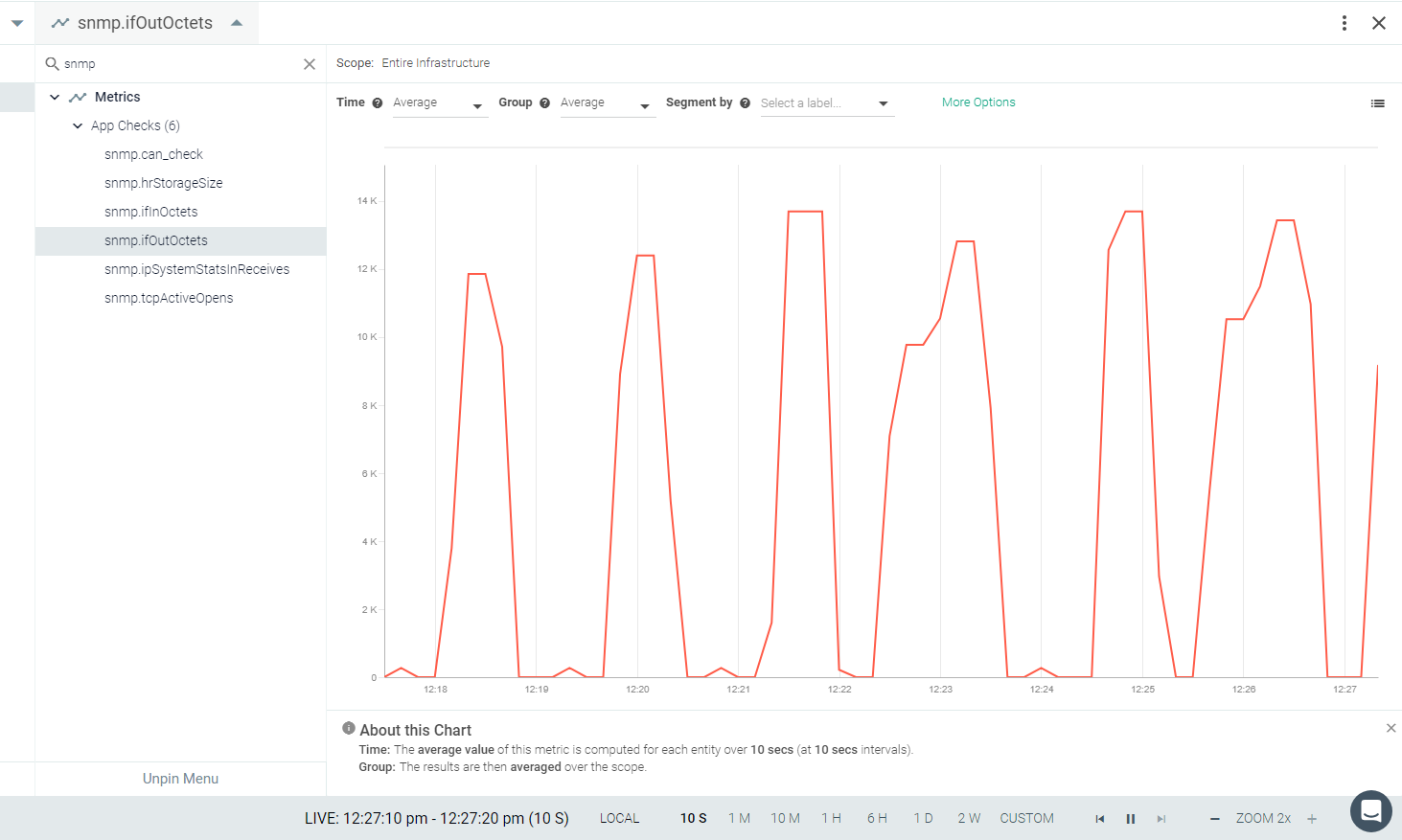
Feedback
Was this page helpful?
Glad to hear it! Please tell us how we can improve.
Sorry to hear that. Please tell us how we can improve.