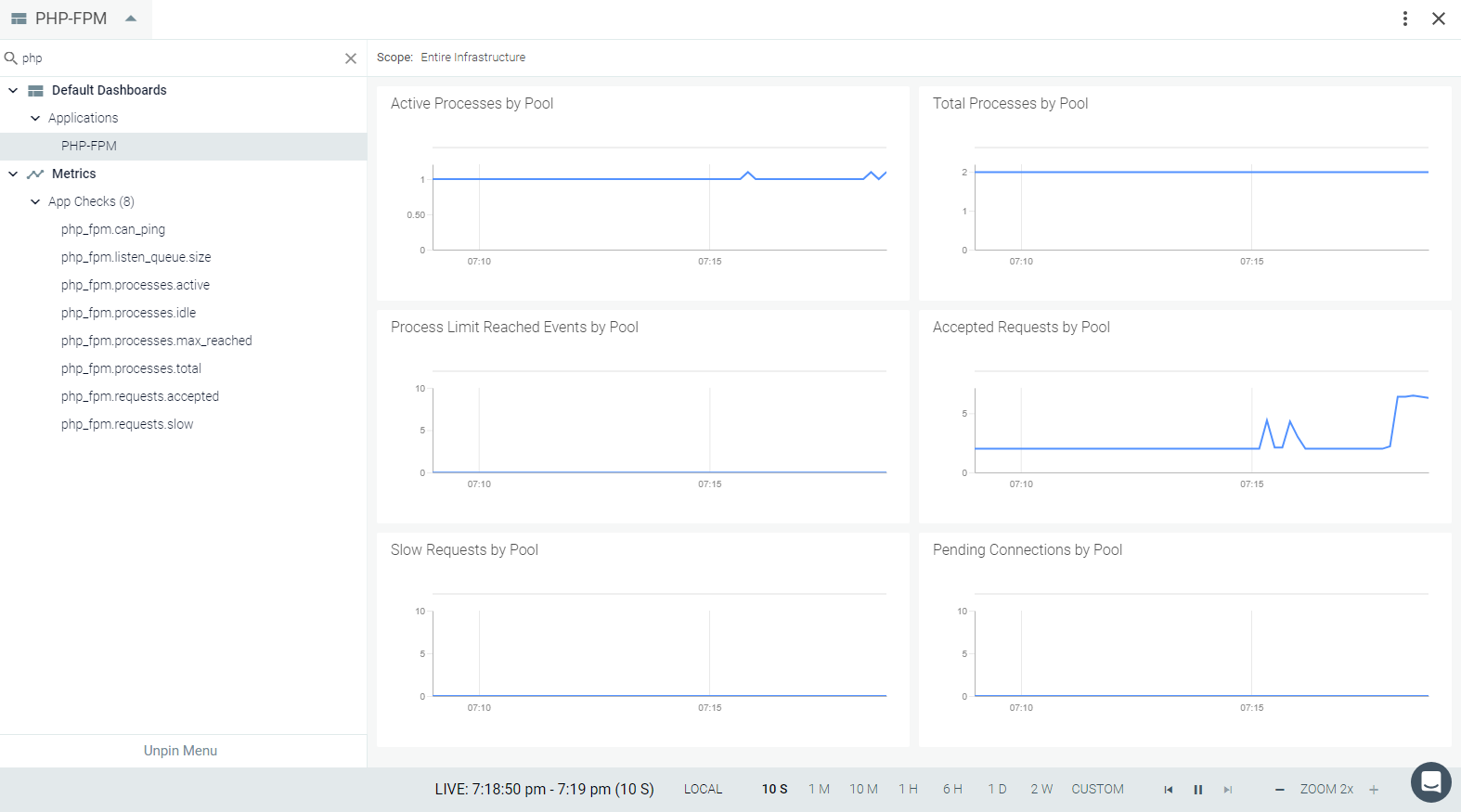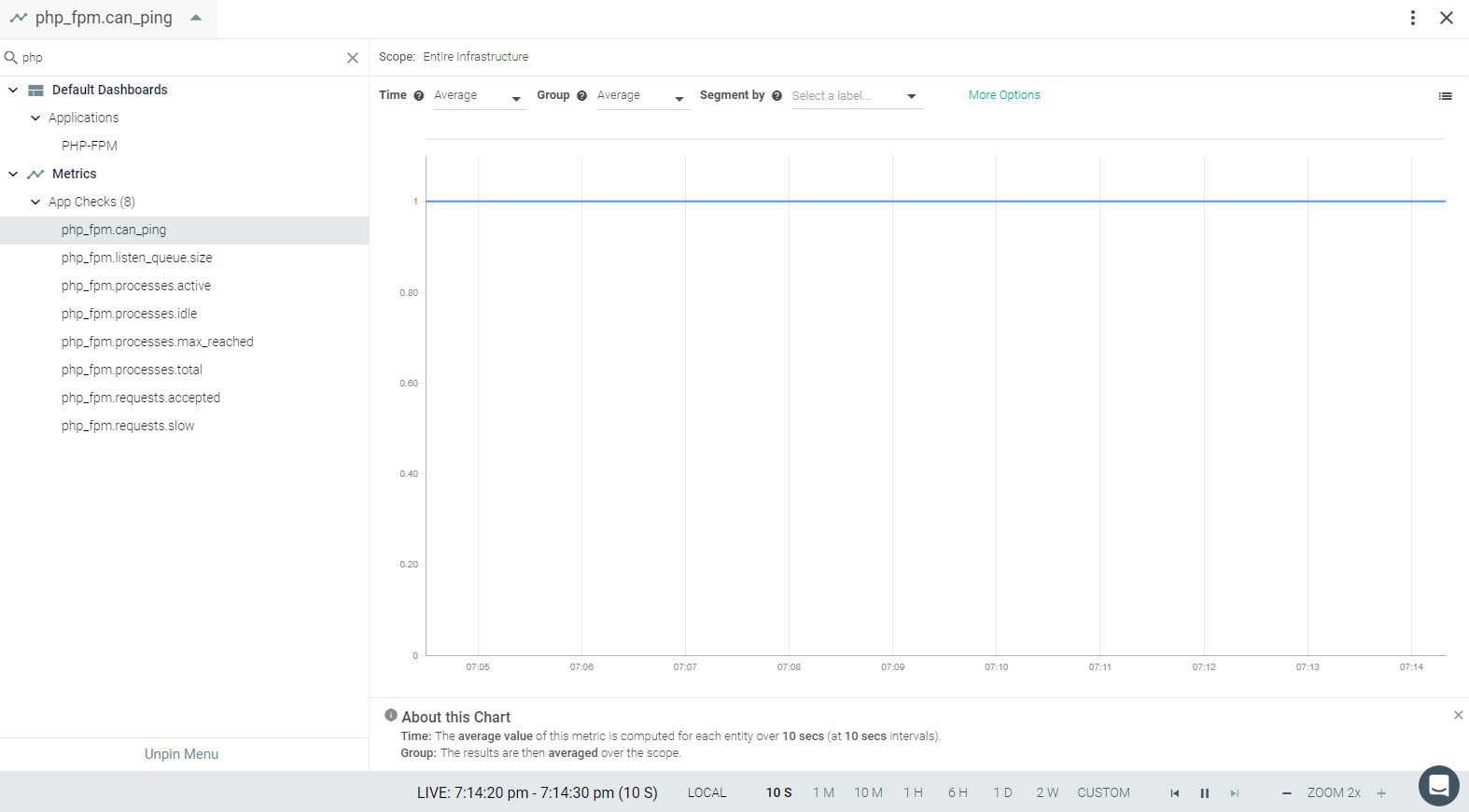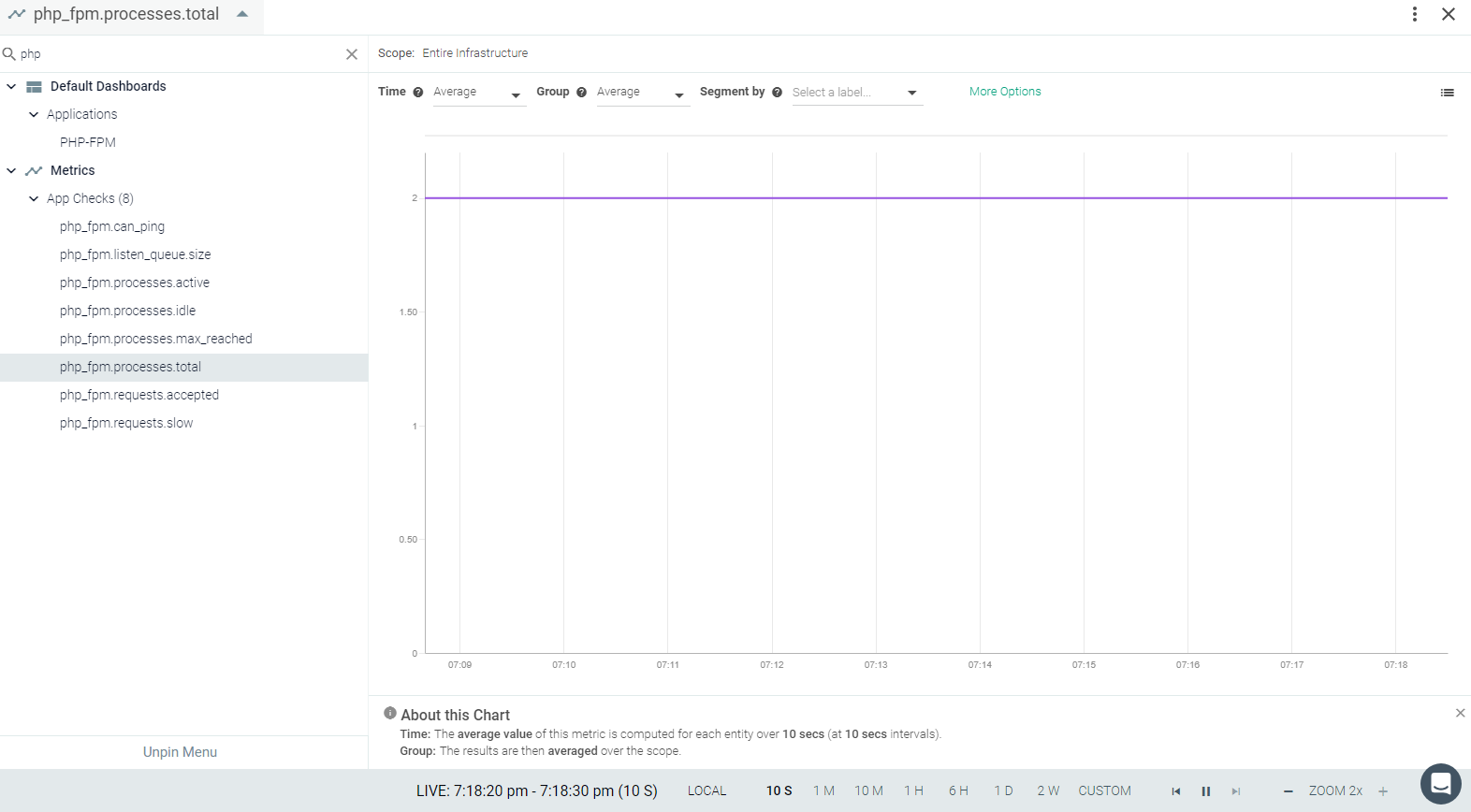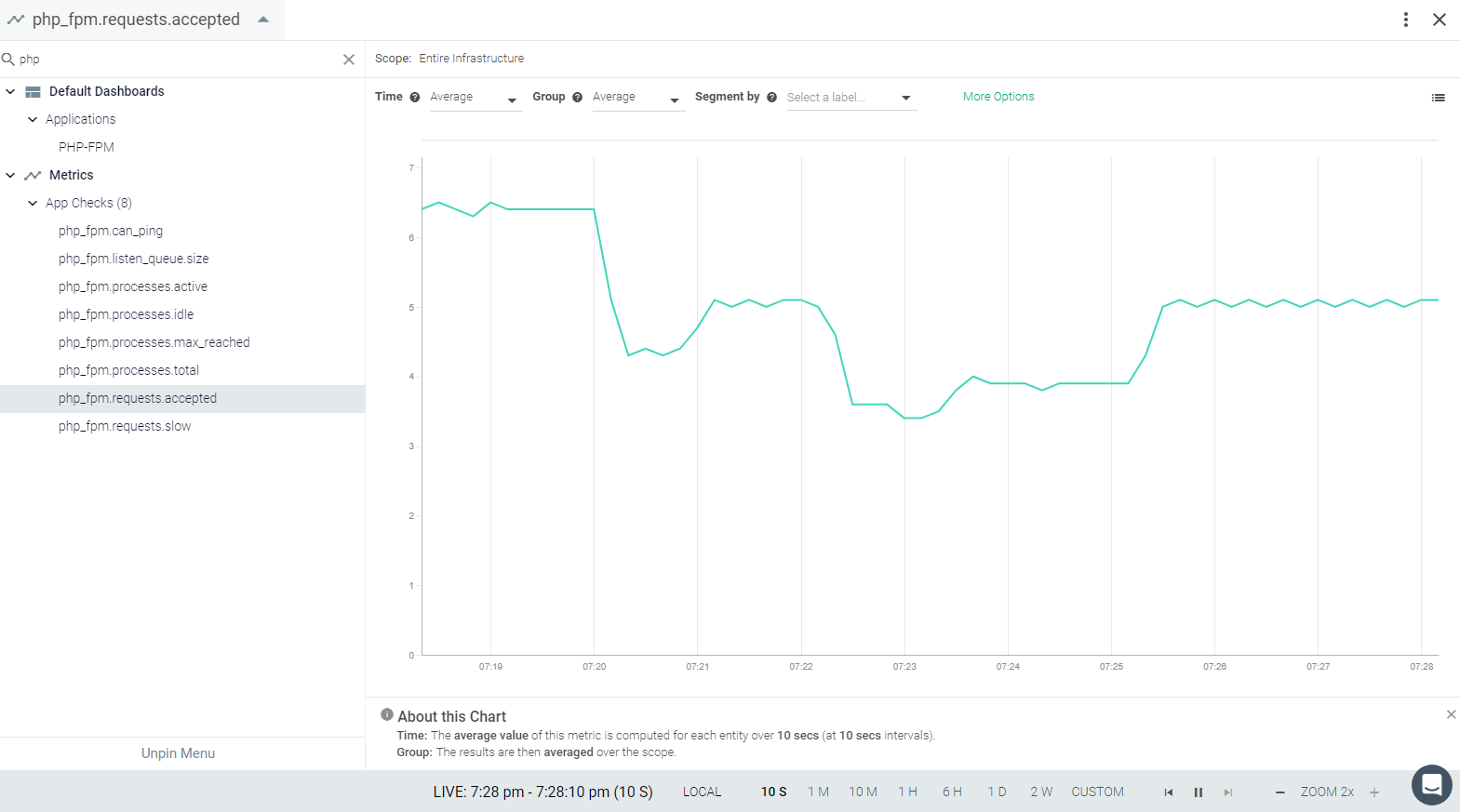PHP-FPM
The Sysdig agent automatically collects all metrics with default configuration.
This page describes the default configuration settings, how to edit the configuration to collect additional information, the metrics available for integration, and a sample result in the Sysdig Monitor UI.
PHP-FPM Setup
This check has a default configuration that should suit most use cases.
If it does not work for you, verify that you have added these lines to
your php-fpm.conf file. The default location is /etc/
pm.status_path = /status
ping.path = /ping
Sysdig Agent Configuration
Review how to Edit dragent.yaml to Integrate or Modify Application Checks.
Default Configuration
By default, Sysdig’s dragent.default.yaml uses the following code to
connect with PHP-FPM and collect all metrics:
app_checks:
- name: php-fpm
check_module: php_fpm
retry: false
pattern:
exe: "php-fpm: master process"
If you have a configuration other than those for PHP-FPM in
php-fpm.conf, you can edit the Sysdig agent configuration in
dragent.yaml, as shown in Example 1.
Remember! Never edit dragent.default.yaml directly; always edit
only dragent.yaml.
Example
Replace the values of status_url and ping_url below with the values
set against pm.status_path and ping.path respectively in your
php-fpm.conf:
app_checks:
- name: php-fpm
check_module: php_fpm
pattern:
exe: "php-fpm: master process"
conf:
status_url: /mystatus
ping_url: /myping
ping_reply: mypingreply
Metrics Available
See PHP-FPM Metrics.
Result in the Monitor UI