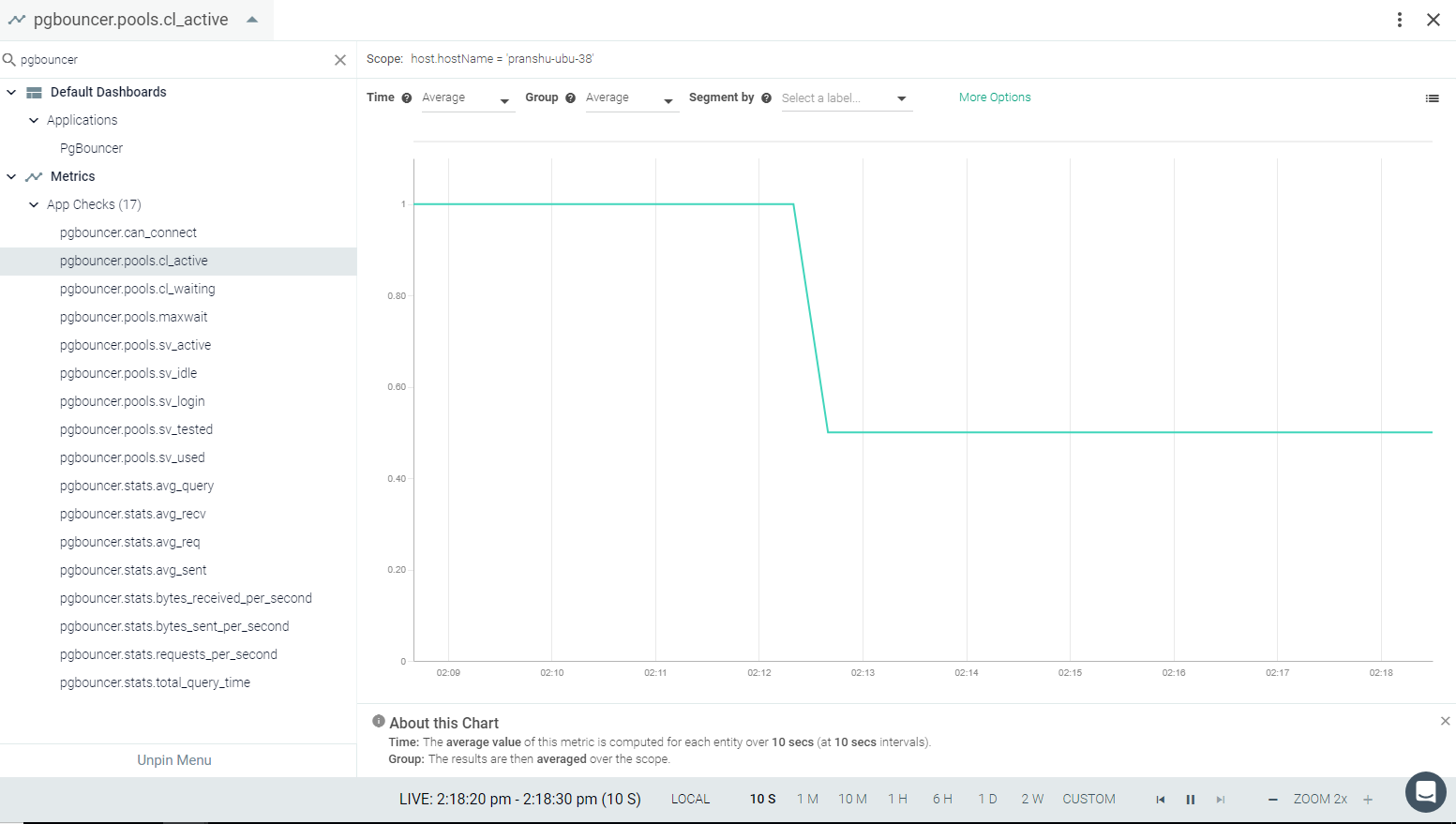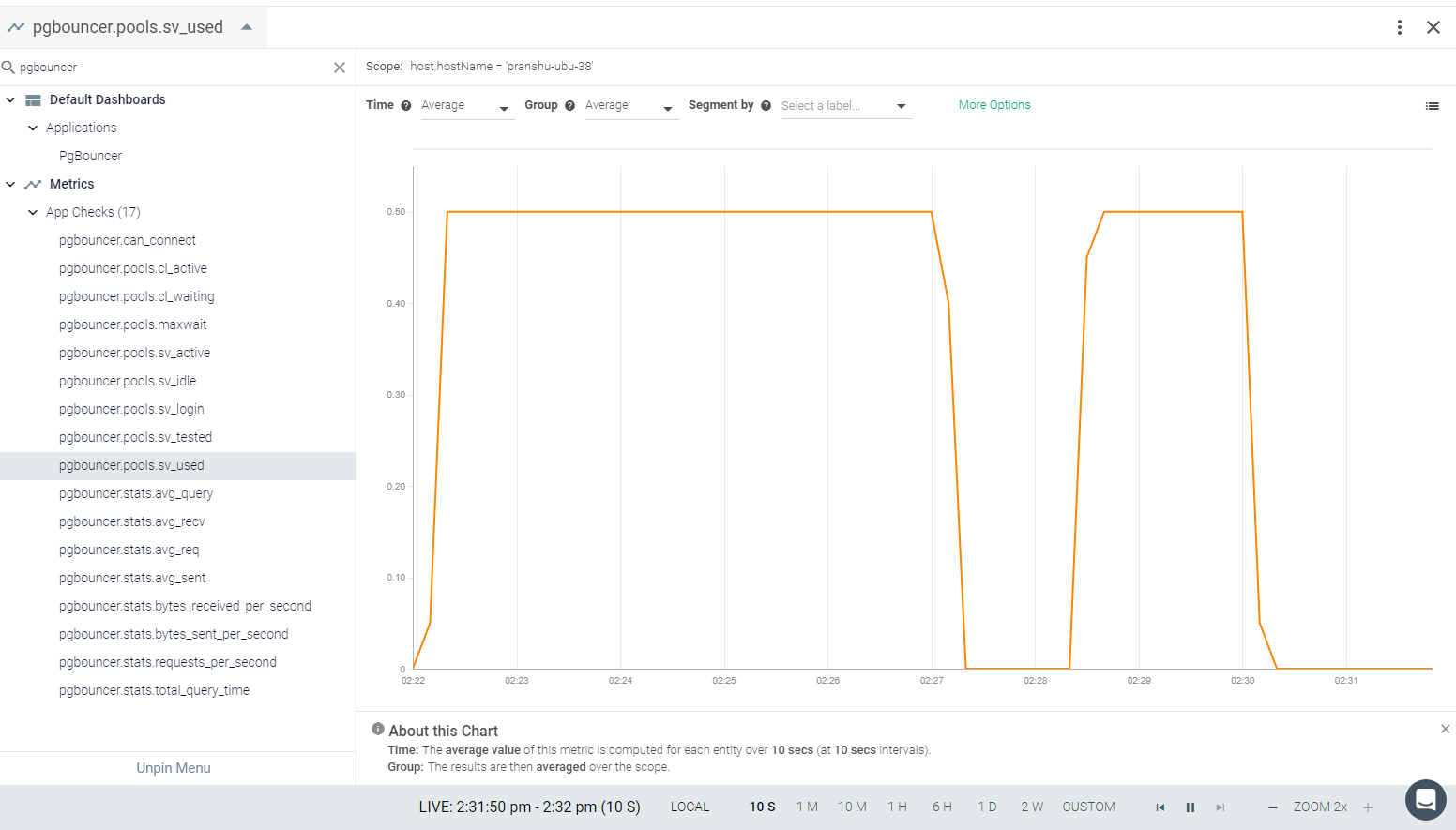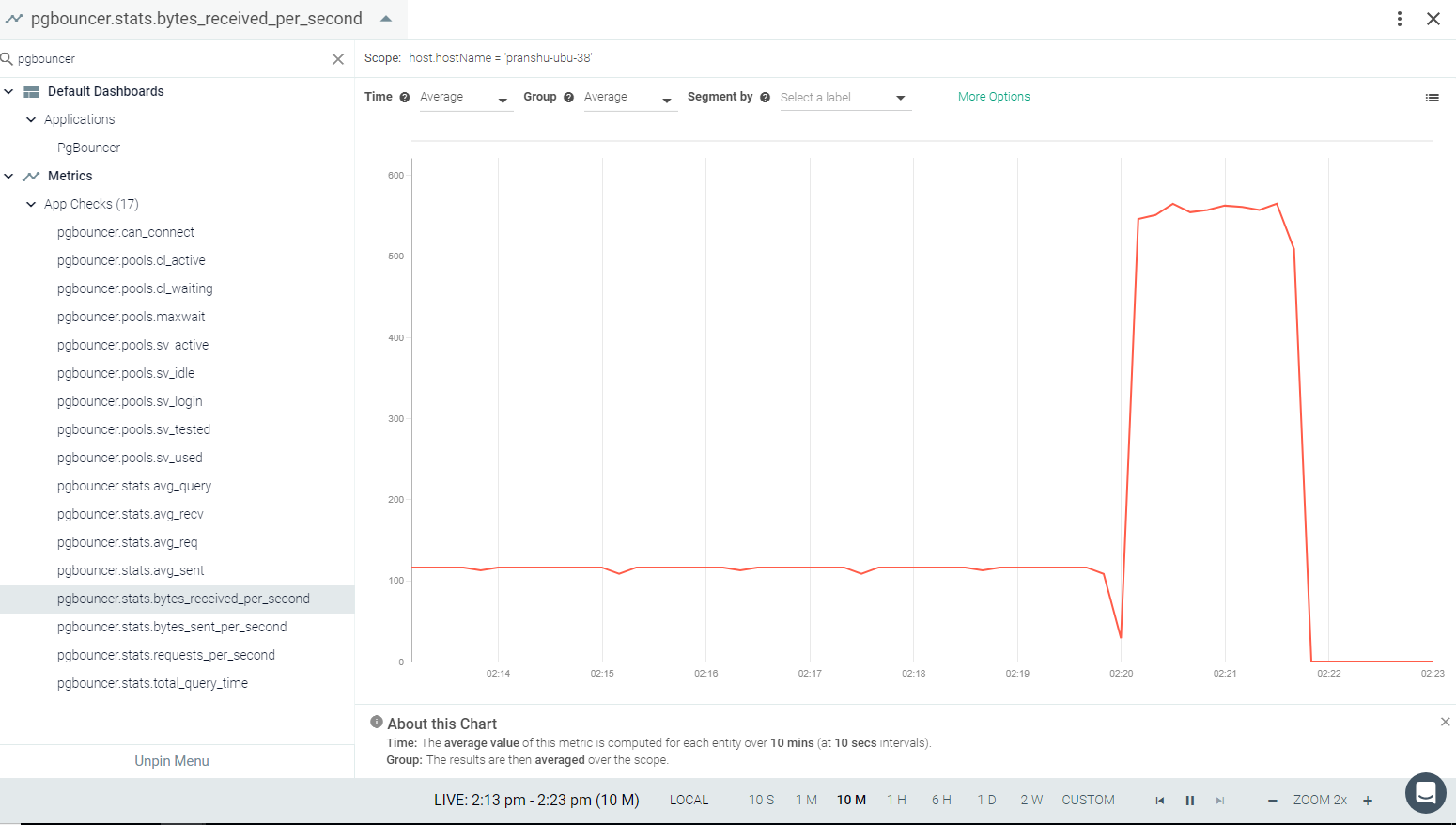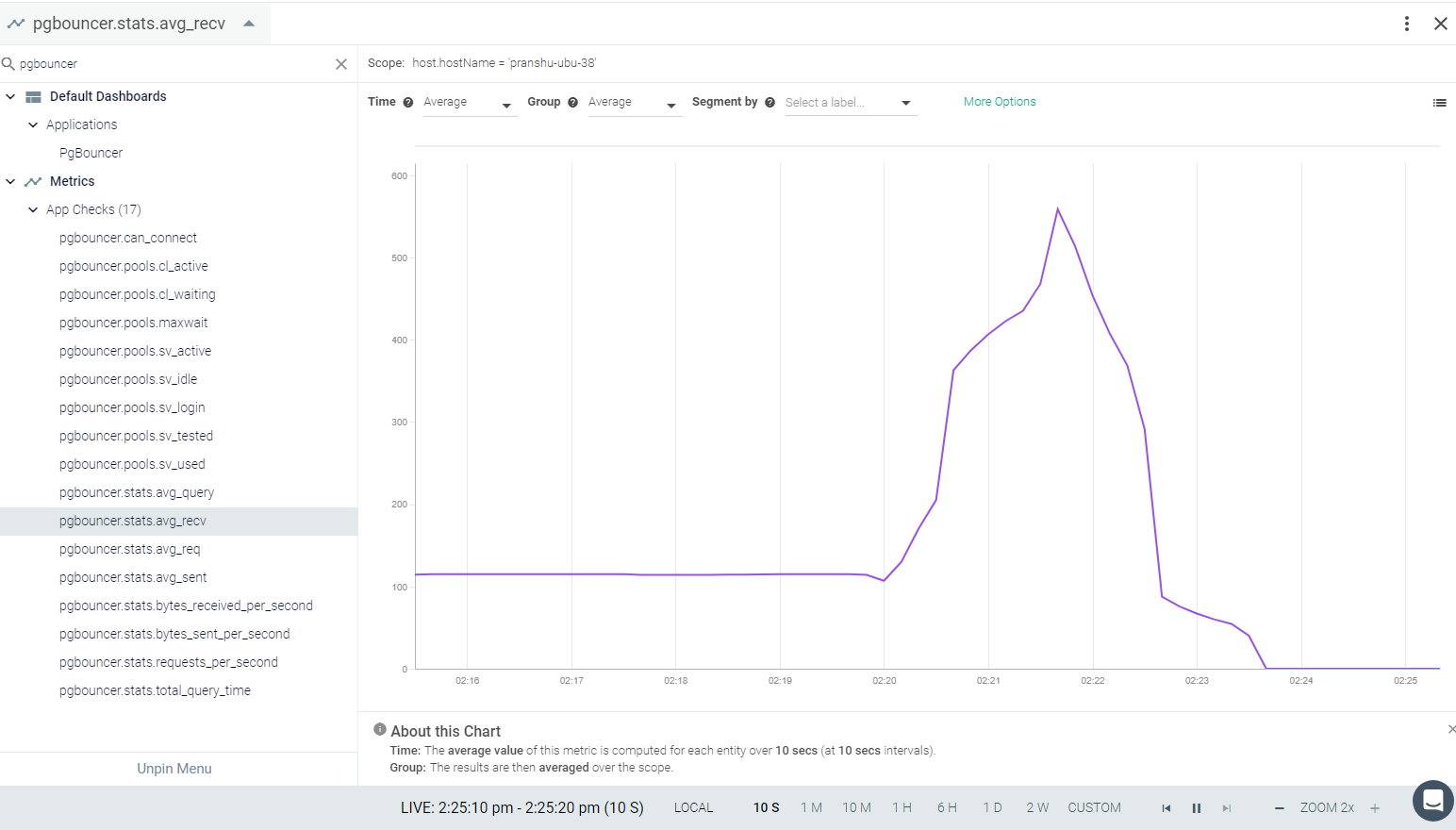PGBouncer
This page describes the configuration settings, the metrics available for integration, and a sample result in the Sysdig Monitor UI.
PgBouncer Setup
PgBouncer does not ship with a default stats user configuration. To
configure it, you need to add a user allowed to access PgBouncer stats.
Do so by adding following line in pgbouncer.ini. The default file
location is /etc/pgbouncer/pgbouncer.ini
stats_users = sysdig_cloud
For the same user you need the following entry in userlist.txt. The
default file location is /etc/pgbouncer/userlist.txt
"sysdig_cloud" "sysdig_cloud_password"
Sysdig Agent Configuration
Review how to Edit dragent.yaml to Integrate or Modify Application Checks.
Default Configuration
No default configuration is present in Sysdig’s dragent.default.yaml
file for PgBouncer, as it requires a unique username and password. You
must add a custom entry in dragent.yaml as follows:
Remember! Never edit dragent.default.yaml directly; always edit
only dragent.yaml.
Example
app_checks:
- name: pgbouncer
pattern:
comm: pgbouncer
conf:
host: localhost # set if the bind ip is different
port: 6432 # set if the port is not the default
username: sysdig_cloud
password: sysdig_cloud_password #replace with appropriate password
Metrics Available
See PGBouncer Metrics.
Result in the Monitor UI