NGINX and NGINX Plus
NGINX Plus is a software load balancer, web server, and content cache built on top of open source NGINX. NGINX Plus has exclusive enterprise‑grade features beyond what’s available in the open-source offering, including session persistence, configuration via API, and active health checks.
The Sysdig agent has a default configuration to collect metrics for open-source NGINX, provided that you have the HTTP stub status module enabled. NGINX exposes basic metrics about server activity on a simple status page with this status module. If NGINX Plus is installed, a wide range of metrics is available with the NGINX Plus API.
This page describes the setup steps for NGINX/NGINX Plus, the default configuration settings, how to edit the configuration to collect additional information, the metrics available for integration, and sample results in the Sysdig Monitor UI.
NGINX/ NGINX Plus Setup
This section describes the configuration required on the NGINX server.
The Sysdig agent will not collect metrics until the required endpoint is added to the NGINX configuration, per one of the following methods:
For NGINX (Open Source): use the stub status module
For NGINX Plus: use the Plus API
Configuration examples of each are provided below
NGINX Stub Status Module Configuration
The ngx_http_stub_status_module provides access to basic status
information. It is compiled by default on most distributions. If not, it
should be enabled with the --with-http_stub_status_module
configuration parameter.
To check if the module is already compiled, run the following command:
nginx -V 2>&1 | grep -o with-http_stub_status_moduleIf
with-http_stub_status_moduleis listed, the status module is enabled. (For more information, see http://nginx.org/en/docs/http/ngx_http_stub_status_module.html.)Update the NGINX configuration file with
/nginx_statusendpoint as follows. The default NGINX configuration file is present at/etc/nginx/nginx.confor/etc/nginx/conf.d/default.conf.# HTTP context server { ... # Enable NGINX status module location /nginx_status { # freely available with open source NGINX stub_status; access_log off; # for open source NGINX < version 1.7.5 # stub_status on; } ... }
NGINX Plus API Configuration
When NGINX Plus is configured, the Plus API can be enabled by adding
/api endpoint in the NGINX configuration file as follows.
The default NGINX configuration file is present at
/etc/nginx/nginx.conf or /etc/nginx/conf.d/default.conf.
# HTTP context
server {
...
# Enable NGINX Plus API
location /api {
api write=on;
allow all;
}
...
}
Sysdig Agent Configuration
Configuration Examples:
Example 1 (Default): When only open-source Nginx is configured.
Example 2: When only NginxPlus node is configured.
Example 3: When Nginx and NginxPlus are installed in different containers on same host.
Flag
use_plus_apiand is used for differentiating NGINX & NGINXPlus metrics.NGINXPlus metrics are differentiated with prefix
nginx.plus.*When
use_plus_api = true,nginx_plus_api_urlis used to fetch NginxPlus metrics from the NginxPlus node.nginx_status_urlis used to fetch Nginx metrics from the Nginx node (If single host is running two separate containers for Nginx and NginxPlus).
Example 1: Default Configuration
With the default configuration, only NGINX metrics will be available
once the ngx_http_stub_status_module is configured.
app_checks:
- name: nginx
check_module: nginx
pattern:
exe: "nginx: worker process"
conf:
nginx_status_url: "http://localhost:{port}/nginx_status"
log_errors: true
Example 2: NGINX Plus only
With this example only NGINX Plus Metrics will be available.
app_checks:
- name: nginx
check_module: nginx
pattern:
exe: "nginx: worker process"
conf:
nginx_plus_api_url: "http://localhost:{port}/api"
use_plus_api: true
user: admin
password: admin
log_errors: true
Example 3: NGINX and NGINX Plus
This is special case where NGINX open-source and NGINX PLUS are installed on same host but in different containers. With this configuration, respective metrics will be available for NGINX and NGINX Plus containers.
app_checks:
- name: nginx
check_module: nginx
pattern:
exe: "nginx: worker process"
conf:
nginx_plus_api_url: "http://localhost:{port}/api"
nginx_status_url: "http://localhost:{port}/nginx_status"
use_plus_api: true
user: admin
password: admin
log_errors: true
List of Metrics
NGINX (Open Source)
See NGINX Metrics.
NGINX Plus
See NGINX Plus Metrics.
Result in the Monitor UI
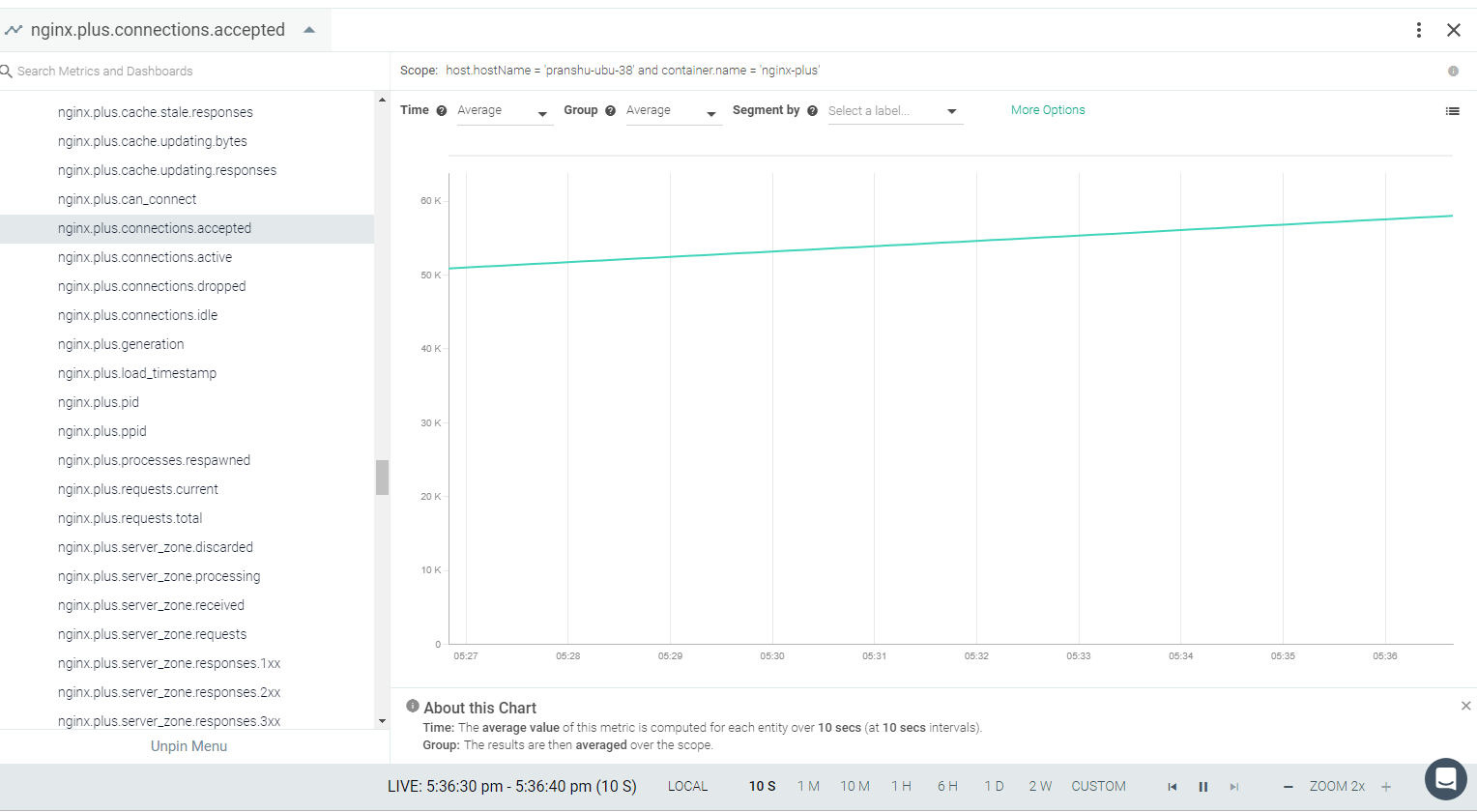
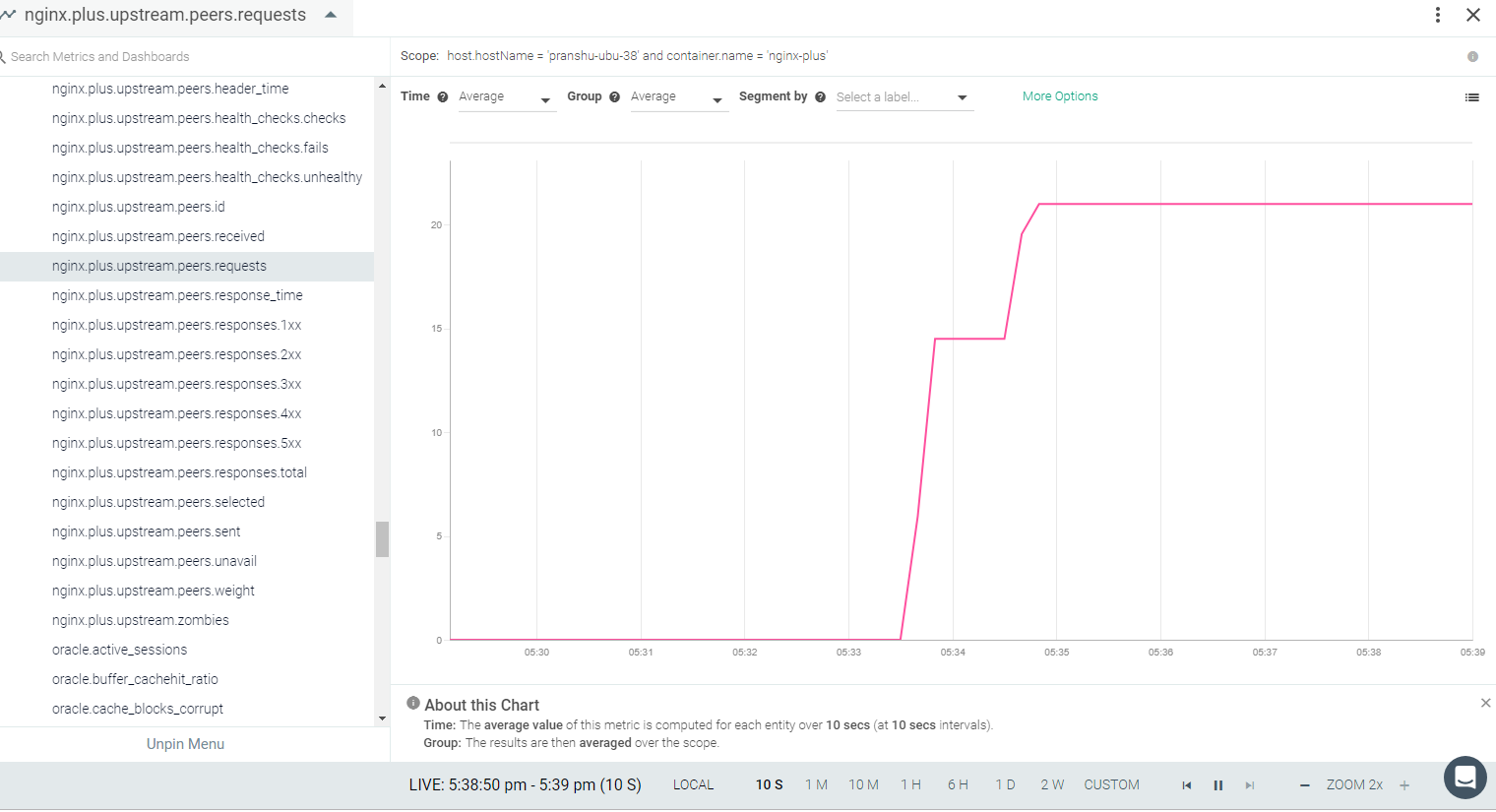
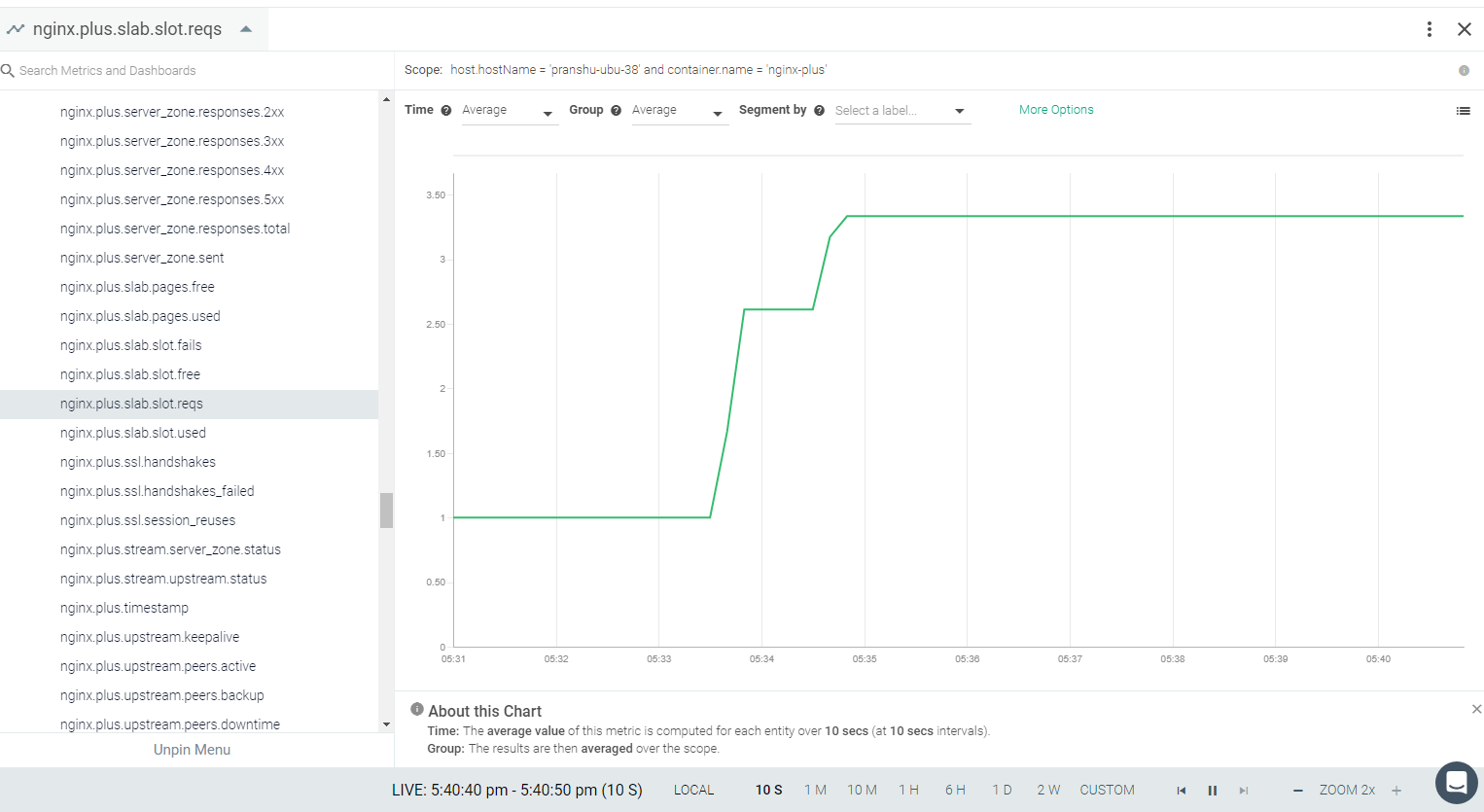
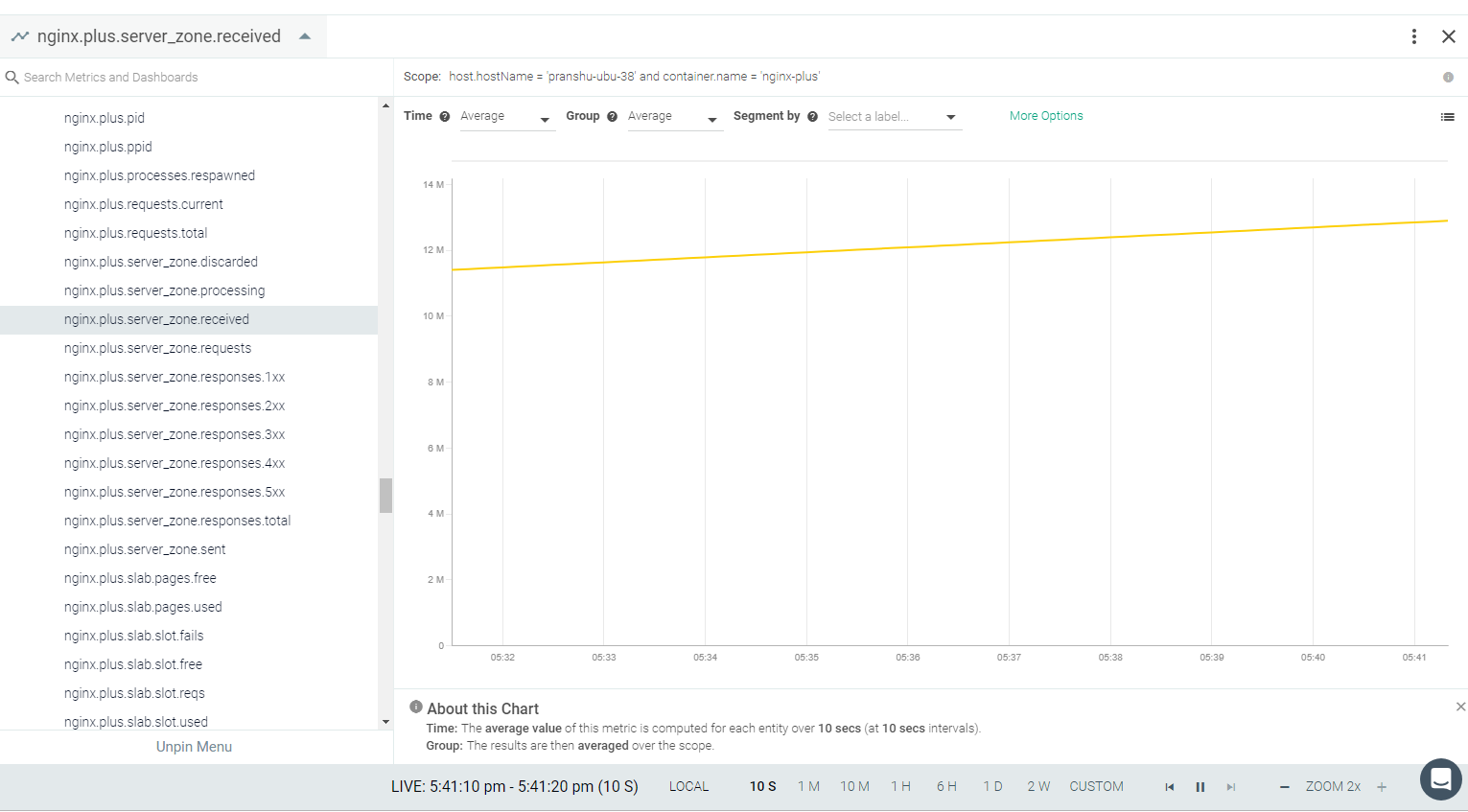
Feedback
Was this page helpful?
Glad to hear it! Please tell us how we can improve.
Sorry to hear that. Please tell us how we can improve.