MySQL
Supported Distribution
The MySQL AppCheck is supported for following MySQL versions.
If the Sysdig agent is installed as a Process:
Host with Python 2.7: MySQL versions supported - 5.5 to 8
Host with Python 2.6: MySQL versions supported - 4.1 to 5.7 (tested with v5.x only)
NOTE: This implies that MySQL 5.5, 5.6 and 5.7 are supported on both the Python 2.6 and 2.7 environments.
If the Sysdig agent is installed as a Docker container:
The Docker container of the Sysdig agent has Python 2.7 installed. If it is installed, respective versions against Python 2.7 will be supported.
The following environments have been tested and are supported. Tests environments include both the Host/Process and Docker environment.
| Python | MySQL | ||||
|---|---|---|---|---|---|
| 2.7 (Ubuntu 16/ CentOS 7) | No | Yes | Yes | Yes | Yes |
| 2.6 (CentOS 6) | Yes | Yes | Yes | Yes | No |
MySQL Setup
A user must be created on MySQL so the Sysdig agent can collect metrics.
To configure credentials, run the following commands on your server,
replacing the sysdig-clouc-password parameter.
MySQL version-specific commands to create a user are provided below.
# MySQL 5.6 and earlier
CREATE USER 'sysdig-cloud'@'127.0.0.1' IDENTIFIED BY 'sysdig-cloud-password';
GRANT PROCESS, REPLICATION CLIENT ON *.* TO 'sysdig-cloud'@'127.0.0.1' WITH MAX_USER_CONNECTIONS 5;
## OR ##
# MySQL 5.7 and 8
CREATE USER 'sysdig-cloud'@'127.0.0.1' IDENTIFIED BY 'sysdig-cloud-password' WITH MAX_USER_CONNECTIONS 5;
GRANT PROCESS, REPLICATION CLIENT ON *.* TO 'sysdig-cloud'@'127.0.0.1';
Sysdig Agent Configuration
Review how to Edit dragent.yaml to Integrate or Modify Application Checks.
There is no default configuration for MySQL, as a unique user and password are required for metrics polling.
Add the entry for MySQL into dragent.yaml , updating the user
and pass field credentials.
app_checks:
- name: mysql
pattern:
comm: mysqld
conf:
server: 127.0.0.1
user: sysdig-cloud
pass: sysdig-cloud-password
Metrics Available
See MySQL Metrics.
Result in the Monitor UI
Default Dashboard
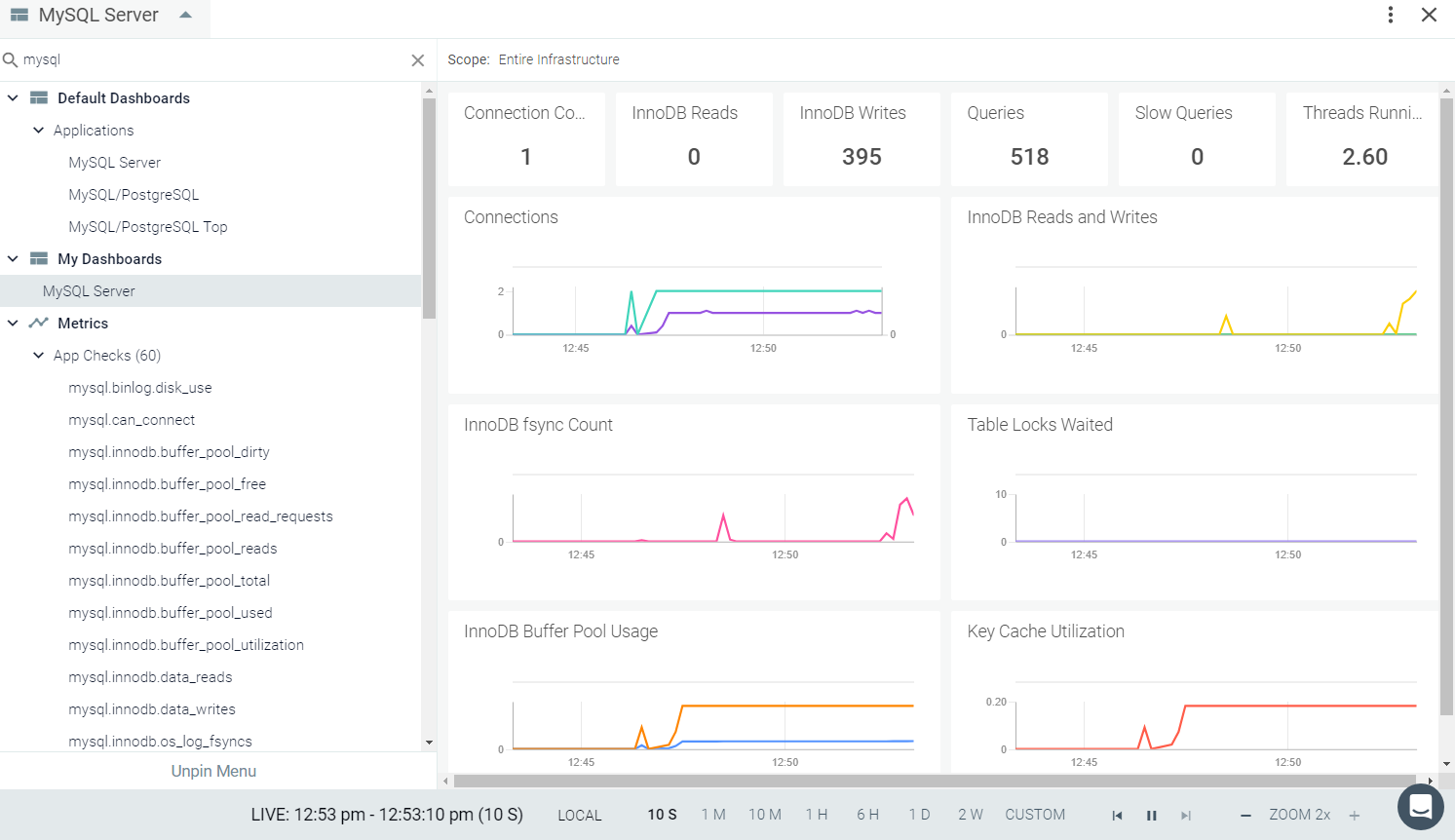
Additional Views

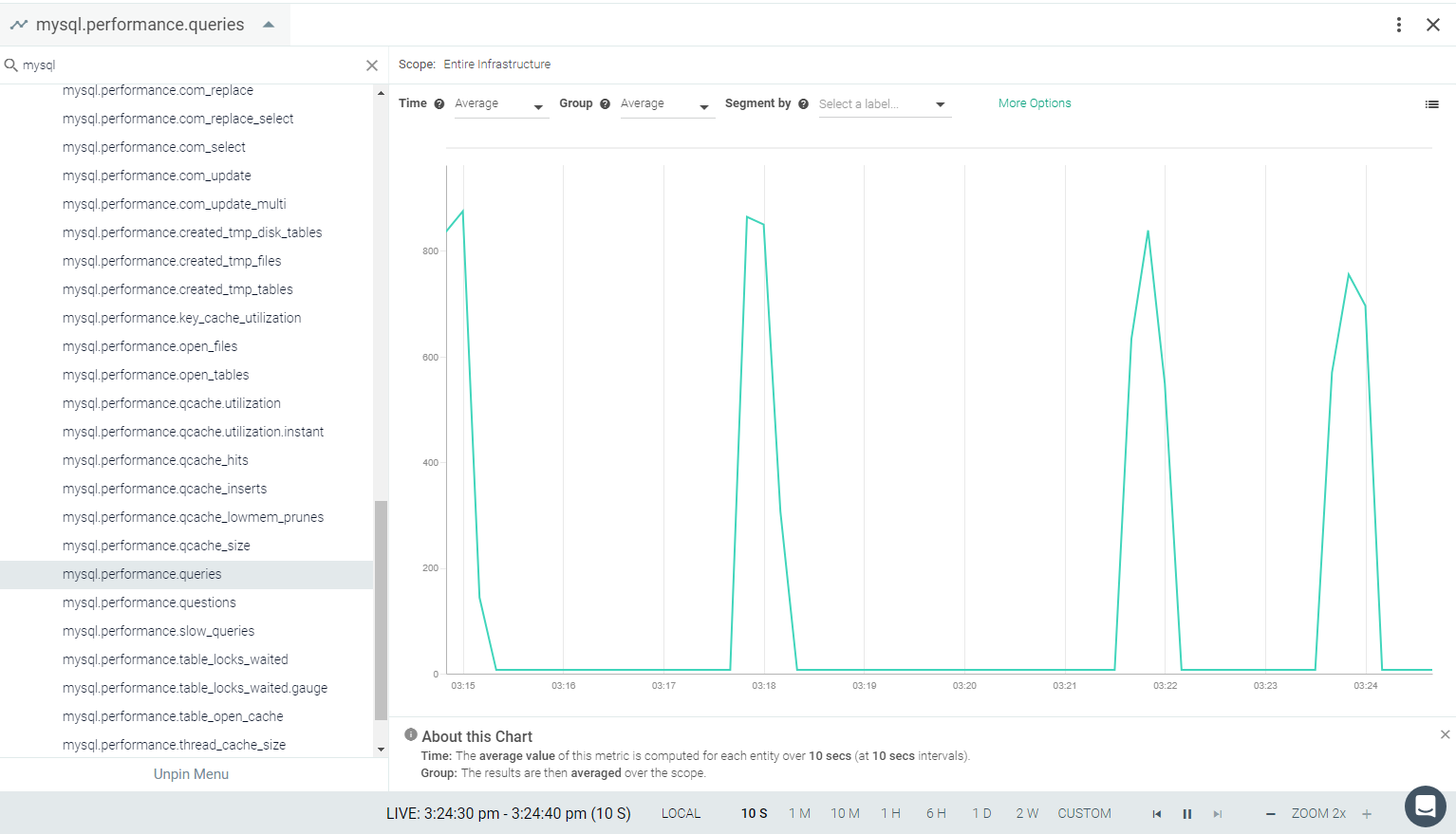
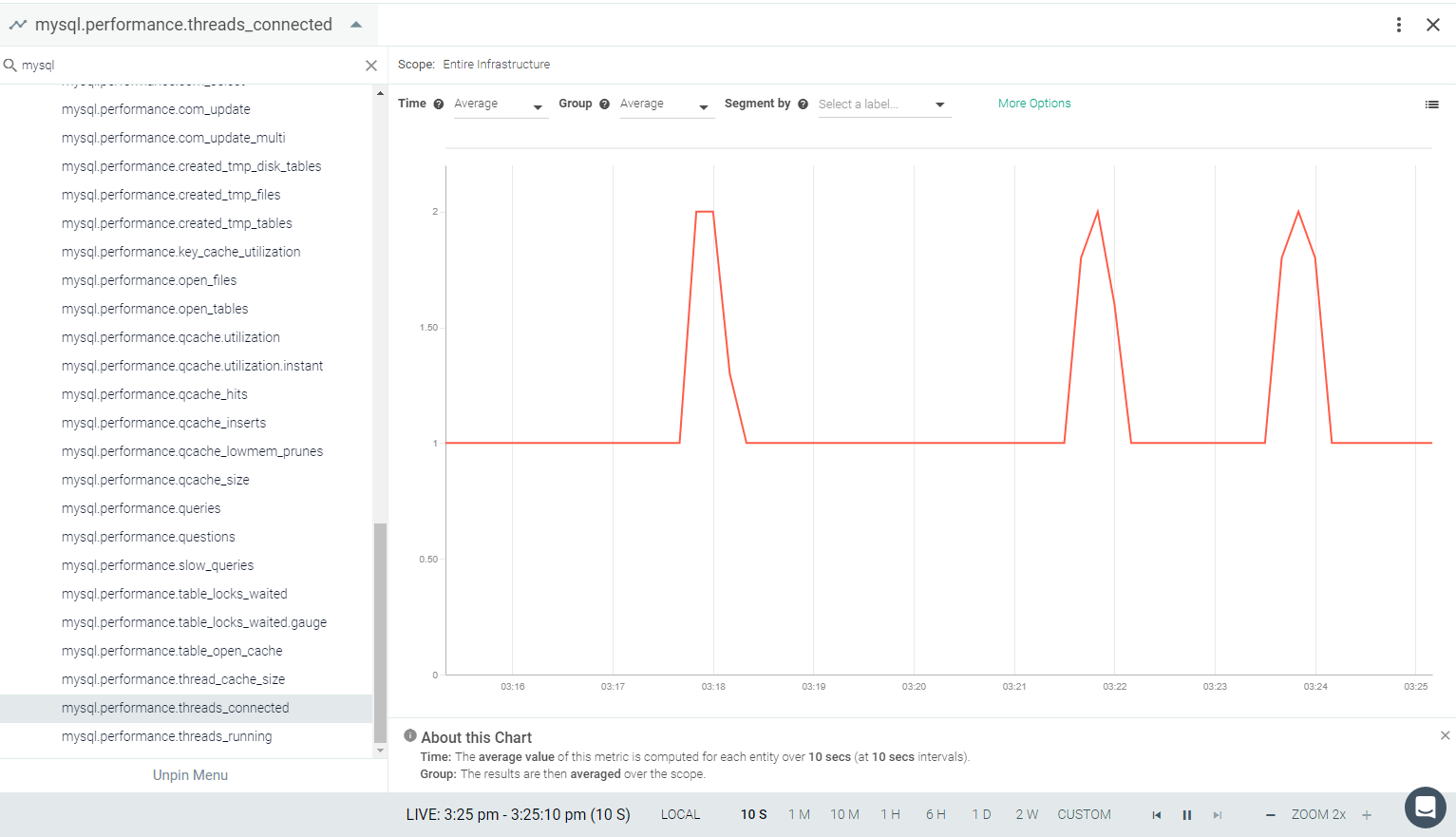
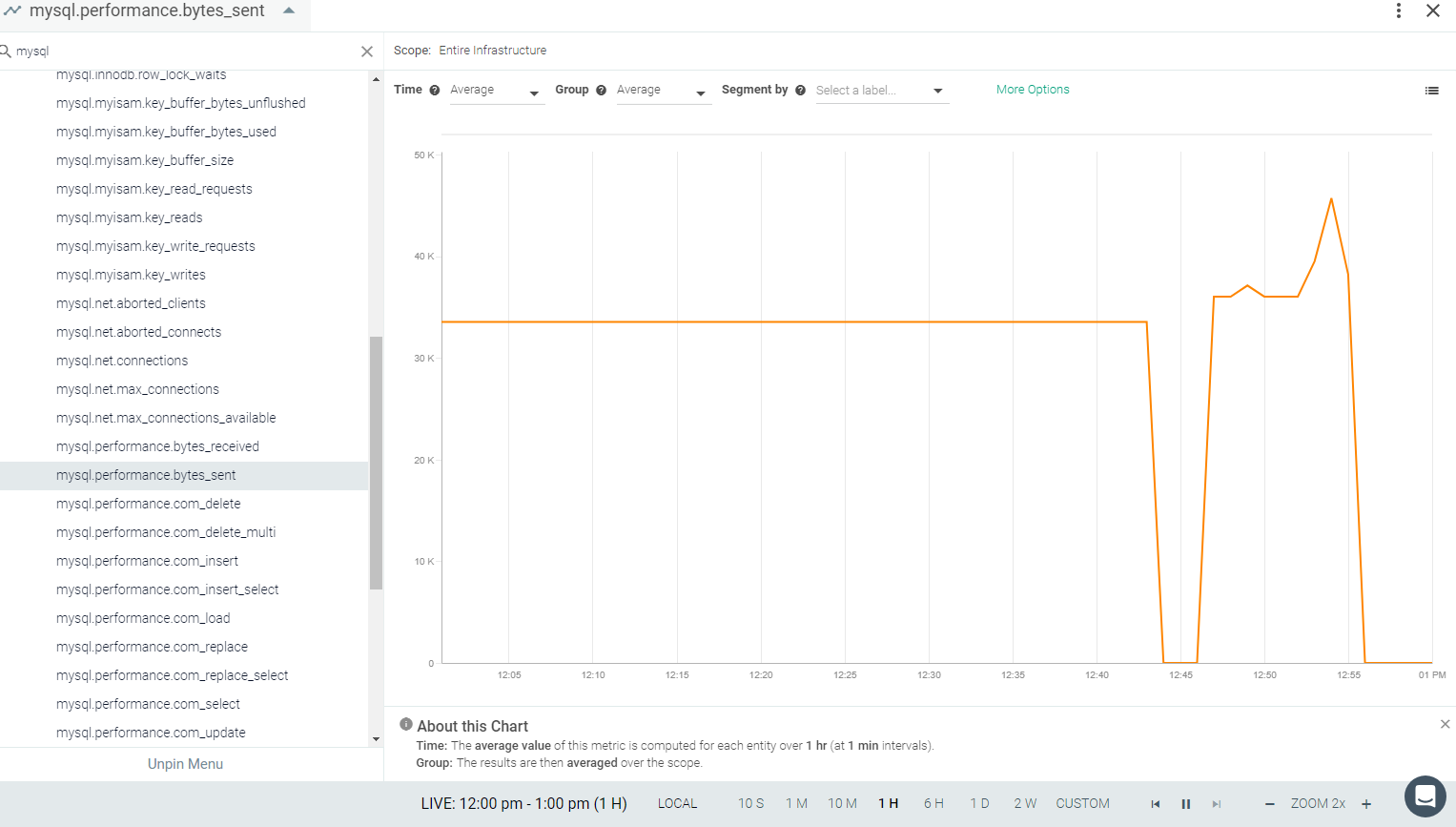
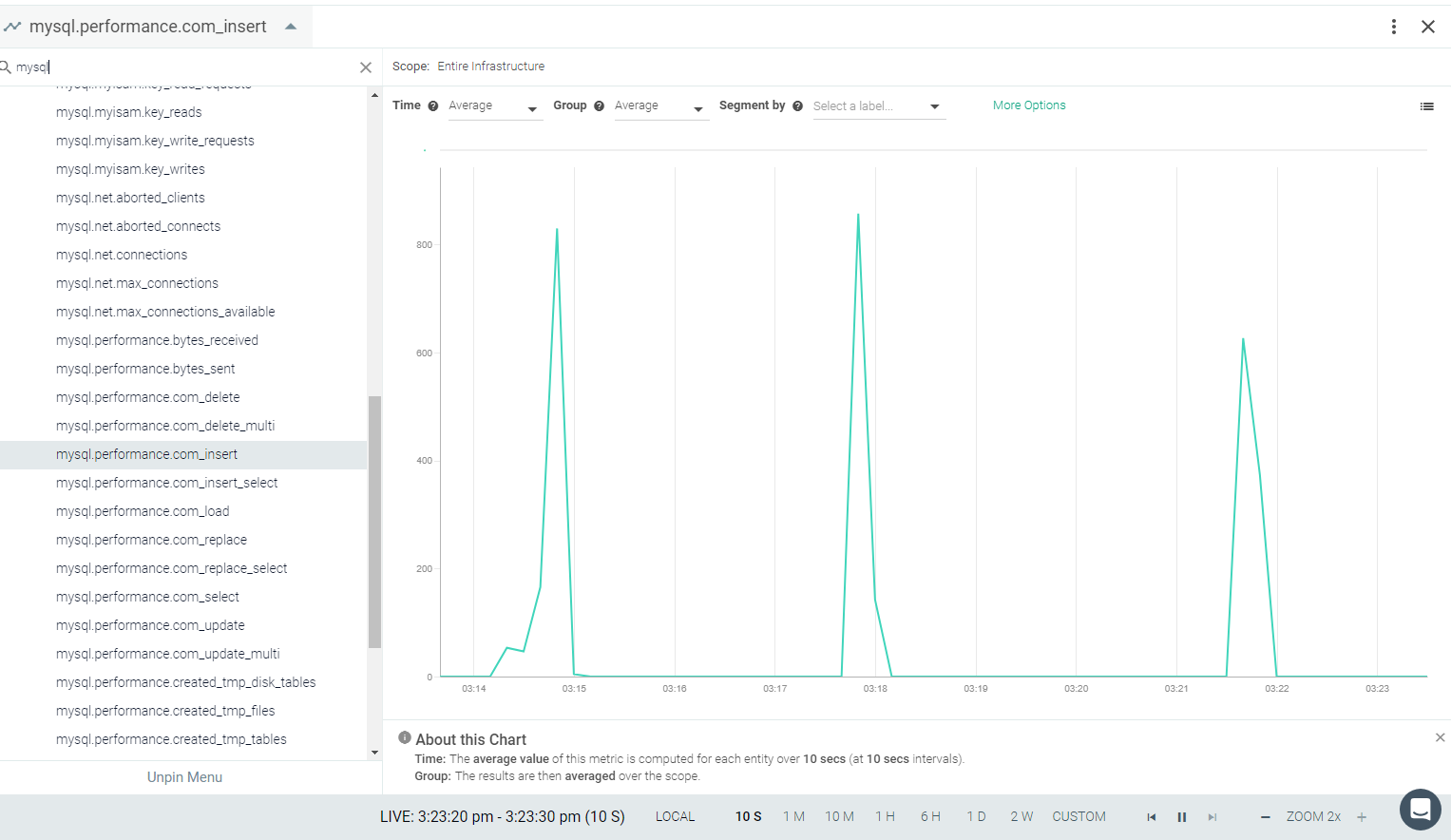
Feedback
Was this page helpful?
Glad to hear it! Please tell us how we can improve.
Sorry to hear that. Please tell us how we can improve.