Memcached
Memcached is an in-memory key-value store for small chunks of arbitrary data (strings, objects) from the results of database calls, API calls, or page rendering. If Memcached is installed on your environment, the Sysdig agent will automatically connect. See the Default Configuration section, below. The Sysdig agent automatically collects basic metrics. You can also edit the configuration to collect additional metrics related to items and slabs.
This page describes the default configuration settings, how to edit the configuration to collect additional information, the metrics available for integration, and a sample result in the Sysdig Monitor UI.
Memcached Setup
Memcached will automatically expose all metrics. You do not need to add anything on Memcached instance.
Sysdig Agent Configuration
Review how to Edit dragent.yaml to Integrate or Modify Application Checks.
Default Configuration
By default, Sysdig’s dragent.default.yaml uses the following code to
connect with Memcached and collect basic metrics:
app_checks:
- name: memcached
check_module: mcache
pattern:
comm: memcached
conf:
url: localhost
port: "{port}"
Additional metrics can be collected by editing Sysdig’s configuration
file dragent.yaml. If
SASL
is enabled, authentication parameters must be added to dragent.yaml.
Remember! Never edit dragent.default.yaml directly; always edit
only dragent.yaml.
Example 1: Additional Metrics
memcache.items.* and memcache.slabs.* can be collected by setting
flags in the options section, as follows . Either value can be set to
false if you do not want to collect metrics from them.
app_checks:
- name: memcached
check_module: mcache
pattern:
comm: memcached
conf:
url: localhost
port: "{port}"
options:
items: true # Default is false
slabs: true # Default is false
Example 2: SASL
SASL authentication can be enabled with Memcached (see instructions
here). If
enabled, credentials must be provided against username and password
fields as shown in Example 2.
app_checks:
- name: memcached
check_module: mcache
pattern:
comm: memcached
conf:
url: localhost
port: "{port}"
username: <username>
# Some memcached version will support <username>@<hostname>.
# If memcached is installed as a container, hostname of memcached container will be used as username
password: <password>
Metrics Available
See Memcached Metrics.
Result in the Monitor UI
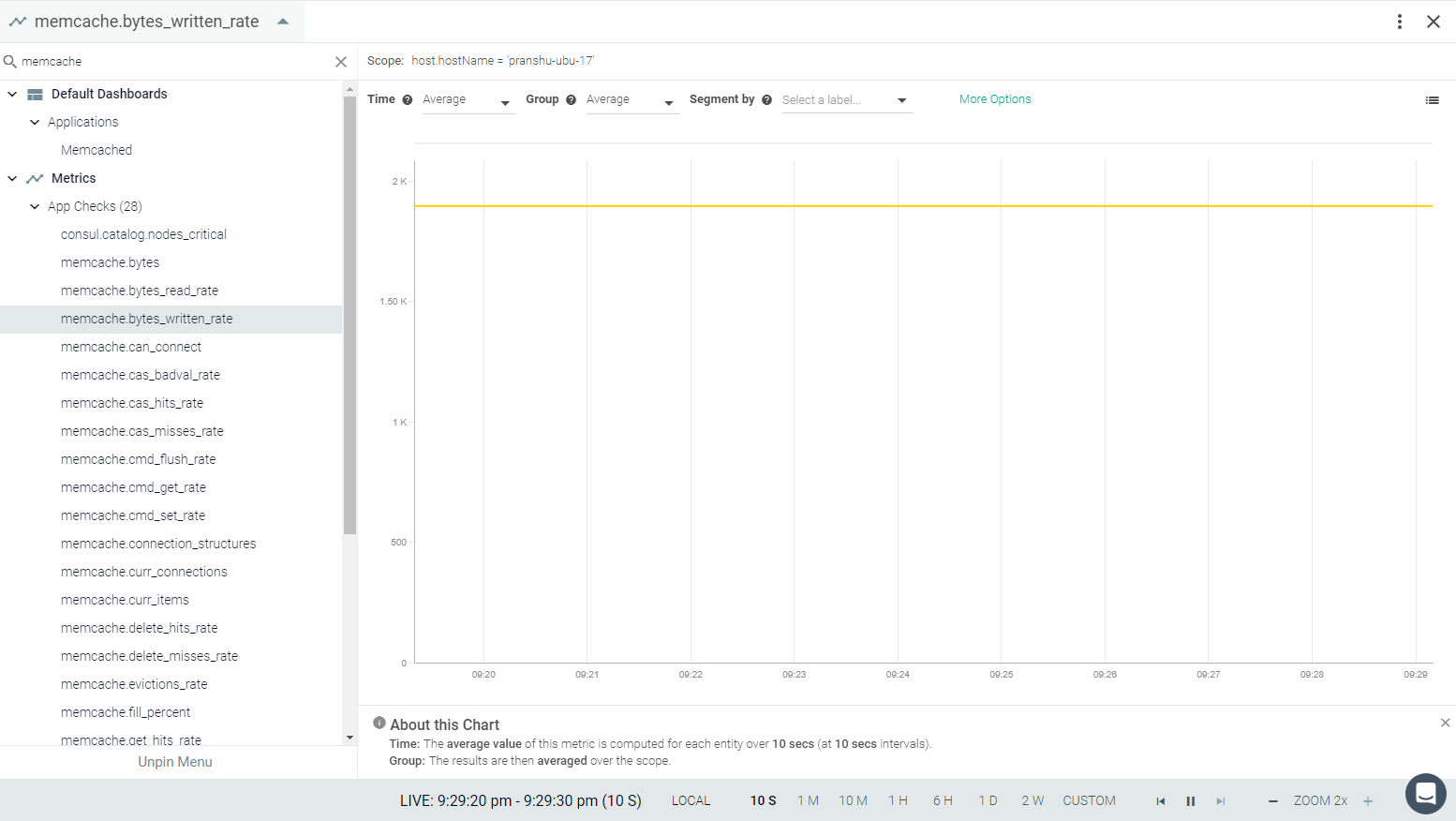
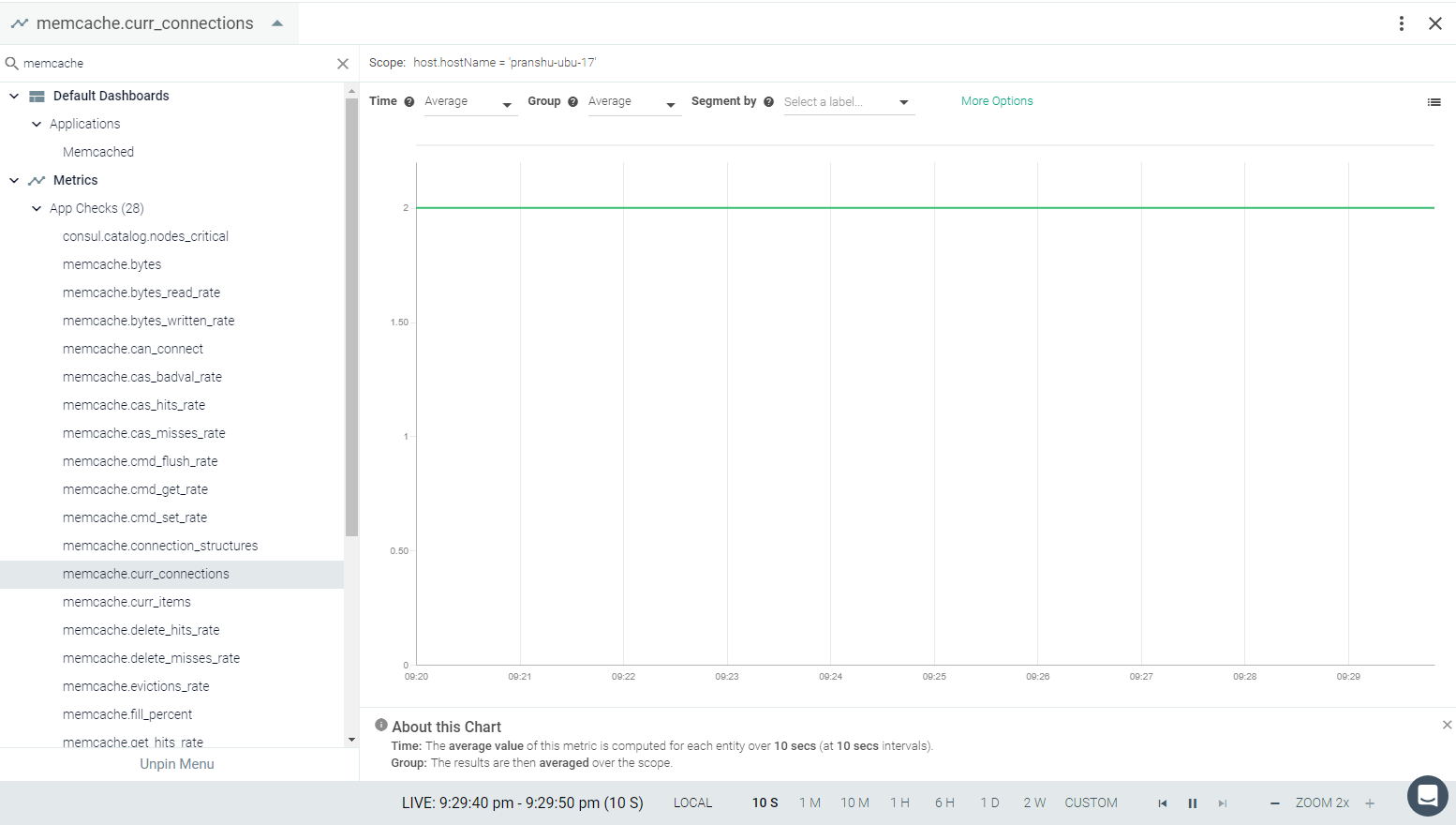
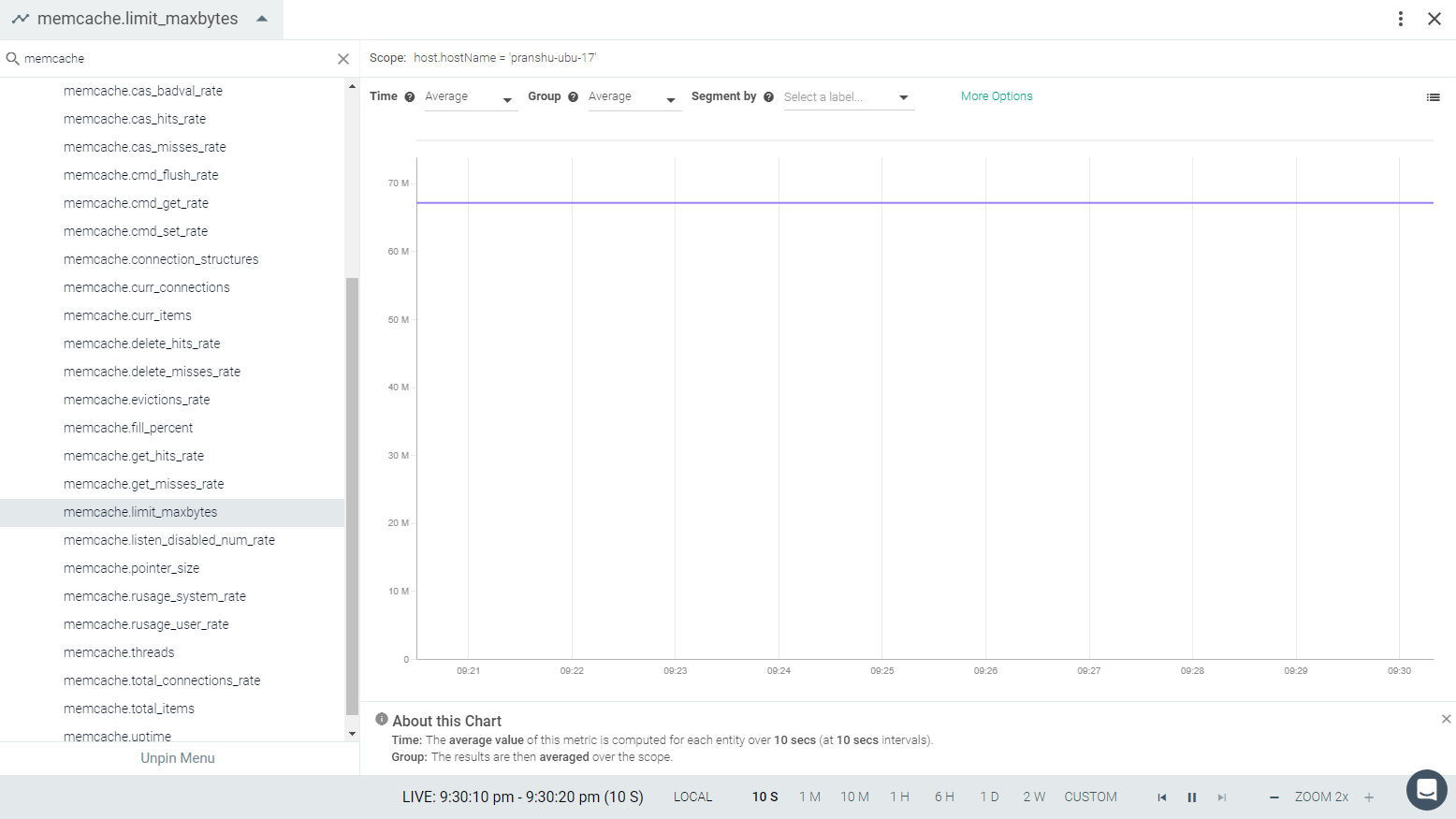
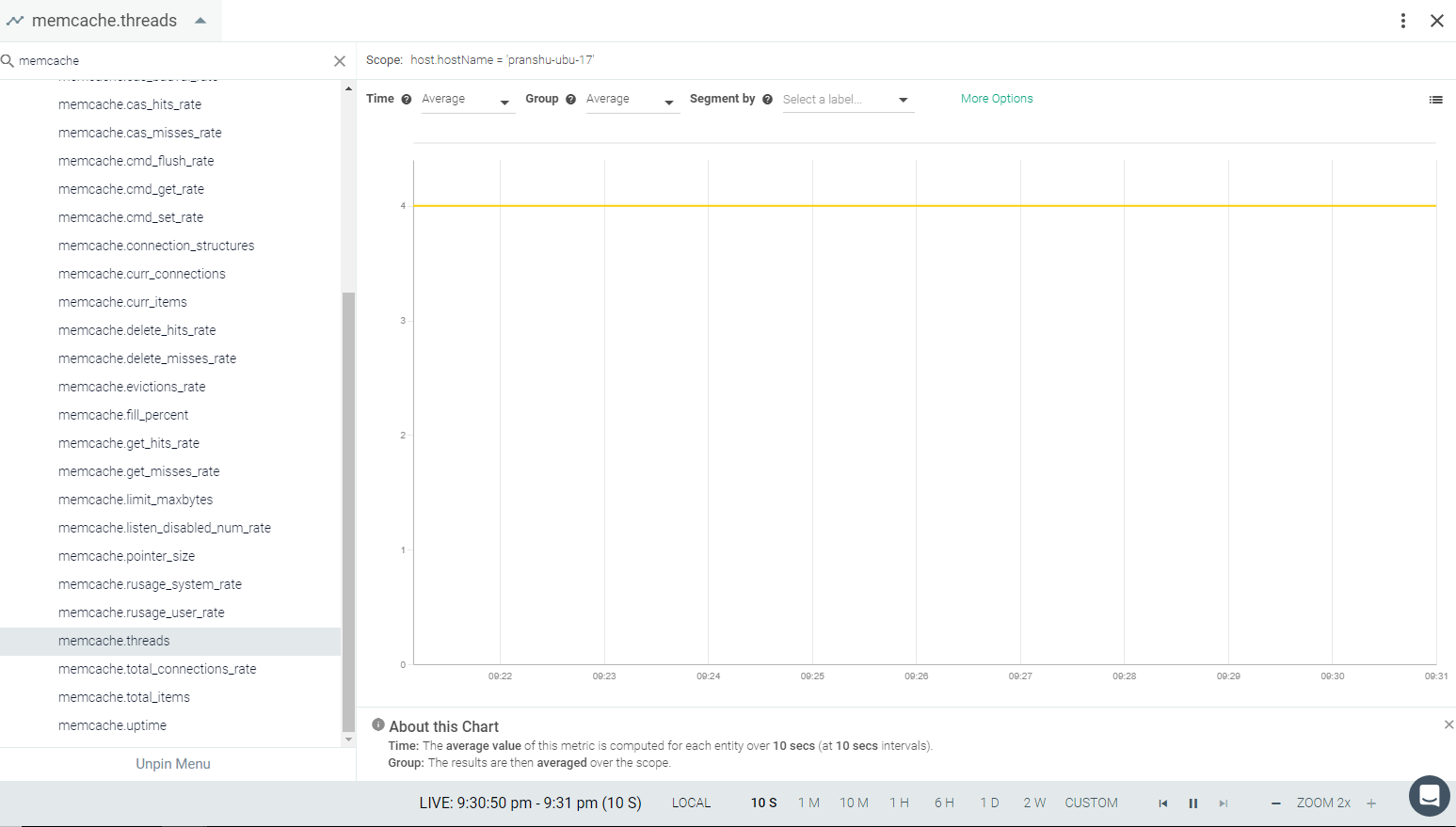
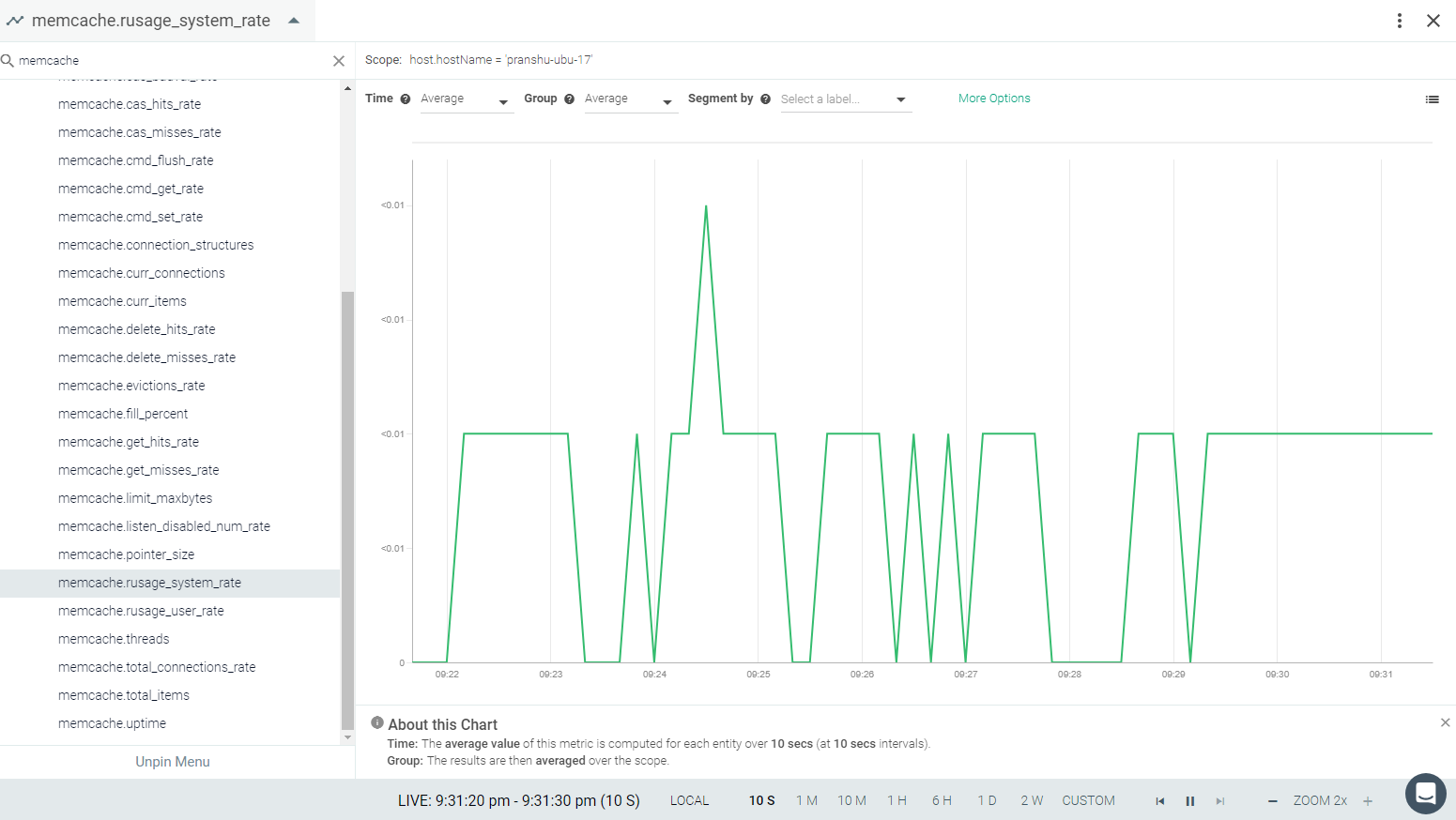
Feedback
Was this page helpful?
Glad to hear it! Please tell us how we can improve.
Sorry to hear that. Please tell us how we can improve.