Lighttpd
This page describes the default configuration settings, how to edit the configuration to collect additional information, the metrics available for integration, and a sample result in the Sysdig Monitor UI.
At this time, the Sysdig app check for Lighttpd supports Lighttpd version 1.x.x only.
Lighttpd Setup
For Lighttpd, the status page must be enabled. Add mod_status in
the /etc/lighttpd/lighttpd.conf config file:
server.modules = ( ..., "mod_status", ... )
Then configure an endpoint for it. If (for security purposes) you want
to open the status page only to users from the local network, it can be
done by adding the following lines in the
/etc/lighttpd/lighttpd.conf file :
$HTTP["remoteip"] == "127.0.0.1/8" {
status.status-url = "/server-status"
}
If you want an endpoint to be open for remote users based on
authentication, then the mod_auth module should be enabled in the
/etc/lighttpd/lighttpd.conf config file:
server.modules = ( ..., "mod_auth", ... )
Then you can add the auth.require parameter in the
/etc/lighttpd/lighttpd.conf config file:
auth.require = ( "/server-status" => ( "method" => ... , "realm" => ... , "require" => ... ) )
For more information on the auth.require parameter, see the Lighttpd
documentation..
Sysdig Agent Configuration
Review how to Edit dragent.yaml to Integrate or Modify Application Checks.
Default Configuration
By default, Sysdig’s dragent.default.yaml uses the following code to
connect with Lighttpd and collect basic metrics.
app_checks:
- name: lighttpd
pattern:
comm: lighttpd
conf:
lighttpd_status_url: "http://localhost:{port}/server-status?auto"
log_errors: false
Metrics Available
These metrics are supported for Lighttpd version 1.x.x only. Lighttpd version 2.x.x is being built and is NOT ready for use as of this publication.
See Lighttpd Metrics.
Result in the Monitor UI
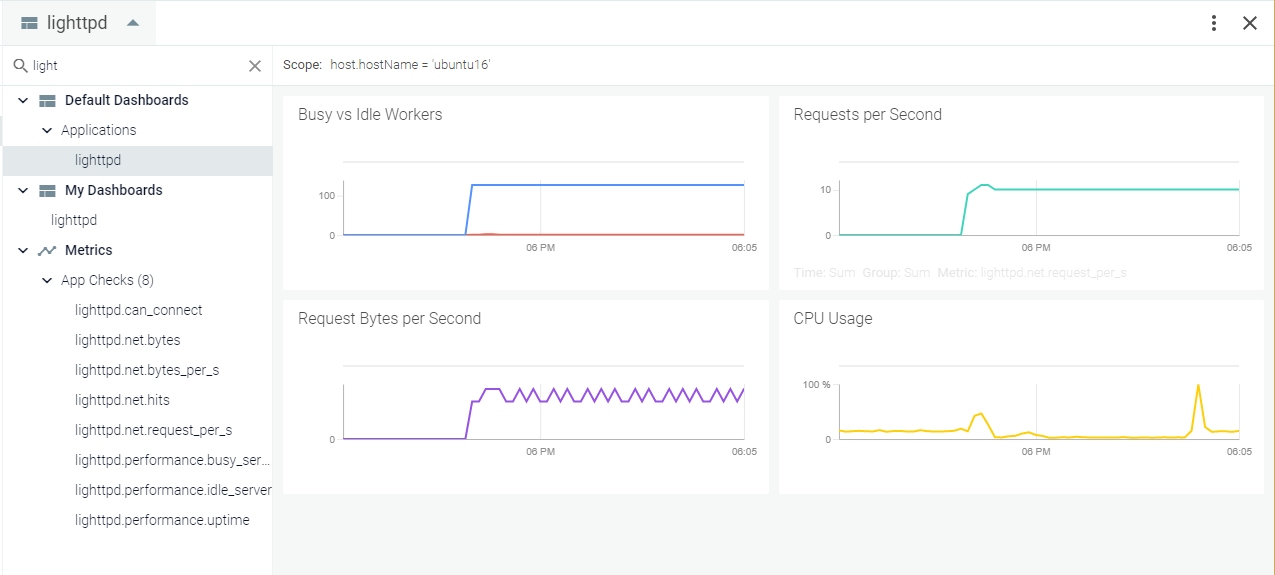
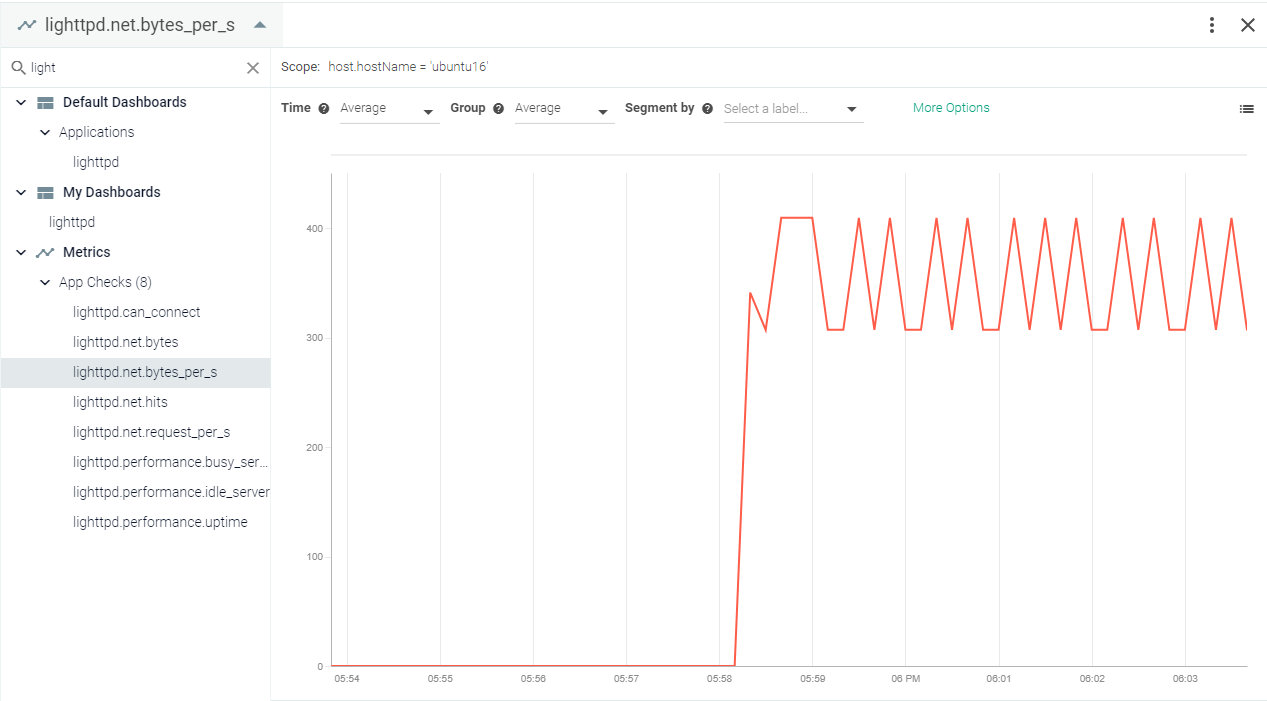
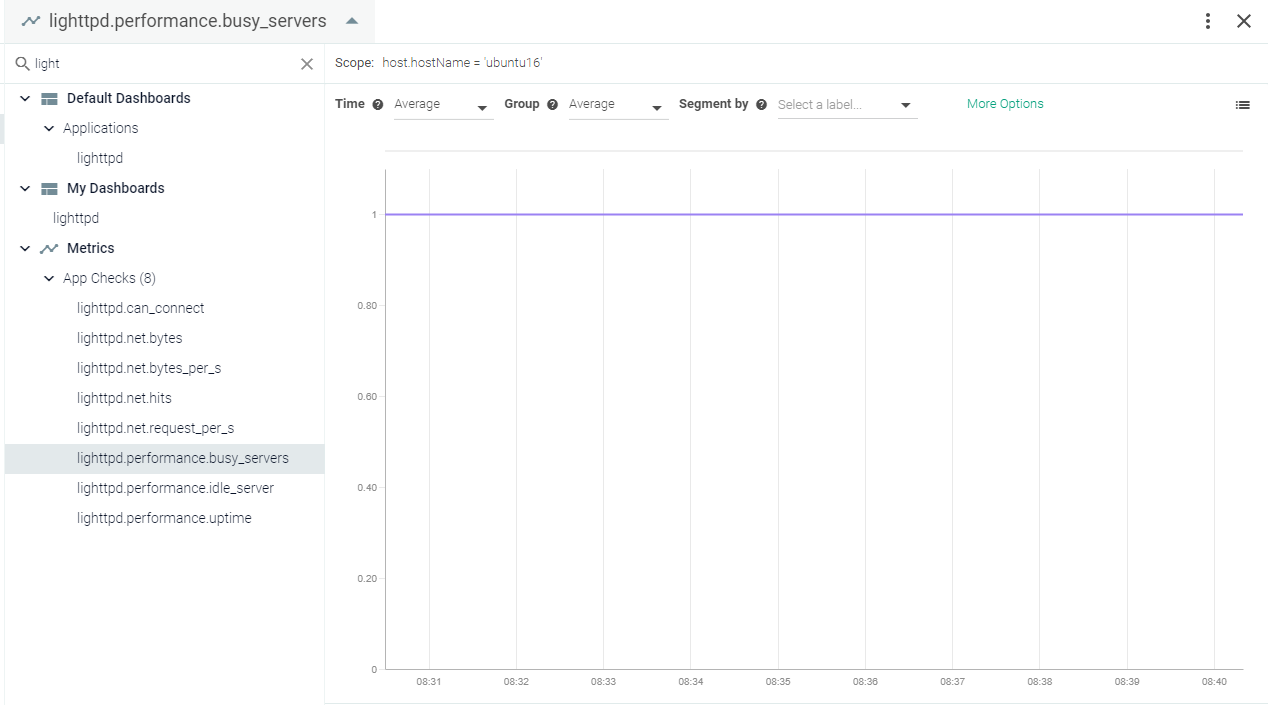
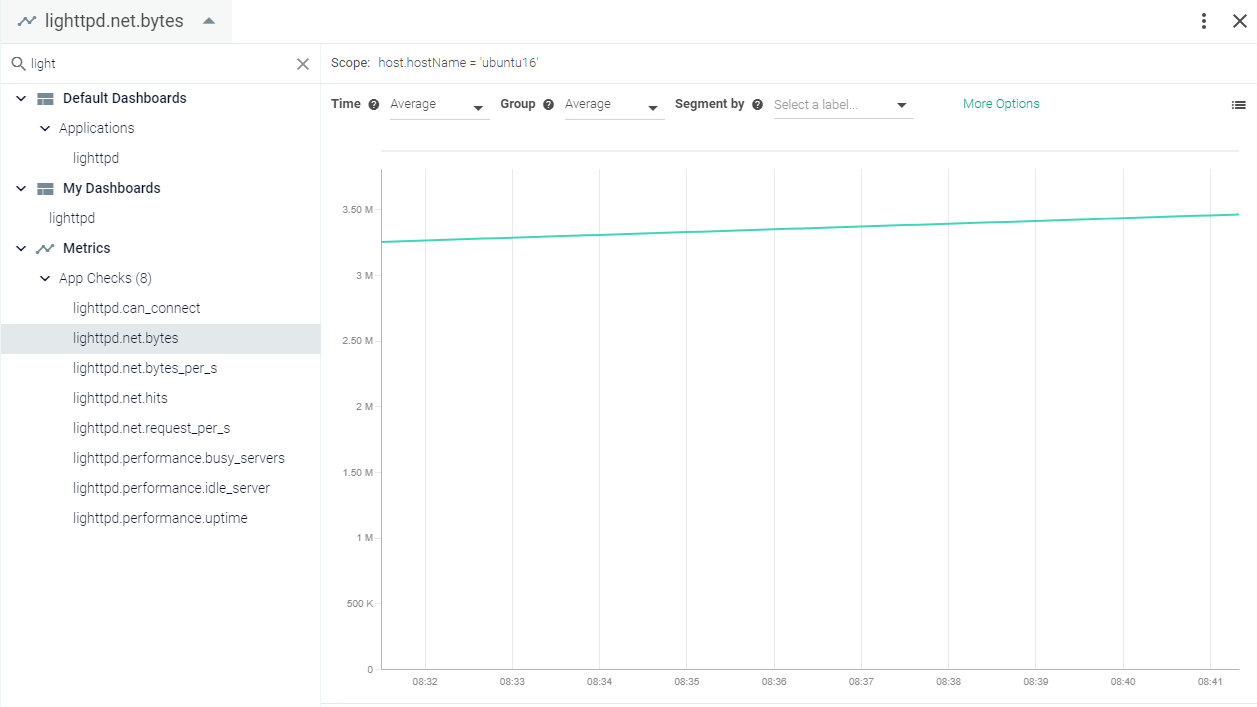
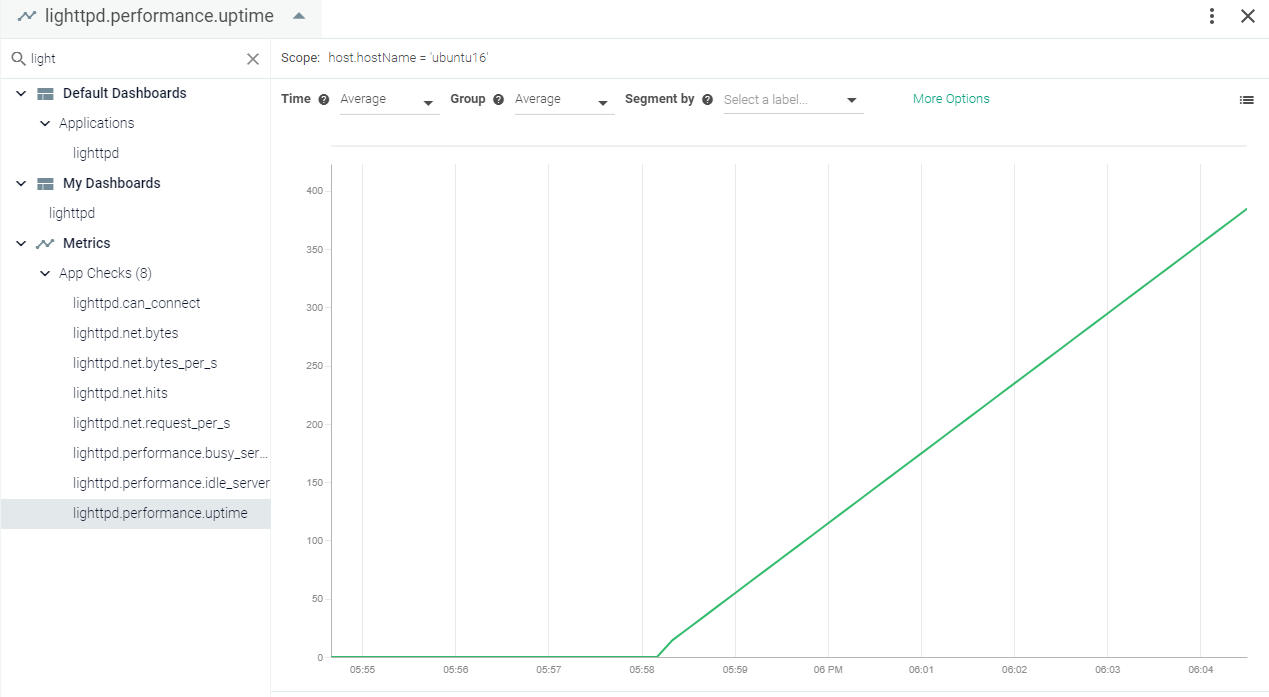
Feedback
Was this page helpful?
Glad to hear it! Please tell us how we can improve.
Sorry to hear that. Please tell us how we can improve.