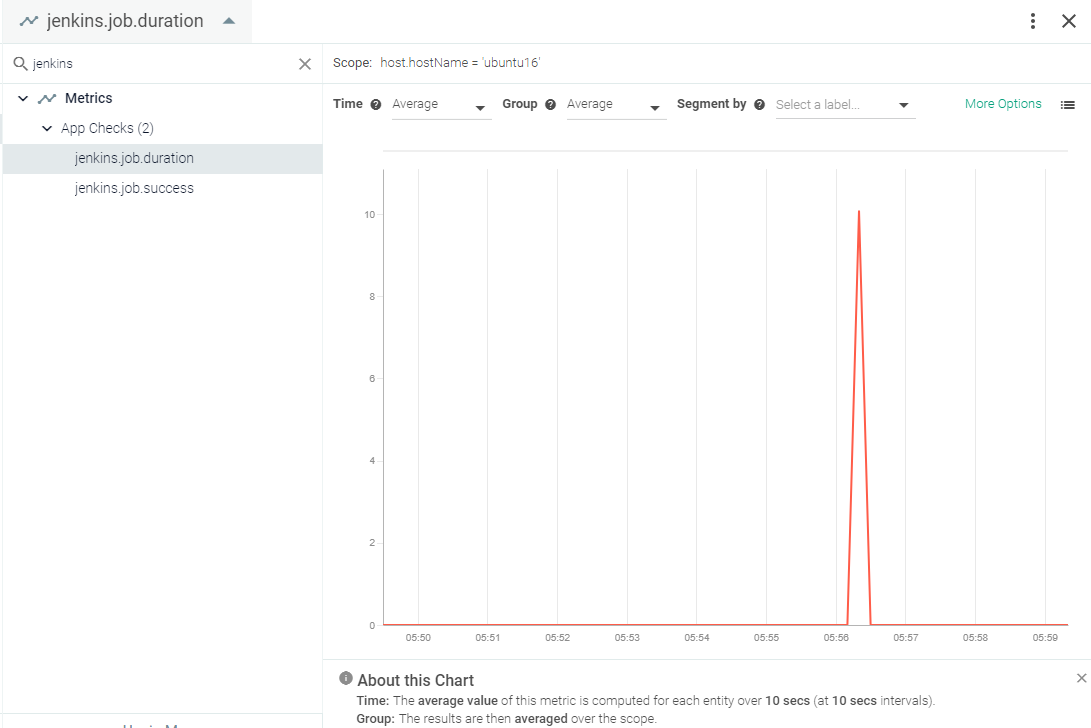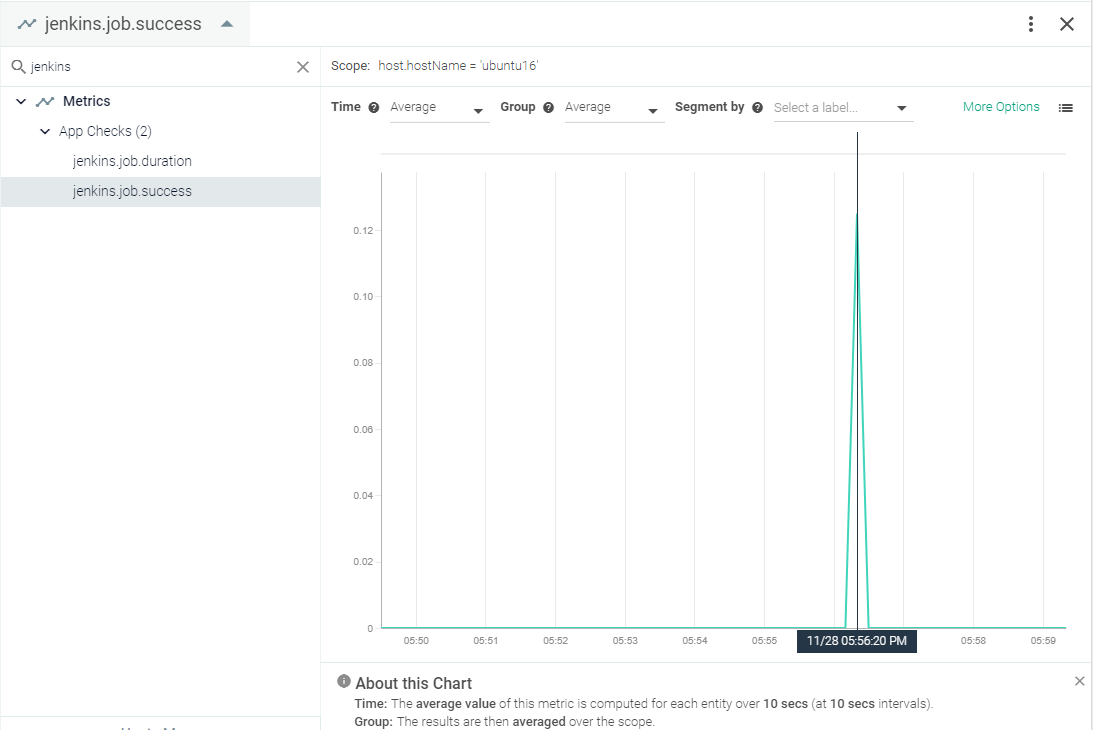Jenkins
This page describes the default configuration settings, the metrics available for integration, and a sample result in the Sysdig Monitor UI.
Jenkins Setup
Requires the standard Jenkins server setup with one or more Jenkins Jobs running on it.
Sysdig Agent Configuration
Review how to Edit dragent.yaml to Integrate or Modify Application Checks.
Remember! Never edit dragent.default.yaml directly; always edit
only dragent.yaml.
Default Configuration
By default, Sysdig’s dragent.default.yaml uses the following code to
connect with Jenkins and collect basic metrics.
- name: jenkins
pattern:
comm: java
port: 50000
conf:
name: default
jenkins_home: /var/lib/jenkins #this depends on your environment
Jenkins Folders Plugin
By default, the Sysdig agent does not monitor jobs under job folders created using Folders plugin.
Set jobs_folder_depth to monitor these jobs. Job folders are scanned recursively for jobs until the designated folder depth is reached. The default value = 1.
app_checks:
- name: jenkins
pattern:
comm: java
port: 50000
conf:
name: default
jenkins_home: /var/lib/jenkins
jobs_folder_depth: 3
Metrics Available
The following metrics will be available only after running one or more Jenkins jobs. They handle queue size, job duration, and job waiting time.
See Jenkins Metrics.
Result in the Monitor UI