fluentd
This page describes the default configuration settings, how to edit the configuration to collect additional information, the metrics available for integration, and a sample result in the Sysdig Monitor UI.
Fluentd Setup
Fluentd can be installed as a package (.deb, .rpm, etc) depending on the OS flavor, or it can be deployed in a Docker container. Fluentd installation is documented here. For the examples on this page, a .deb package installation is used.
After installing Fluentd, add following lines in fluentd.conf :
<source>
@type monitor_agent
bind 0.0.0.0
port 24220
</source>
Sysdig Agent Configuration
Review how to Edit dragent.yaml to Integrate or Modify Application Checks.
Default Configuration
By default, Sysdig’sdragent.default.yaml uses the following code to
connect with Fluentd and collect default metrics.
(If you use a non-standard port for monitor_agent , you can
configure it as usual in the agent config file dragent.yaml.)
- name: fluentd
pattern:
comm: fluentd
conf:
monitor_agent_url: http://localhost:24220/api/plugins.json
Remember! Never edit dragent.default.yaml directly; always edit
only dragent.yaml.
Example
To generate the metric data, it is necessary to generate some logs through an application. In the following example, HTTP is used. (For more information, see Life of a Fluentd event.)
Execute the following command on in the Fluentd environment:
$ curl -i -X POST -d 'json={"action":"login","user":2}' http://localhost:8888/test.cycle
Expected output: (Note: Here the status code is 200 OK, as HTTP traffic is successfully generated; it will vary per application.)
HTTP/1.1 200 OK
Content-type: text/plain
Connection: Keep-Alive
Content-length: 0
Metrics Available
See fluentd Metrics.
Result in the Monitor UI
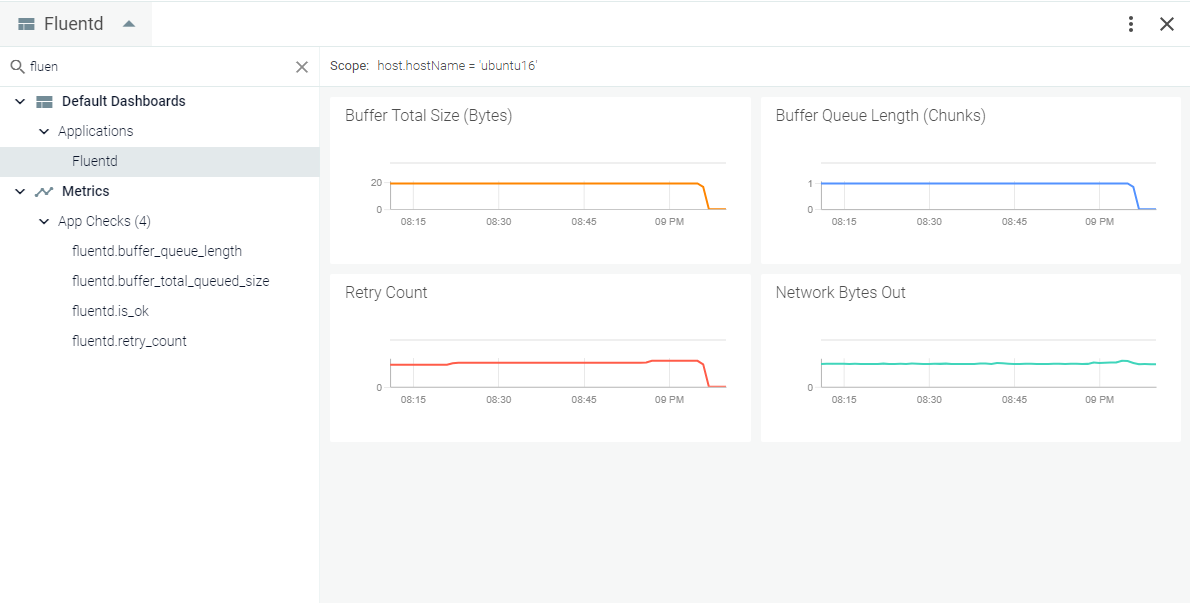
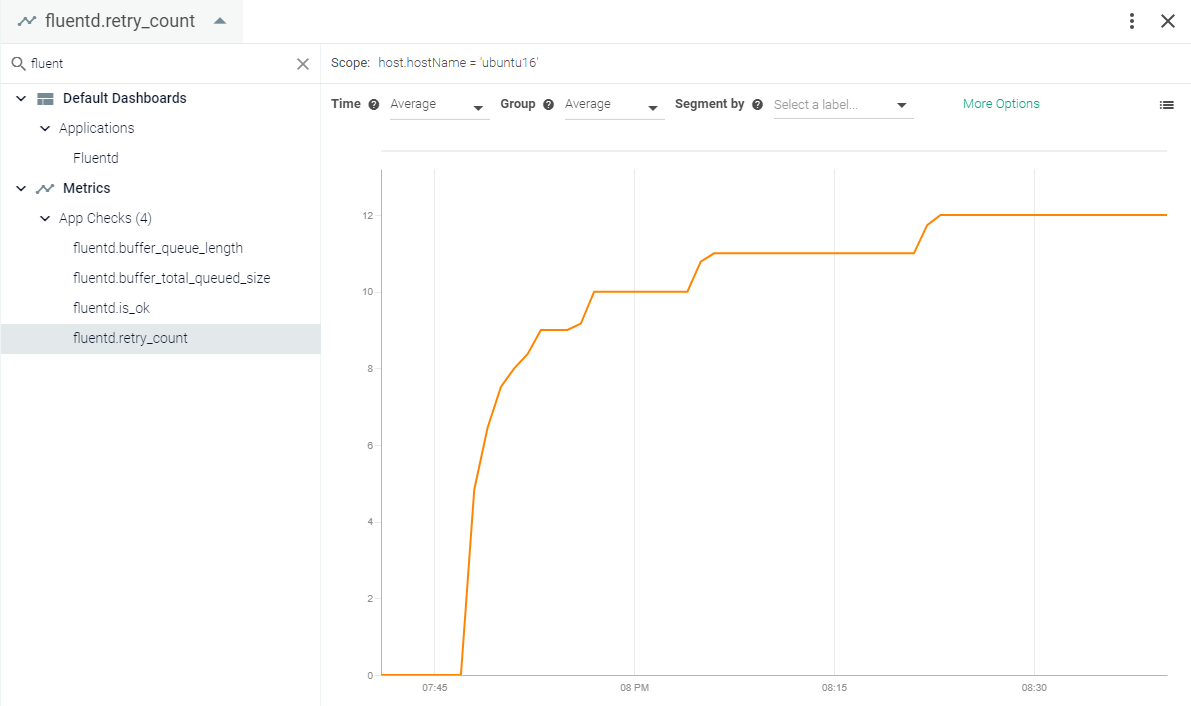
Feedback
Was this page helpful?
Glad to hear it! Please tell us how we can improve.
Sorry to hear that. Please tell us how we can improve.