Apache
mod_status module on Apache. You may need to edit the default entries in the agent configuration file to connect.This page describes the default configuration settings, how to edit the configuration to collect additional information, the metrics available for integration, and a sample result in the Sysdig Monitor UI.
Apache Setup
Install mod_status on your Apache servers and enable ExtendedStatus.
The following configuration is required. If it is already present, then un-comment the lines, otherwise add the configuration.
LoadModule status_module modules/mod_status.so
...
<Location /server-status>
SetHandler server-status
Order Deny,Allow
Deny from all
Allow from localhost
</Location>
...
ExtendedStatus On
Sysdig Agent Configuration
Review how to edit dragent.yaml to Integrate or Modify Application Checks.
Apache has a common default for exposing metrics. The process command
name can be either apache2 or httpd. By default, the Sysdig agent
will look for the process apache2. If named differently in your
environment (e.g. httpd), edit the configuration file to match the
process name as shown in Example 1.
Default Configuration
By default, Sysdig’s dragent.default.yaml uses the following code to
connect with Apache and collect all metrics.
app_checks:
- name: apache
check_module: apache
pattern:
comm: apache2
conf:
apache_status_url: "http://localhost:{port}/server-status?auto"
log_errors: false
Example
If it is necessary to edit dragent.yaml to change the process name,
use the following example and update the comm with the value httpd.
Remember! Never edit dragent.default.yaml directly; always edit
only dragent.yaml.
app_checks:
- name: apache
check_module: apache
pattern:
comm: httpd
conf:
apache_status_url: "http://localhost/server-status?auto"
log_errors: false
Metrics Available
The Apache metrics are listed in the metrics dictionary here: Apache Metrics.
UI Examples
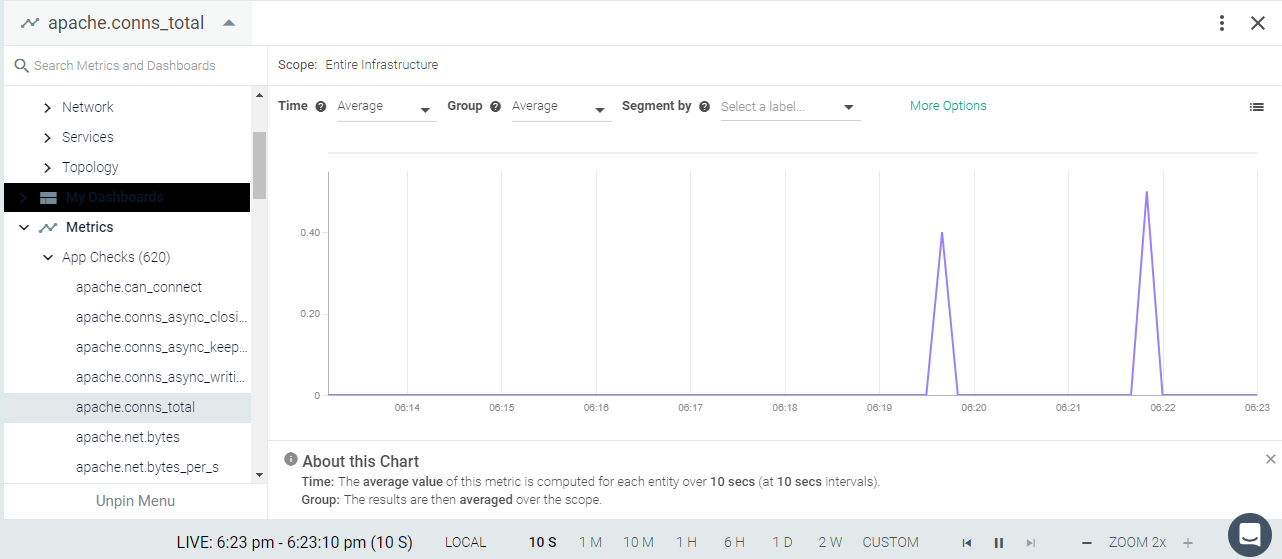
Feedback
Was this page helpful?
Glad to hear it! Please tell us how we can improve.
Sorry to hear that. Please tell us how we can improve.