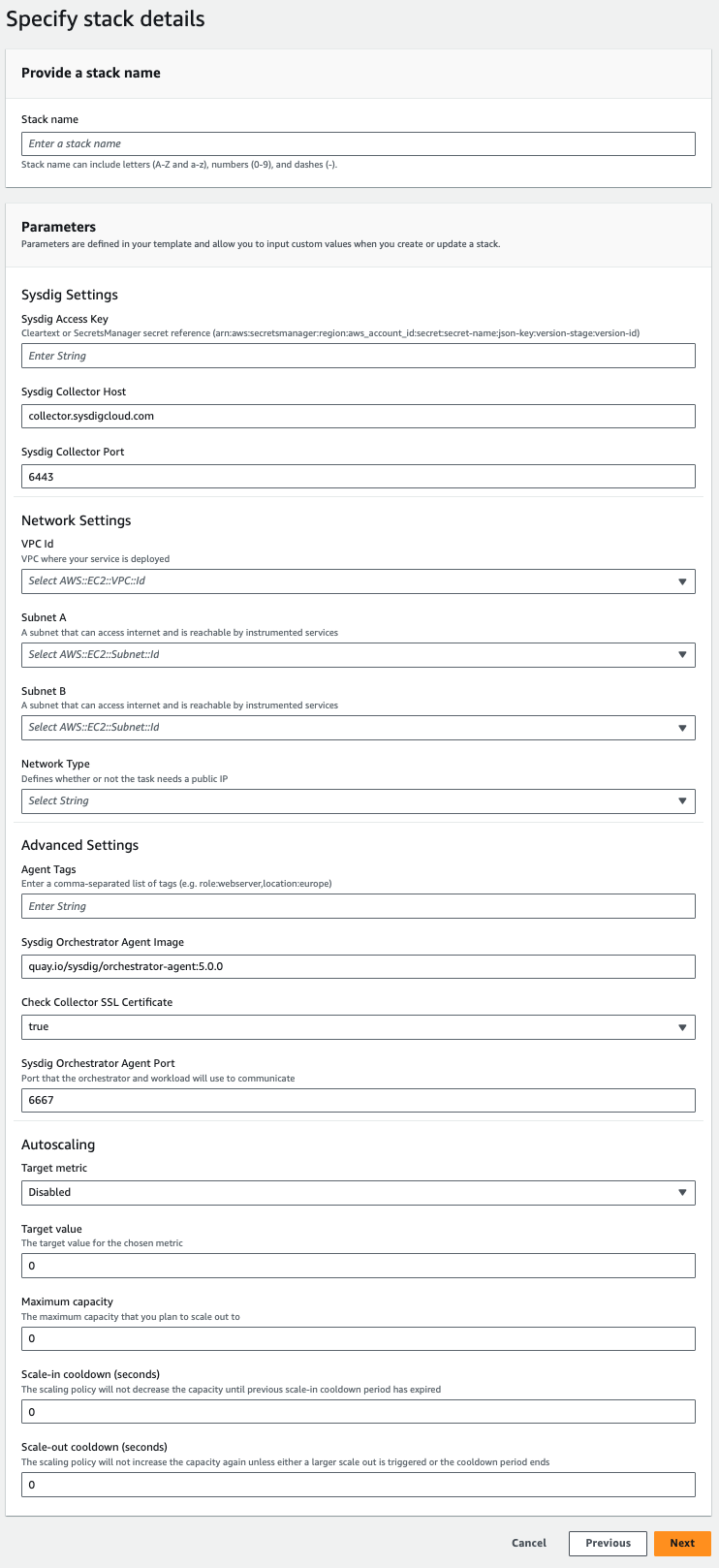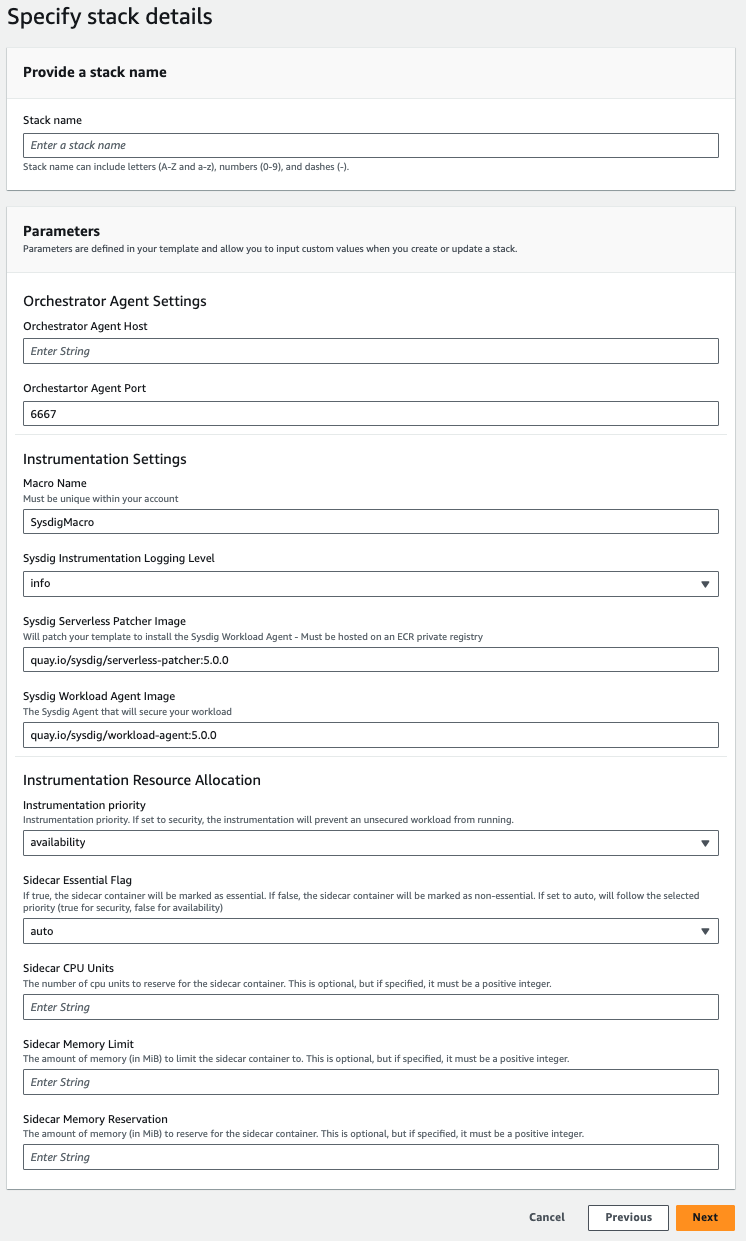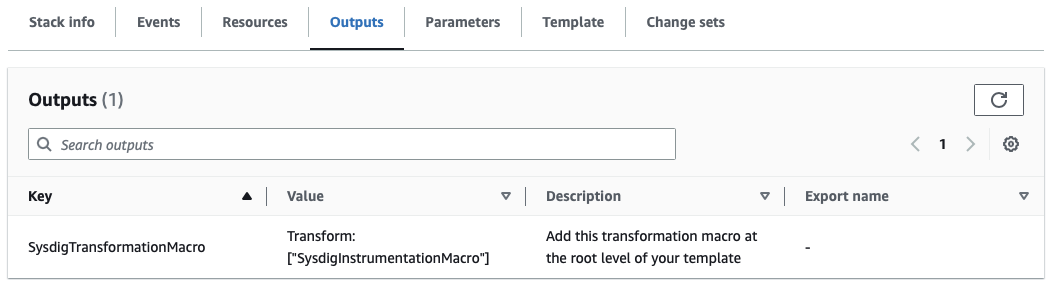CloudFormation
Sysdig provides two YAML templates for the Serverless Agent 4.0 and onwards:
- orchestrator-agent.yaml: Deploys the stack running the orchestrator agent
- instrumentation.yaml: Deploys the instrumentation service that instruments your workload template.
The instrumentation service leverages serverless-patcher, a Sysdig containerized tool that automates the instrumentation CloudFormation templates.
Run the template instrumentation service either in the cloud or locally and integrate it into your CI/CD pipeline.
Prerequisites
Review the Installation Requirements before getting started.
Deploy the Orchestrator Agent
Log in to the AWS Console, select CloudFormation, and create a stack with new resources.
Upload the
orchestrator-agent.yamlas the template file.Provide the parameters highlighted in the figure, such as the
VPCwhere your service is running.Complete the stack creation and wait for the deployment to complete.
When complete, note the orchestrator host and port as output.
Deploy the Instrumentation Stack
Push the latest image of
serverless-patcherto a private ECR repository within the same region where the deployment will take place.Log in to the AWS Console, select CloudFormation, and create a stack with new resources.
Specify the
instrumentation.yamlas the Template source.- The name of the Macro must be unique in your account.
- The serverless-patcher image must be hosted in an ECR private repo within the same region in which the deployment takes place.
Provide the stack details to deploy the Instrumentation Service:
- Instrumentation Priority: Supported options are availability (by default) or security.
- In security mode, the Workload Agent aims to process every
syscallevent and will prevent the workloads from running unsecured. Consequently, secured applications will not execute until the workload agent receives the runtime policies. - The availability mode instead facilitates resource sharing between the Workload Agent and the workload containers, enabling the Workload Agent to detect when resource pressure exceeds configurable limits and pause event processing to reduce pressure.
- In security mode, the Workload Agent aims to process every
- Sidecar Essential Flag: If marked as essential, ECS will stop all containers in the task if the sidecar exits. The sidecar container is marked as essential in security mode by default to prevent secured workloads from running unsecured.
- Sidecar CPU Units and Memory Limit/Reservation: The settings can be adjusted to allocate dedicated CPU units and memory resources/limits to the sidecar container.
- Instrumentation Priority: Supported options are availability (by default) or security.
Complete the stack creation and wait for the deployment to complete.
When complete, note the Transformation Macro string as an output.
The Outputs tab provides the transformation instruction as given below.
Instrument the Workload Stack
The instrumentation process includes inspecting the images of the containers in the TaskDefinition to patch the entrypoint and command of them. If your workload containers are using images from private registries, you must explicitly provide the original entrypoint and command for each container.
- Copy and paste the Transformation Macro string from the Sysdig Instrumentation stack output to the root level of your workload stack template.
- Deploy your instrumented workload template. The Sysdig instrumentation service will go over the workload template to instrument it.
Upgrade the Agents
Orchestrator Agent
The Orchestrator Agent version can be upgraded by applying a ChangeSet to the Orchestrator CFN stack.
Navigate to the Orchestrator Stack.
Choose Update and Use current template.
Edit Sysdig Orchestrator Agent Image to choose the new image tag, if the stack was originally deployed with a specific tag.
If the
latesttag was used, this field can be left unchanged.Redeploy the stack.
After the deployment is completed, confirm the version by navigating to the SysdigAgentCluster ECS cluster and reviewing the Task’s Image URI.
Workload Agent
The Workload Agent version can be upgraded by updating the Instrumentation Stack with the latest image of serverless-patcher specified as Sysdig Serverless Patcher Image and Workload Agent specified as Sysdig Workload Agent Image. These versions do not need to match but it is recommended to use consistent versions.
Once the Instrumentation Stack has been updated, the Workload Stack should be deleted and recreated.
Next Steps
After the deployment is completed, security-related events will be visible in the Sysdig Secure Events feed.
Optionally, you can perform advanced Configuration steps.
Feedback
Was this page helpful?
Glad to hear it! Please tell us how we can improve.
Sorry to hear that. Please tell us how we can improve.