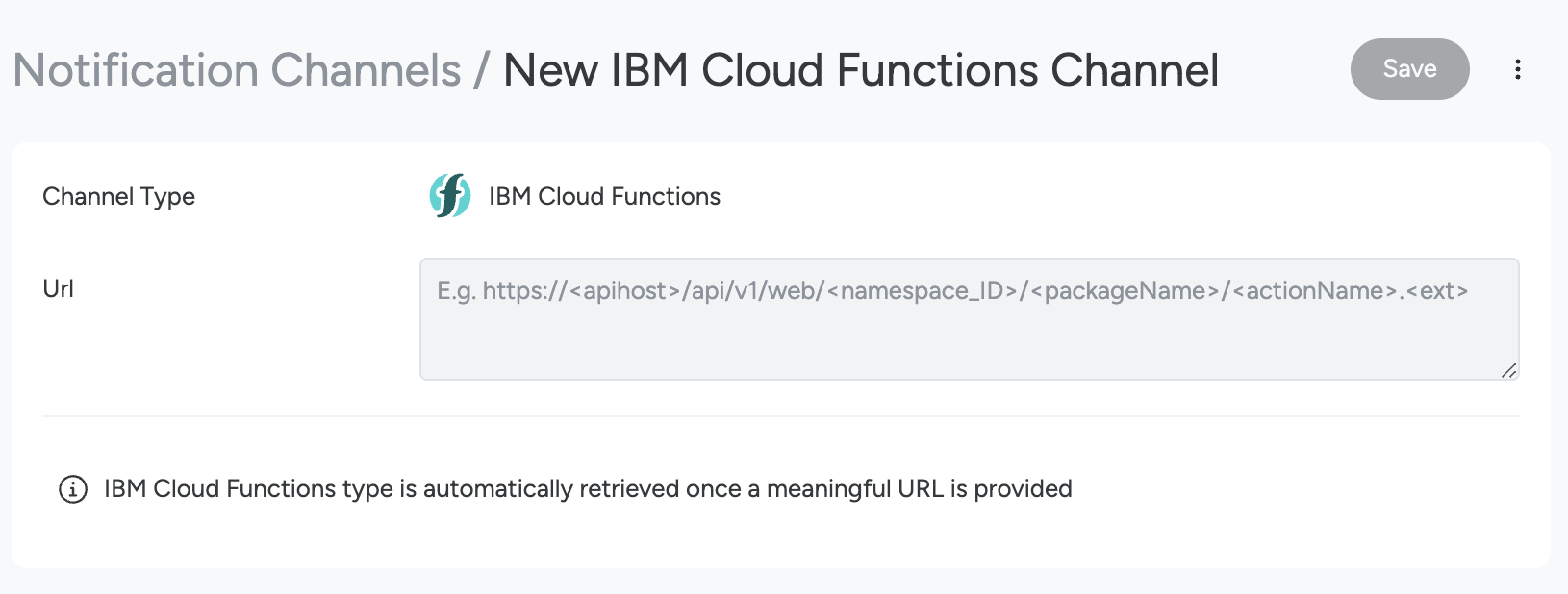Configure IBM Cloud Functions Channel
Sysdig supports automatically sending alert notifications to an IBM Cloud Functions Channel. Here are some potential use cases:
Configure an IBM Functions as a new notification channel in Sysdig Monitor.
Pass extra parameters to IBM Functions.
Modify an IBM Functions.
Delete an IBM Functions.
The following notification channel types are supported:
Public (with or without X-Require-Whisk-Auth header).
Private (using IAM token).
To configure IBM Cloud Functions Channel:
Log in to the Sysdig UI and select IBM Cloud Functions Channel by completing steps 1-3 as described in Set Up a Notification Channel.
Specify the channel URL.
You can specify one of the following channel types.
Public: The public channels are of type IBM Web Action. They require no authentication and can be used to implement HTTP handlers that respond with headers, status code, and body content of different types.
URL: An example URL is https://eu-gb.functions.cloud.ibm.com/api/v1/namespaces/13eeeeee-623b-4776-ba35-4065bcbfee7b/actions/hello-world/myaction
Private: The private channels are of type IAM Secured action. These actions require IAM token-based authentication.
URL: An example URL is https://eu-gb.functions.cloud.ibm.com/api/v1/web/namespaces/13eeeeee-623b-4776-ba35-4065bcbfee7b/actions/hello-world/helloworld?param=true
Continue with one of the following:
Configure a Private Channel
Specify the following:
IAM API Key: The IBM Cloud Identity and Access Management (IAM) API keys associated with your account. See IBM API Keys.
Channel Name: A unique name to identify the channel.
Enable the channel and desired notification types:
Enabled: The toggle button to enable or disable the IBM channel.
Notify when Resolved: Send a new notification when the alert condition is no longer triggered. Enable or disable the notification toggle as appropriate.
Notify when Acknowledged: Send a new notification when the alert is manually acknowledged by a user. Enable or disable the notification toggle as appropriate.
Test notification: Send a notification when the changes are saved. Enable or disable the notification toggle as appropriate.
Shared With: Choose whether to apply this channel globally (All Teams) or to a specific team from the drop-down.
Additional Parameters: Specify optional parameters to pass to the function. For example,
name: janeis passed to the action as{name: "Jane"}.
Configure a Public Channel
Specify the following:
Whisk Auth Token (optional): Optionally provide the Whisk authentication token. If you specify one, the public channel (web action) can only be invoked by requests that provide appropriate authentication credentials. See Securing web actions for more details.
Channel Name: A unique name to identify the channel.
Enable the channel and desired notification types:
Enabled: The toggle button to enable or disable the IBM channel.
Notify when Resolved: Send a new notification when the alert condition is no longer triggered. Enable or disable the notification toggle as appropriate.
Notify when Acknowledged: Send a new notification when the alert is manually acknowledged by a user. Enable or disable the notification toggle as appropriate.
Test notification: Send a notification when the changes are saved. Enable or disable the notification toggle as appropriate.
Shared With: Choose whether to apply this channel globally (All Teams) or to a specific team from the drop-down.
Additional Parameters: Specify optional parameters to pass to the function. For example,
hostname: BLRis passed to the action as{hostname: "BLR"}. The URL would be/demo/hello.http?hostname=BLR.
Feedback
Was this page helpful?
Glad to hear it! Please tell us how we can improve.
Sorry to hear that. Please tell us how we can improve.