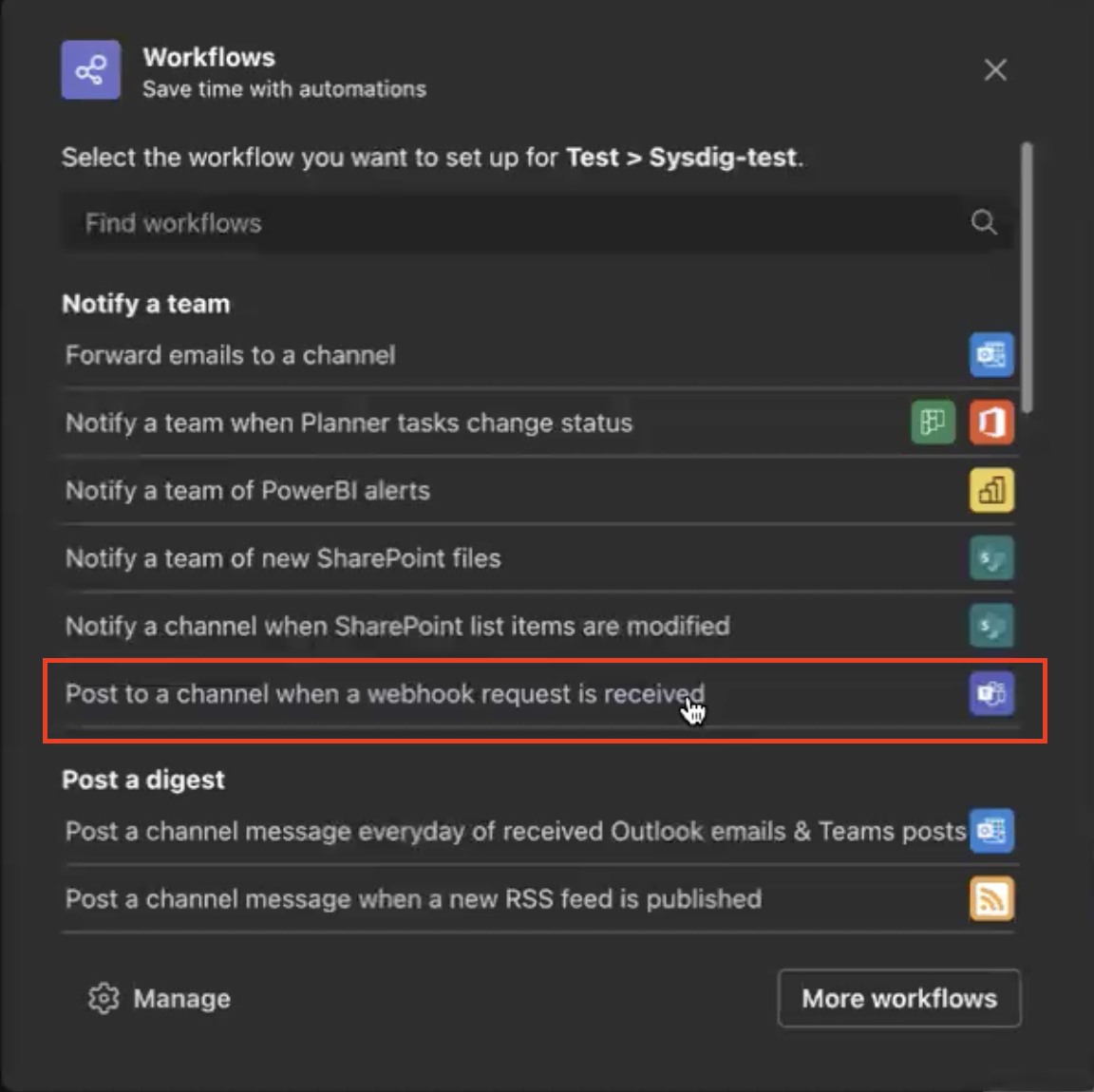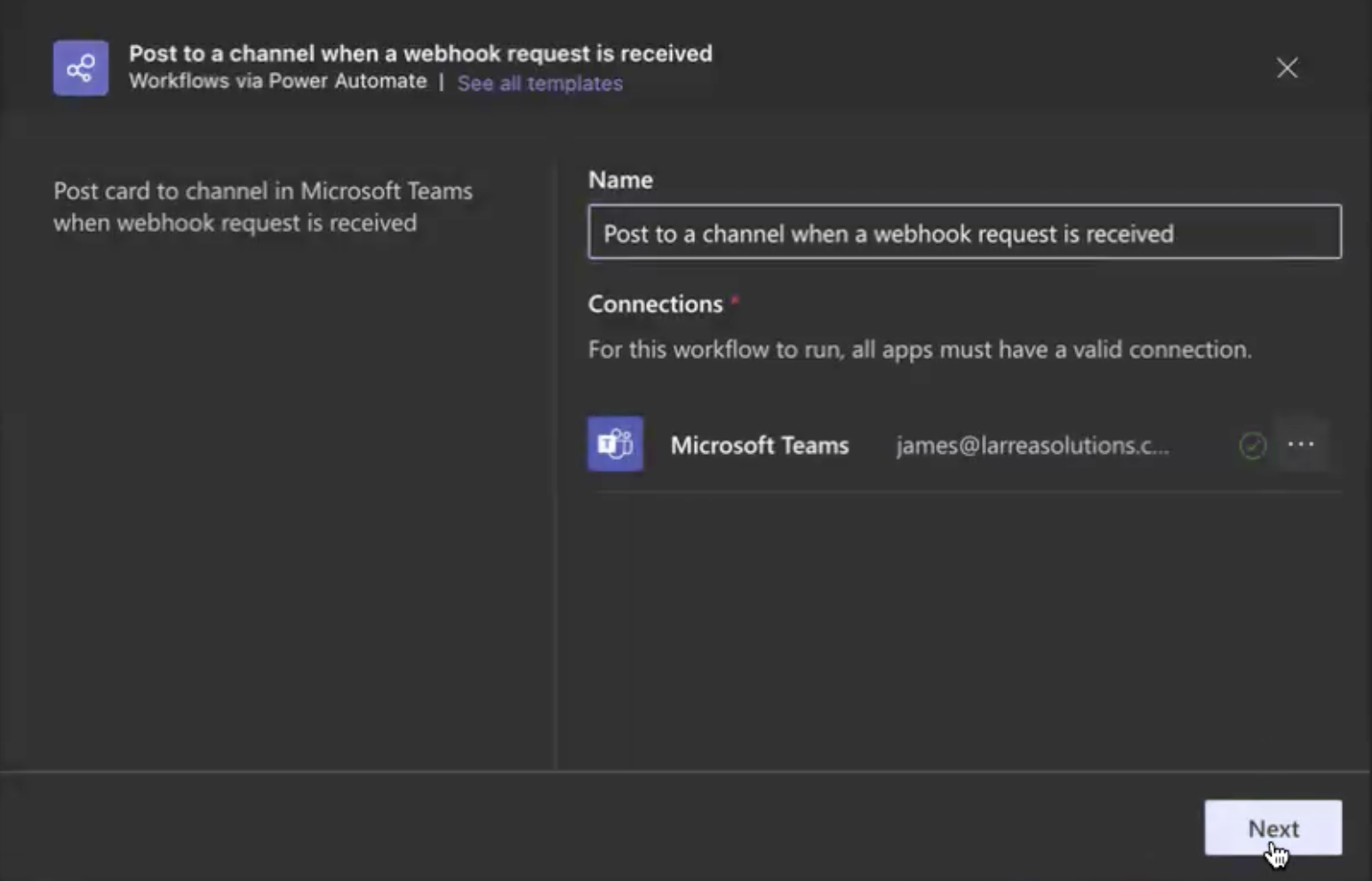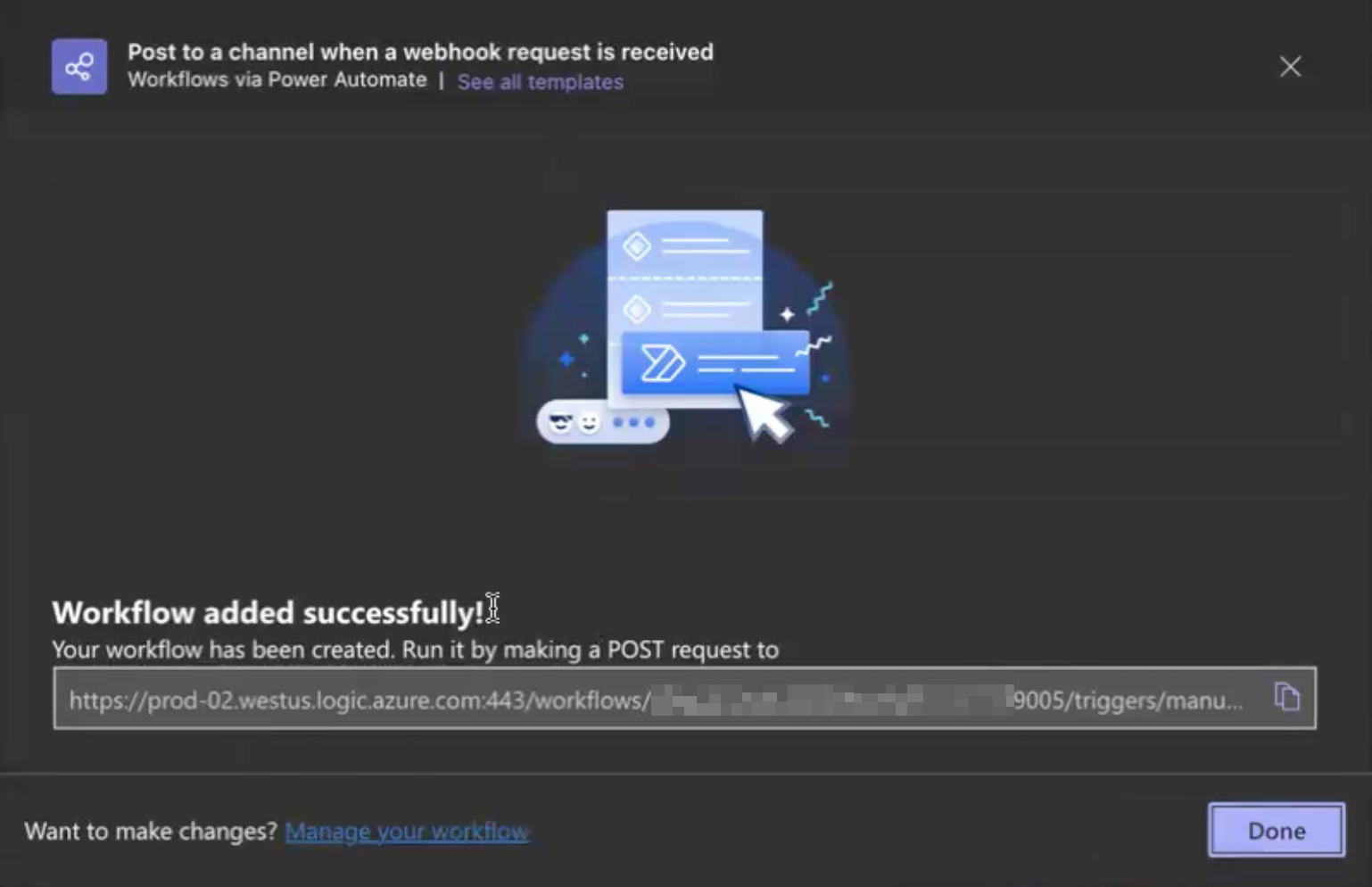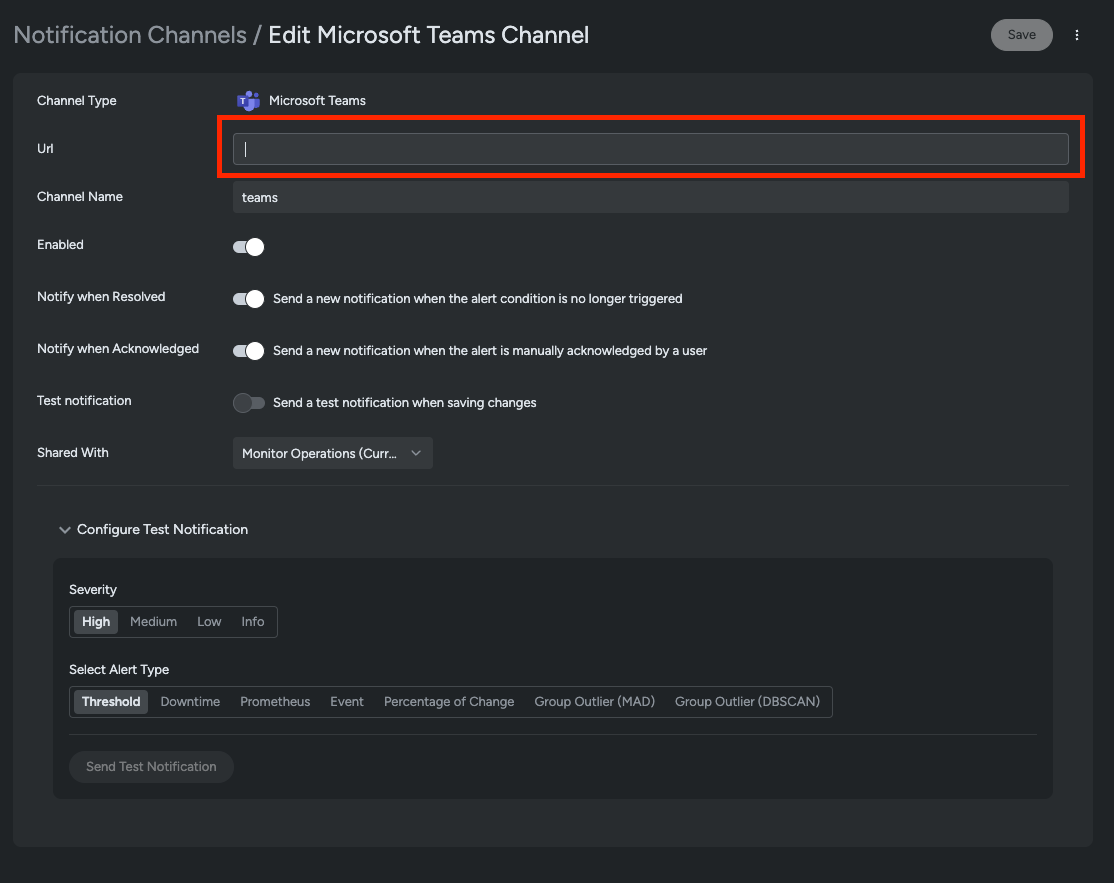Migrate from Office 365 Connectors to Power Automate
You can find more details in the official Microsoft retirement notice.
To ensure uninterrupted notification delivery to Microsoft Teams, it is essential to migrate from Office 365 Connectors to Power Automate for both Sysdig Secure and Sysdig Monitor before Microsoft’s full deprecation of Office 365 Connectors.
Create an Automate Workflow to Replace Office 365 Connector
Power Automate is an automation platform that replaces Office 365 Connectors. To transition from Office 365 connectors, you must create a Power Automate Workflow endpoint. This new endpoint will replace the current Office 365 Connectors endpoints that forwards to Microsoft Teams.
Power Automate does not support forwarding to private channels. See Known Issues and Limitations.
| Steps | Preview |
|---|---|
| 1. From your Microsoft Teams UI, create a Workflow and select Post to a channel when a webhook request is received. | |
| 2. Give a name to the Workflow. | |
| 3. Retrieve the new endpoint. | |
| 4. Replace the endpoint of your Microsoft Teams Notification channel. To ensure a successful migration to Power Automate, send a test notification. |
Feedback
Was this page helpful?
Glad to hear it! Please tell us how we can improve.
Sorry to hear that. Please tell us how we can improve.