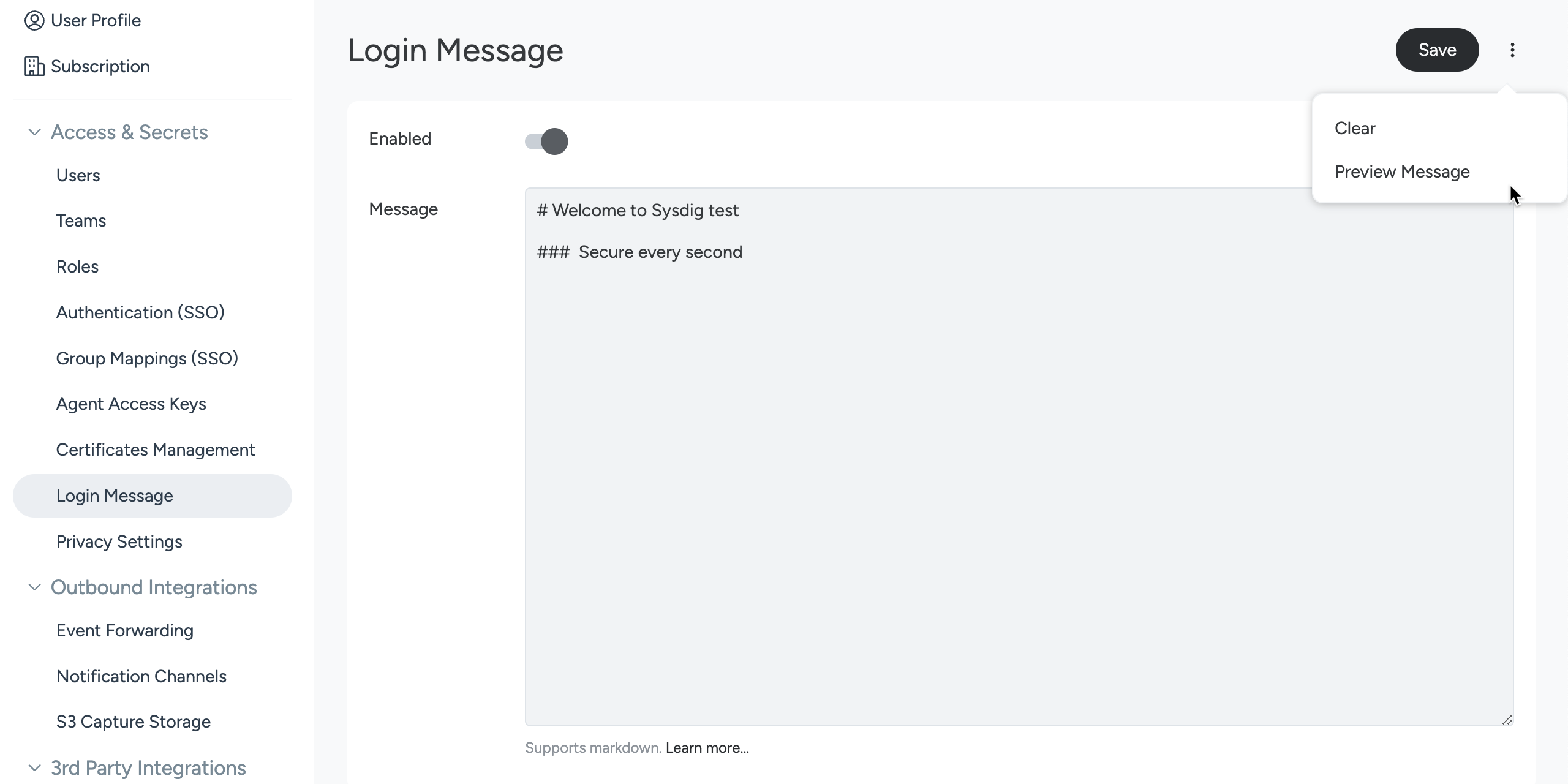Login Message
The login banner is not displayed to Sysdig administrators.
Create a Custom Banner
To create a customized login banner:
Navigate to Settings > Login Message from Sysdig Monitor or Sysdig Secure.
Enter your desired text in the message box. Use Markdown to format.
Toggle the Enabled slider on.
Click the three dots in the upper right corner to Clear the existing text, or to Preview Message.
When you are happy with the message, click Save.
Log out and log back in to see the message displayed.
Feedback
Was this page helpful?
Glad to hear it! Please tell us how we can improve.
Sorry to hear that. Please tell us how we can improve.