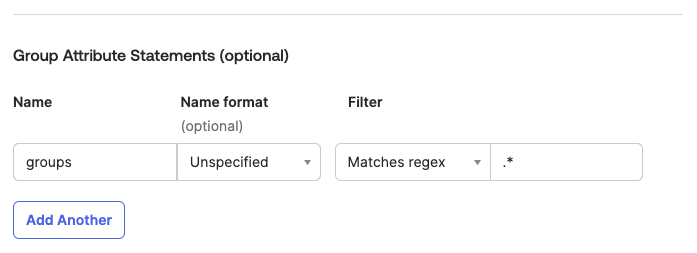Group Mappings for Okta
Learn how to configure group mappings for SAML 2.0 when using Okta.
Log in to the Okta portal.
Find the relevant SAML 2.0 Sysdig application from the Applications list.
On the General tab, scroll down to SAML settings and select Edit.
Skip the General Settings by selecting Next.
Scroll down to Group Attribute Statements (optional).
In the Group Attribute Statements (optional) screen, specify the following:
- Name: Attribute name, for example, “groups”.
- Name format: You can leave this as Unspecified unless there is a reason to change it.
- Filter: Here you can filter the group information that will be passed to Sysdig by several criteria. Choose the one that works best for you. If you want to send all group information, pick Matches regex from the dropdown menu and enter .* .
Select Next, then Finish.
Learn More
Feedback
Was this page helpful?
Glad to hear it! Please tell us how we can improve.
Sorry to hear that. Please tell us how we can improve.