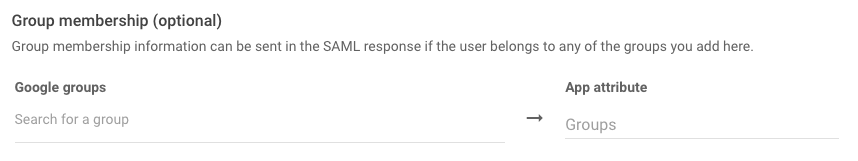Group Mappings for Google Workspace
Learn how to configure group mappings for SAML 2.0 when using Google Workspace.
Log in to the Google Workspace portal and access the Admin console.
Select Menu > Apps > Web and mobile apps.
Access the Attribute mapping section.
On the Group Attribute Statements (optional) screen in the Group membership (optional) section, specify the following:
- Google groups: Select all the groups that users can join as members. Only groups the user is a member of will be sent a SAML response at login.
- App attribute: The name of the attribute to use, for example, “groups”.
Click Save.
Learn More
Feedback
Was this page helpful?
Glad to hear it! Please tell us how we can improve.
Sorry to hear that. Please tell us how we can improve.