Administration
Administer Sysdig Platform
This section helps you navigate to the topics of administering the Sysdig user and notification management.
| Feature Documentation | Description |
|---|---|
| Super Admin Management | Locate the super admin, super user, and login tokens. |
| User and Team Administration | Understand Sysdig’s users, teams, and role permissions. |
| Notifications Management | Add, edit, or delete a variety of notification channel types, and disable or delete notifications when they are not needed. |
| Find Your Customer ID and Name | Find customer ID for SaaS deployments. |
| Authentication and Authorization (SaaS) | Set up secure access control for SaaS deployments. |
License Management
This section helps you navigate to the topics on license management.
| Feature Documentation | Description |
|---|---|
| Subscription | Review your account status regarding payment tier and licensed numbers of agents, serverless agents, cloud accounts. |
Troubleshoot Sysdig Platform
This section helps you troubleshoot on-premises and agent installation.
| Feature Documentation | Description |
|---|---|
| Troubleshoot On-Prem Installations | Review general issues and troubleshooting tips for on-prem installations. Troubleshoot On-Prem Installations. |
| Troubleshoot Sysdig Agent | Browse troubleshooting tips for Sysdig agents. |
| Contact Sysdig Support | Get help from Sysdig Support. |
On-Premises Deployments
This section provides guidelines for deploying a Sysdig Platform on-premises.
| Feature Documentation | Description |
|---|---|
| System Architecture | Understand the Sysdig Platform components and their relationships to each other and the environment. |
| System Requirements | Review the hardware components and software resources required to host the Sysdig Platform. |
Install Sysdig Platform On-Premises
When installing Sysdig Platform on-premises, follow the instructions specific to your environment. Where available, Sysdig recommends using the Installer tool.
For release 3.6.0 and higher, this material has moved to version-specific folders in GitHub.
For legacy installation instructions, see On-Premises Installation.
Administration for Sysdig Platform On-Premises
This section helps you navigate to the topics on securing the Sysdig Platform components.
| Feature Documentation | Description |
|---|---|
| Manage User Profile and Password | Access the current user’s login credentials, team, and role, and retrieve the API token to use with custom scripts or applications. |
| Authentication and Authorization (On-Prem Options) | Set up secure access control for the on-prem deployments. |
Access the Settings Panel
Administrators can perform user and team management, set up authentication and authorization, add notification channels, manage subscriptions, and enable secure storage. You can access the Settings panel from both Sysdig Monitor and Sysdig Secure UIs. The options available will depend on your access privileges. Administrators have the rights to manage Users, Teams, and Licenses. Non-administrative users will not see these settings.
Log in to Sysdig Monitor or Sysdig Secure.
Hover over the User menu in the lower-left corner of the navigation bar.
Access the Settings panel using one of the following:
Quick links in the User menu, organized into their usage groups.
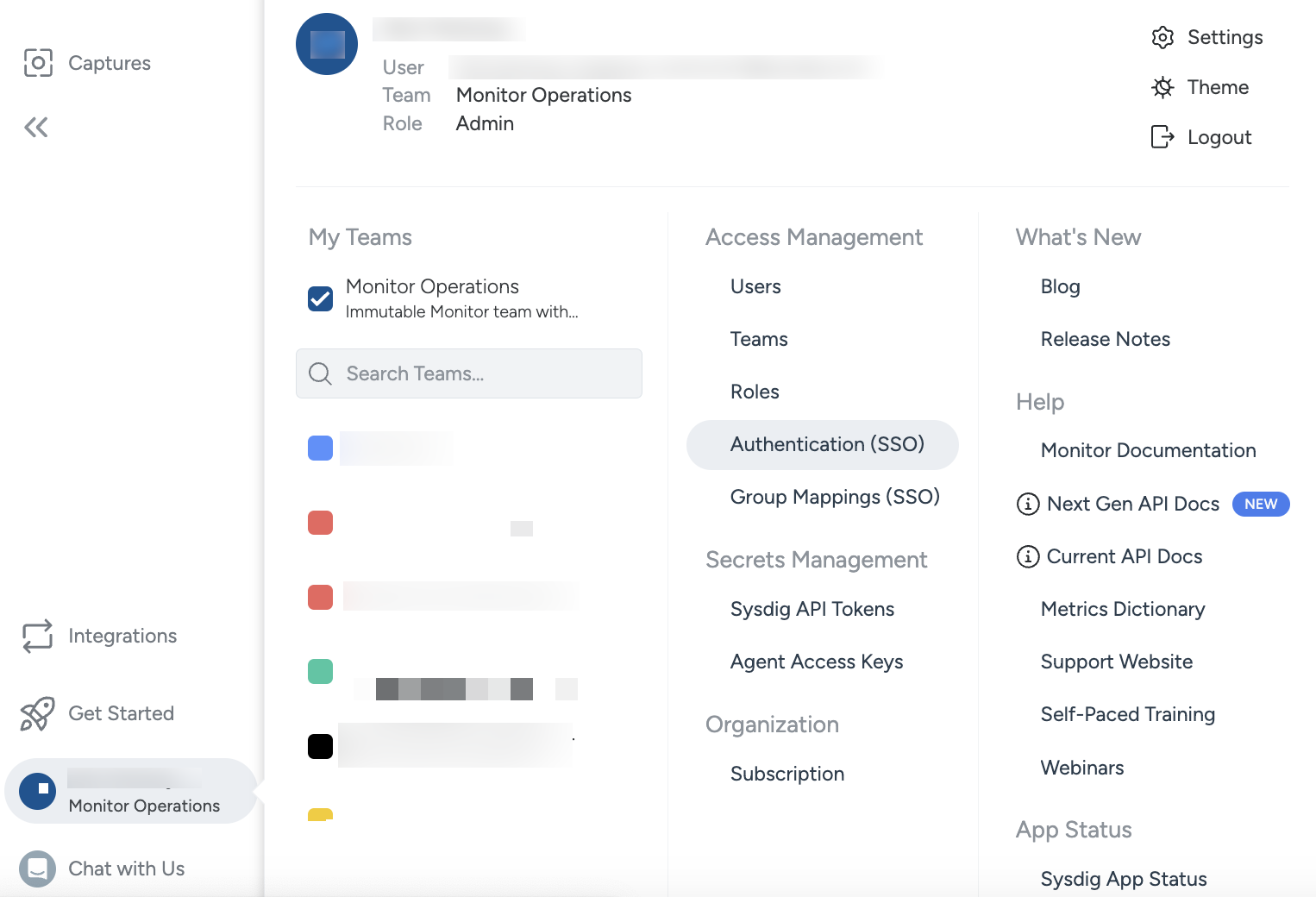
The Settings gear symbol in the top right corner of the user menu, which takes you to the Settings panel.
|
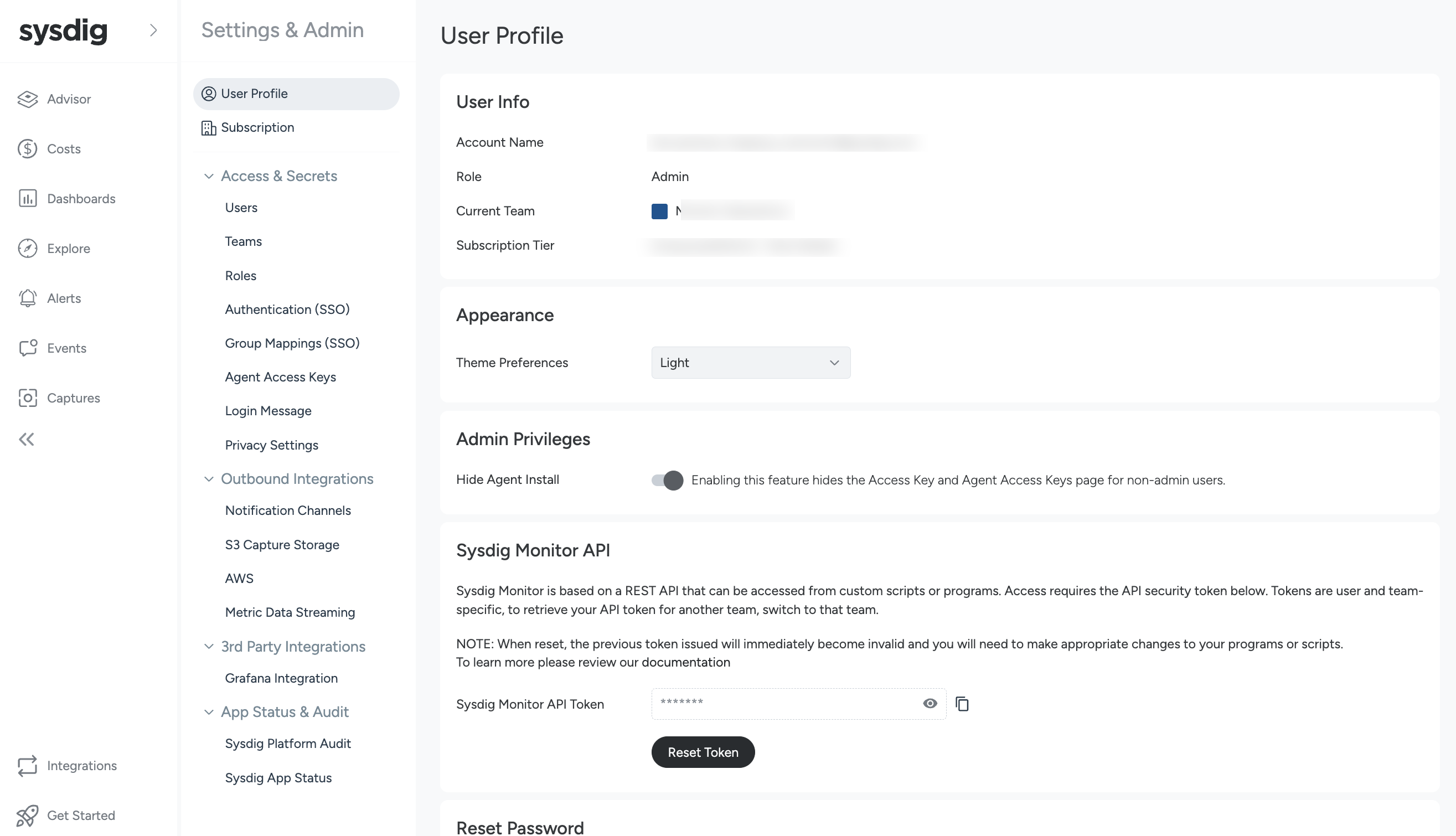
Feedback
Was this page helpful?
Glad to hear it! Please tell us how we can improve.
Sorry to hear that. Please tell us how we can improve.