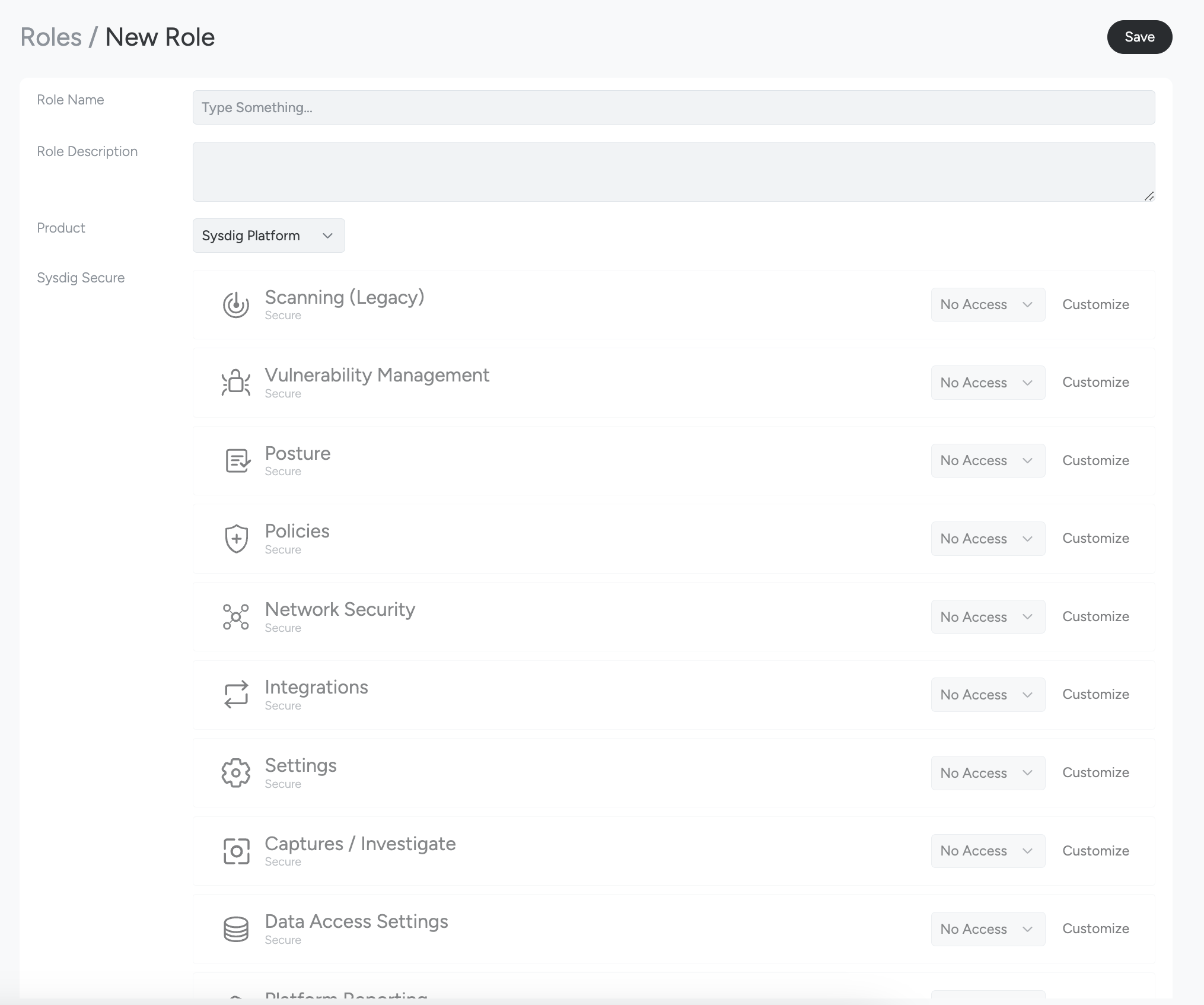Manage Custom Roles
Prerequisites
Custom roles are supported in:
- Sysdig SaaS
- Sysdig On-Prem version 6.0 or later.
Understand Custom Roles
Custom roles let you grant granular access to users based on a selected set of permissions. If the default user and team roles don’t meet your organization’s needs, you can create your own custom roles.
Custom roles let you:
- Select the permissions you want users to have based on their access to resources.
- Restrict access of users to only the necessary resources.
- Assign roles to users and teams, like built-in Sysdig roles.
Custom roles follow principles similar to role-based access control (RBAC) systems.
Benefits of Using Custom Roles
Custom roles allow you to:
Give access to a specific set of predefined dashboards, while restricting users from modifying or sharing the dashboards, or viewing any additional data.
Create service accounts for Sysdig Secure that are not tied to a particular user, for use in automating your Continuous Integration and Continuous Deployment (CI/CD) pipeline.
- Give a custom set of permissions to the CI/CD account.
- Give permission to create these accounts to a certain set of users.
Identify the owner of a particular image so the security issue can be assigned to the team who owns the issue.
Create a team role that can invite users but not manage the team.
Create a Custom Role
Log in to Sysdig Monitor or Sysdig Secure as administrator.
Select Settings > Access & Secrets | Roles.
Click New Role. The New Role page is displayed.
Specify the following:
- Role Name: A unique name to identify the role you create.
- Role Description: A short explanation of the role that you have created.
- Product: Choose whether the role is for Secure, Monitor, or both.
Select the features and do one of the following:
- From the drop-down, select one of the following: No Access, Read Only, Full Access, or Custom.
- Click Customize to grant granular permissions to a sub-set of features. This is an alternative to clicking Custom from the drop-down. See Custom Roles and Privileges for a detailed outline of the options.
Click Save to create the role.
Assign a Custom Role to Teams
You can set up a custom role as the default user role for teams. To do so:
Log in to Sysdig Monitor or Sysdig Secure as administrator and select Settings.
Select Teams.
Do one of the following:
- Select the relevant team from the list of teams.
- Click Add Team.
From the Default User Role drop-down, select one of the custom role you have created.
Complete creating or editing the team as described in Manage Teams and Roles.
Click Save.
Custom Roles and Privileges
When creating a custom role, you can select Customize to grant granular permissions for each product feature. The following table details the options:
Sysdig Monitor
| Category | Item | Permission | Description |
|---|---|---|---|
| Overview/Insights | Overview/Insights | ||
| Read | Access Overview/Advisor | ||
| Dashboards | Dashboard | ||
| Read | Access dashboards in scope of a team | ||
| Edit | Modify dashboards in scope of a team | ||
| Dashboard Metrics Data | |||
| Read | N/A | ||
| Explore/Metrics | Agent Console | ||
| View | Use Agent Console commands | ||
| Agent Console - Agent Status | |||
| Read | Use Agent Console commands which access agent status | ||
| Agent Console - Configuration | |||
| View | Use Agent Console commands to view the configuration of the agent which does not contain sensitive information like passwords | ||
| Agent Console - Diagnostics | |||
| Read | Use Agent Console commands which access internal diagnostics of the agent | ||
| Agent Console - Network Calls | |||
| Exec | Use Agent Console commands which make network calls to remote pods and endpoints | ||
| Agent Console - Sensitive Configuration | |||
| View | Use Agent Console commands to view the configuration of the agent which does contain sensitive information like passwords. There are currently no commands that implement this permission | ||
| Explore | |||
| Read | Metric querying with Explore | ||
| Edit | N/A | ||
| LiveLogs | |||
| View | Access LiveLogs feature | ||
| Shared Groupings with Team | |||
| Toggle | Share metrics grouping with the team | ||
| Alerts | Alert Events | ||
| Read | Access the events generated by triggered alerts in scope of a team | ||
| Edit | Acknowledge an event triggered by an alert in the events feed in scope of a team | ||
| Alerts | |||
| Read | Access the alerts in scope of a team | ||
| Edit | Modify alerts in scope of a team | ||
| Events | Custom Events | ||
| Read | Access the infrastructure & other events created by Sysdig Agent or Sysdig API | ||
| Edit | Acknowledge the infrastructure and other events created by Sysdig Agent or Sysdig API | ||
| Captures / Investigate | Captures | ||
| View | View captures in the UI | ||
| Read | Access captures | ||
| Edit | Modify captures | ||
| Settings | API Access Token | ||
| View | View your API token | ||
| Read | Access users API token in scope of a team | ||
| Edit | Reset users API token in scope of a team | ||
| AWS Settings | |||
| Read | Access Amazon Web Service (AWS) settings | ||
| Agent Installation | |||
| Read | Get agent access key (required for agent installation) | ||
| Alert Downtimes | |||
| Read | List alert downtimes for the customer | ||
| Global Notification Channels | |||
| Read | Access global notification channels | ||
| Notification Channels | |||
| Read | Access notification channels in scope of a team | ||
| Edit | Modify notification channels in scope of a team | ||
| Service Accounts | |||
| Read | Access service accounts in scope of a team | ||
| Edit | Modify service accounts in scope of a team | ||
| Subscriptions | |||
| Read | Access customer subscription details | ||
| Sysdig Storage | |||
| Read | View Sysdig storage configuration | ||
| Team Agent Console Access Toggle | |||
| Read | See the agent console access settings for a team | ||
| Edit | Toggle access to agent console for a team | ||
| Team Captures Access Toggle | |||
| Read | See the capture settings for a team | ||
| Edit | Toggle access to captures for a team | ||
| Team Membership | |||
| Read | Access team members | ||
| Edit | Modify team members | ||
| Team Membership Roles | |||
| Edit | Modify team members role | ||
| Teams | |||
| Manage | Modify team settings without the ability to modify team membership for users | ||
| Users | |||
| Read | Access existing users data | ||
| Create | Invite new users | ||
| Users List | |||
| Read | See the list of users for a customer | ||
| Integrations | Custom Integrations | ||
| Read | Access custom integrations in spotlight | ||
| Edit | Modify custom integrations in spotlight | ||
| Infrastructure | |||
| Read | View discovered infrastructure | ||
| Integrations | |||
| Read | View discovered workload integrations | ||
| Monitoring Integrations | |||
| Validate | Change monitoring integration status to Pending Metrics | ||
| Edit | Change monitoring integration type or status | ||
| Providers | |||
| Read | N/A | ||
| Spotlight | |||
| Read | Access spotlight | ||
| Data Access Settings | Datastream | ||
| Read | Access data stream configuration | ||
| Groupings | |||
| Read | Access default and custom groupings | ||
| Edit | Create and edit custom groupings | ||
| Metadata | |||
| Read | N/A | ||
| Metrics Data | |||
| Read | Access metrics data | ||
| Metrics Descriptors | |||
| Read | Access metrics descriptors | ||
| PromQL Metadata | |||
| Read | Access Prometheus metrics and labels |
Sysdig Secure
| Category | Item | Permission | Description |
|---|---|---|---|
| Risks | |||
| Access to risk feature | |||
| Write | Ability to create custom risk rules. | ||
| Read | Ability to read Risks. | ||
| Inventory / Search | |||
| Access to sysql api | |||
| Api | Ability to access sysql api. | ||
| Access to graph search | |||
| View | Ability to access graph search. | ||
| Export | Ability to export data from graph search. | ||
| Access to inventory | |||
| View | Ability to access inventory. | ||
| Export | Ability to export data from inventory. | ||
| Vulnerability Management | CLI Execution | ||
| Exec | Ability to run the CLI Scanner. | ||
| Policy | |||
| Write | Create and edit policies. | ||
| Read | View policy details. | ||
| Registry Credentials | |||
| Write | Ability to add and modify registry credentials. | ||
| Read | Ability to list registry credentials. | ||
| Registry Scanner | |||
| Exec | Ability to run the Registry Scanner | ||
| Reporting | |||
| Write | Create, modify, and delete reports. | ||
| Read | View and download scan reports. | ||
| Risk Acceptance | |||
| Write | Create, modify, and remove exceptions. | ||
| Read | View exceptions. | ||
| Scan Now | |||
| Exec | Ability to instantly scan by using Scan Now. | ||
| Scan Results | |||
| Read | View scan results on the Pipeline, Runtime, and Registry UI as well as list and get results from the public API. Retrieve SBOM results from the SBOM API. | ||
| Scanning (Legacy) | Image Import | ||
| Edit | Import scanning images | ||
| Scanning | |||
| Write | Modify scanning alerts and registry credentials | ||
| Read | Access scan results | ||
| Exec | Execute backend scanning | ||
| Scanning Alerts | |||
| Read | Access scanning alerts | ||
| Edit | Modify scanning alerts | ||
| Scanning Image Results | |||
| Read | List scanning images | ||
| Create | Create scanning events | ||
| Scanning Policies | |||
| Read | Access security policies | ||
| Edit | Modify security policies | ||
| Scanning Policy Assignments | |||
| Read | Access policy mappings | ||
| Edit | Create and modify policy mappings | ||
| Scanning Registry Credentials | |||
| Read | List container registries | ||
| Edit | Create and modify container registries configuration | ||
| Scanning Runtime | |||
| Edit | Query runtime containers API (API only, not enforced in UI) | ||
| Scanning Scheduled Reports | |||
| Read | View and download existing reports | ||
| Edit | Create and modify reports | ||
| Scanning Trusted Images | |||
| Read | Access the trusted images list | ||
| Edit | Modify the trusted images list | ||
| Scanning Untrusted Images | |||
| Read | Access the untrusted images list | ||
| Edit | Modify the untrusted images list | ||
| Scanning Vulnerability Exceptions | |||
| Read | Access vulnerability exceptions | ||
| Edit | Edit vulnerability exceptions | ||
| Posture | Compliance | ||
| Read | Access Compliance Results | ||
| Open PR | |||
| Edit | Create Pull request from posture remediation panel | ||
| Risk Acceptance | |||
| Read | Access Posture Risk Acceptance management page | ||
| Edit | Accept posture findings, revoke and edit acceptances | ||
| Legacy Benchmark Tasks | |||
| Read | Access scheduled legacy Compliance tasks | ||
| Edit | Create and modify scheduled legacy Compliance tasks | ||
| Legacy Benchmarks | |||
| Read | Access legacy Compliance results | ||
| Legacy Compliance | |||
| Read | Access Legacy Compliance tasks and reports | ||
| Policies | Image profiling | ||
| Write | Write image profiles | ||
| Read | View existing image profiles | ||
| Exec | Execute image profiling | ||
| Policy Advisor | |||
| Write | Create Pod Security Policy (PSP) advisor simulation | ||
| Read | Read PSP advisor simulations | ||
| Exec | Execute PSP advisor simulation | ||
| Posture Controls | |||
| Read | View posture controls | ||
| Edit | Create and modify posture controls | ||
| Posture Policies | |||
| Read | View posture policies | ||
| Edit | Create and modify posture policies | ||
| Runtime Policies | |||
| Read | Access policies | ||
| Edit | Modify policies | ||
| Zones | |||
| Read | View Zones that are assigned to current team | ||
| Edit | Modify Zones | ||
| Network Security | Network Security | ||
| Read | Access Kubernetes Network Security policy advisor | ||
| Integrations | Providers | ||
| Read | N/A | ||
| Settings | API Access Token | ||
| View | View your API token | ||
| Read | Access users API token in scope of a team | ||
| Edit | Reset users API token in scope of a team | ||
| AWS Settings | |||
| Read | Access AWS settings | ||
| Agent Installation | |||
| Read | Get agent access key (required for agent installation) | ||
| Cloud Accounts | |||
| Read | Access cloud accounts | ||
| Edit | Edit cloud accounts | ||
| Events Forwarder | |||
| Read | Access event forwarding configuration | ||
| Global Notification Channels | |||
| Read | Access global notification channels | ||
| Notification Channels | |||
| Read | Access notification channels in scope of a team | ||
| Edit | Modify notification channels in scope of a team | ||
| Service Accounts | |||
| Read | Access service accounts in scope of a team | ||
| Edit | Modify service accounts in scope of a team | ||
| Subscriptions | |||
| Read | Access customer subscription details | ||
| Sysdig Secure Settings | |||
| Edit | Modify Sysdig Secure configuration | ||
| Sysdig Storage | |||
| Read | View Sysdig storage configuration | ||
| Team Agent Console Access Toggle | |||
| Read | See the agent console access settings for a team | ||
| Edit | Toggle access to agent console for a team | ||
| Team Captures Access Toggle | |||
| Read | See the capture settings for a team | ||
| Edit | Toggle access to captures for a team | ||
| Team Membership | |||
| Read | Access team members | ||
| Edit | Modify team members | ||
| Teams | |||
| Manage | Modify team settings without the ability to modify team membership for users | ||
| Users | |||
| Read | Access existing users data | ||
| Create | Invite new users | ||
| Users List | |||
| Read | See the list of users for a customer | ||
| Captures / Investigate | Activity Audit Commands | ||
| Read | Access activity audit commands | ||
| Captures | |||
| View | View captures in the UI | ||
| Read | Access captures | ||
| Edit | Modify captures | ||
| Containment Response Actions | |||
| Read | View Containment Response Actions executions, their outcomes and the artifacts produced | ||
| Exec | Execute Containment Response Actions | ||
| Data Gathering Response Actions | |||
| Read | View Data Gathering Response Actions executions, their outcomes and the artifacts produced | ||
| Exec | Execute Data Gathering Response Actions | ||
| Rapid Response | |||
| Exec | Use rapid response | ||
| Data Access Settings | Groupings | ||
| Read | Access default and custom groupings | ||
| Metrics Data | |||
| Read | Access metrics data | ||
| Metrics Descriptors | |||
| Read | Access metrics descriptors | ||
| Events | Policy Events | ||
| Read | Access policy events |